These are effective ways to save battery when playing Pokémon Go!
The heat of Pokémon Go seems to have no sign of cooling down and is becoming more and more powerful. The number of Pokémon Go players is constantly increasing, creating a phenomenon of catching new Pokémon in the community of gamers.
However, this wave of catching Pokémon also causes us a lot of trouble, especially the problem of draining the battery too quickly. This is understandable when it comes to capturing Pokémon warriors, players are forced to turn on GPS and use the camera continuously, leading to a rapid depletion of your battery. Is there any way to save battery power and comfortably capture Pokémon that are not afraid of source collapse? If you have not found the solution, please refer to the ways below that Integrated Network Administrator.
- Summary - How to play Pokemon GO, virtual reality game catch Pokemon on smartphone
- How to catch Pokemon rare in Pokemon GO
- Pokémon systems when fighting in Pokémon Go
1. Turn on battery saving mode in Pokémon Go:
In fact, the manufacturer has integrated Battery Saver battery saving mode right in the game's settings. Probably because people put their hearts into catching Pokémon but missed this useful mode. When starting battery saver mode, the device can save up to 40% compared to normal.
To start, click on the Pokéball icon in the main interface of the game. Then, click the Settings gear icon on the top right of the screen. In that interface, there will be Battery Saver , we just need to select the item to boot.

2. Turn off the sound when playing Pokémon Go game:
It will be more interesting if you catch Pokémon with more music. However, due to peculiarities or moving on the road, the sound is quite noisy and loud, so it's best to turn them off. Can save battery, and reduce noise.
3. Reduce phone screen brightness:
Normally the screen brightness will not affect the battery much. But if we play Pokémon Go, it will become one of the causes of battery drain. Therefore, reducing the screen brightness will save quite a bit of that battery. In many cases, you don't need to have a high screen level, but you can leave it at 10% or 20%, but you can still see clearly on the screen.


4. Use battery saving mode when turning on GPS:
When playing Pokémon Go, we have to turn on the GPS continuously, causing the battery to drop "without braking". Therefore, when you turn on the GPS you also need to combine the power saving feature to optimize the phone battery. If you use an Android phone, follow the following link: Settings> Location> Location mode> Battery saving .

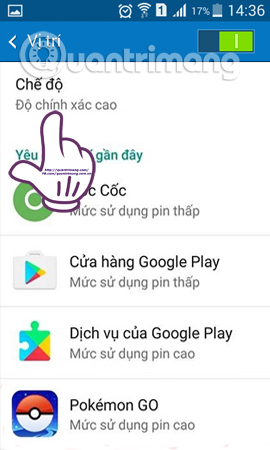

5. Turn off features that are not related to Pokémon Go:
In order to serve Pokémon Go, we only need GPS to be important. Therefore, turn off other features not related to Pokémon Go, to save battery.


6. Turn off applications that run in the background on the device:
When you are dedicated to playing Pokémon Go, you should completely exit the applications running on the device. Most people press the Home button to return to the main screen, if you do not want to use the application. However, they will switch to the background mode and also consume the device's battery. Go to the application manager on the device and check if there are any applications running like Facebook, Zalo, . turn them off.
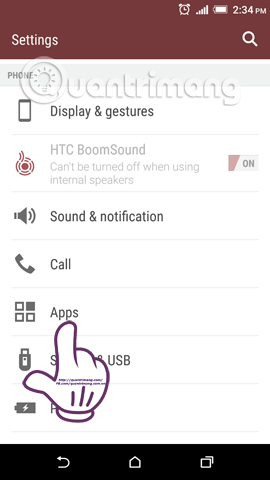

7. Restrict crowded places, high buildings:
GPS connectivity is expected to be more efficient and consume less battery power in open areas, the density of people is not too crowded. GPS connection errors are also less likely to occur when in crowded places, tall buildings will interfere with GPS.

8. Using backup charger:
The last option we want to introduce to you is to use a backup charger. Currently, standby charger is sold quite a lot with many different items, charging quality is also improved to ensure battery life for users.

Thus, with just a few simple steps, we can save battery when playing Pokémon Go. Hopefully the battery drain problem when playing Pokémon Go makes you a headache to be resolved quickly and effectively, by the tips introduced by the Network Administrator.
Wish you all have fun playing games!