The best timesheet templates for you to track daily work
Do you need a Microsoft Excel or Word timesheet template? Below is a collection of different templates, to help you manage your time effectively .

If your job requires a timesheet or timesheet such as a contractor, temporary employee, part-time employee, etc., make sure you have a suitable timesheet to track work hours.
Depending on the spreadsheet, you can track daily and weekly work hours, even including breaks and overtime. The templates below are easy to use and cover the most common time tracking scenarios.
Weekly timesheet template
These templates often include columns to track hours worked, overtime hours worked, and any time off. You can easily use and customize them quickly according to your needs.
Weekly timesheet template for Excel

If you want to use Excel as a time tracking spreadsheet, this is the perfect template for you to manage your work hours by week. Just enter your name, email address, and phone number along with the manager's name. Add dates, start and end times, and lunch breaks.
Total working hours per day at the end of the line. You can categorize the columns as needed, and this timesheet template will now show time based on 40 hours worked weekly.
Weekly timesheet template for Word
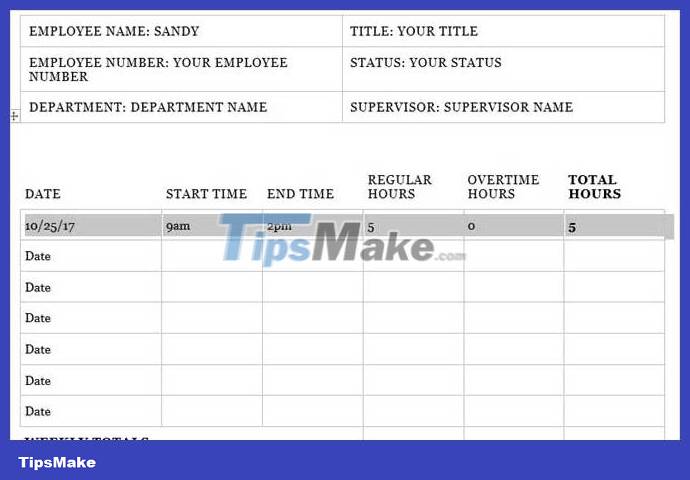
If you prefer to use Microsoft Word for your timesheets, this weekly template from Office is also a good choice for you. You can include information at the top, along with name, title, status, employee number, and other details.
Enter start and end times, regular and overtime hours, and total them at the end of the row. If you work part-time, this is ideal because it doesn't include a lunch break.
Weekly timesheet with unpaid leave (Excel)

This Excel timesheet template from Vertex42 is perfect if you need to track weekly work hours, including unpaid days. It has fields to enter daily work hours, overtime, sick leave, travel leave, holidays and unpaid leave at the end.
Biweekly timesheet template
A biweekly timesheet template is a document employees use to track the hours they work over the course of two weeks.
Biweekly timesheet for Excel
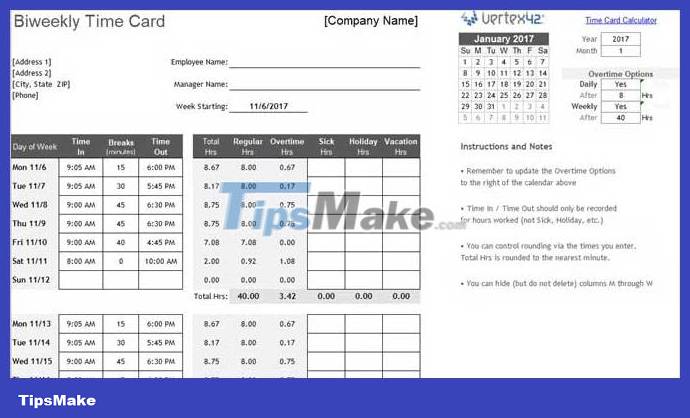
If you get paid every two weeks, download this form now. This Excel workbook has 4 tabs for your convenience.
Just select the spreadsheet, enter your personal information and hourly rate. This table will automatically update your data, making it super easy to track your bi-weekly hours worked and total pay received.
Basic biweekly timesheet for Excel
If you want to stick with the bi-weekly personal time tracking template, try this suggestion now.
Fill in the login and exit times, Excel will automatically calculate for you in the remaining columns. Make sure you add your hourly rate at the top, so you can track your pay per day, per week, and total.
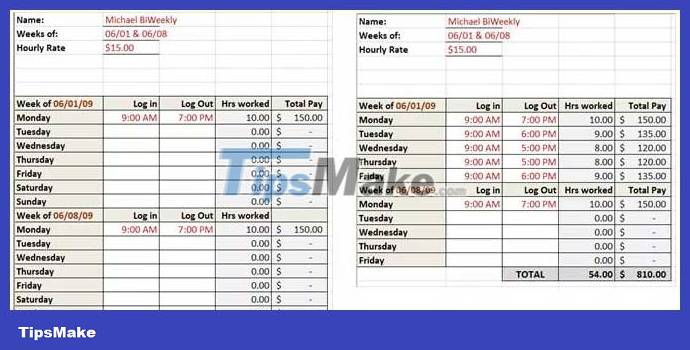
The bottom of this template shows the formatting needed to perform automatic calculations. So let's take a look at that before you get started. And you can choose from two tabs, one for seven-day workweeks and one for Monday-Friday workweeks.
Monthly timesheet template
A monthly timesheet template is a document that allows employees and managers to track hours worked in a month.
Basic monthly timesheet template for Excel
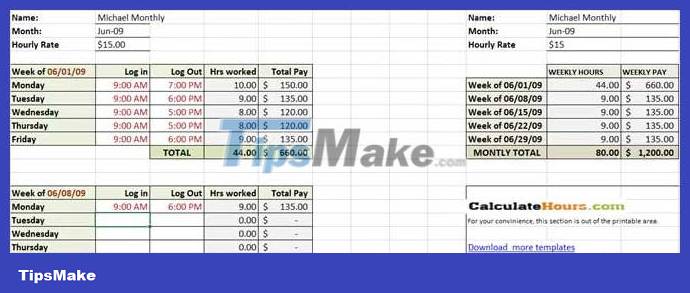
The spreadsheet template from CalculateHours is a great choice for tracking hours worked each month without daily breaks. The great thing about this is that it automatically calculates the total for you by week in the summary section.
Monthly timesheet template for projects in Excel

If you need to know how many hours you've spent working on different projects, try this template. It allows you to divide your work hours by project instead of just by day.
Just enter the details above such as name, department and company information. Then add the project name, selected code, and total hours per day.
Above are some quality timesheet templates that are widely used today on Excel and Word . Hope this article has suitable options for you.