7 free Excel templates to help manage the budget
The focus of every financial plan lies in managing money or budget. Whether you have a large amount of money on hand or just live on a monthly salary, you need a clear spending plan to know what your money will be used for.
But how to perform this difficult task and turn it into a routine? Thanks to budget spreadsheets, you can not only manage your budget but also simplify more relevant tasks with some handy Excel templates.
Manage your budget effectively with Excel templates
- 1. Personal Monthly Budget Worksheet
- 2. Family Budget Planner
- 3. MoneyTracker
- 4. Savings Goal Tracker
- 5. Travel Budget Worksheet
- 6. It's Your Money
- 7. PearBocate
1. Personal Monthly Budget Worksheet
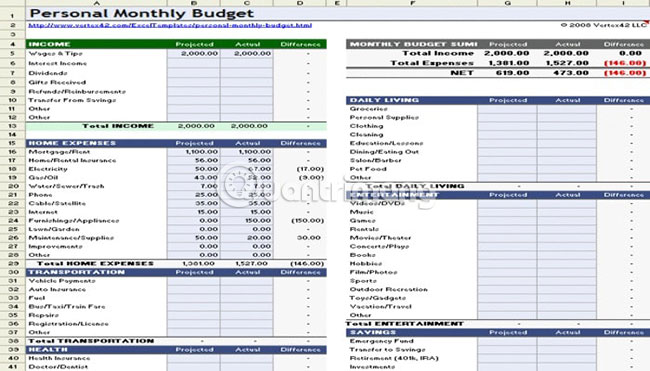
With this template, you can control your finances by comparing budgets with expenditures.
There is a school that lists expenditures that are included to help track paid expenses.
2. Family Budget Planner
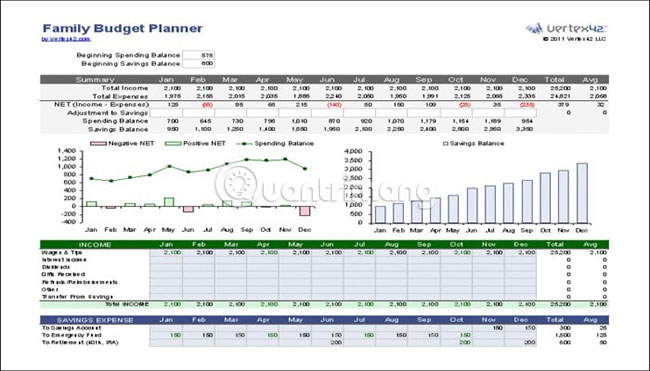
Regardless of whether your family size is large or small, budget planning can be a big challenge, whether or not you often do this before.
There are many categories such as groceries, tuition, mortgage or payment for cars, utilities, etc. So it is difficult to keep track of everything.
This template allows budgeting and estimation of yearly earnings and expenditures, including changes in possible income and costs.
3. MoneyTracker
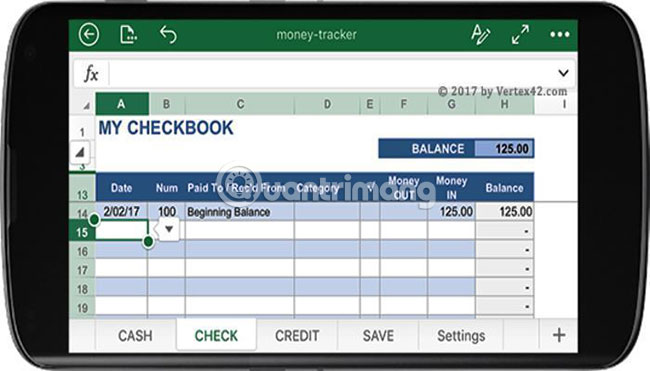
Are you tired of not knowing where your money has gone? MoneyTracker, the downloadable version of Excel on smartphones, will help you find the answer.
This mobile application is created specifically for smartphones and has a neat, tidy design. MoneyTracker also makes it easy to keep track of your expenses on the go, whether online or offline.
4. Savings Goal Tracker
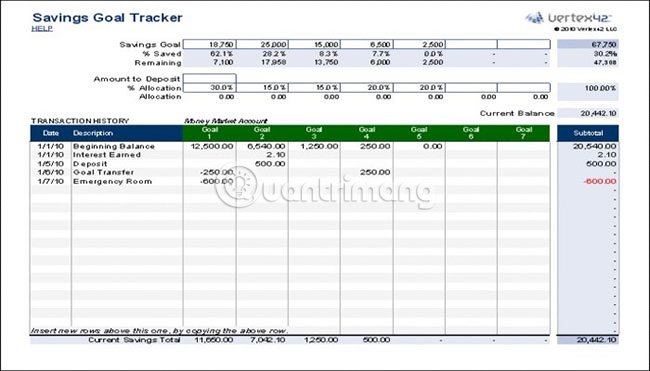
You always want to spend money to buy something, but this can ruin the goal of saving money.
Whether it's the latest smartphone or game software, the feeling of having that product can be 'tame' with this budget template.
Savings Goal Tracker facilitates users to make savings charts and track progress. This will drive more focus on personal financial milestones, rather than temptations that force you to withdraw your wallet.
5. Travel Budget Worksheet
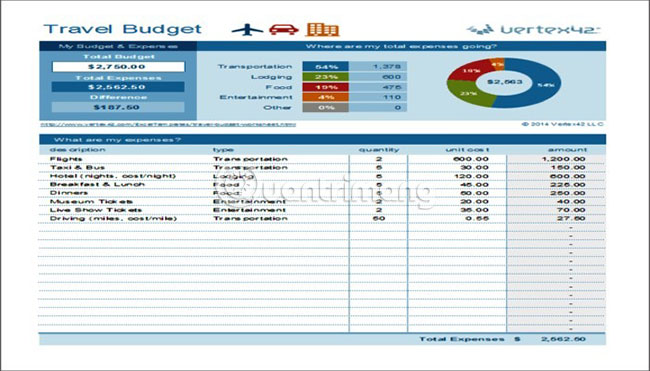
This is an easy-to-use template and ideal for those who like to travel.
Regardless of whether it is a long or short trip, long or short, you must plan your budget. Travel Budget Worksheet also shows you how much money you have left, after subtracting the expected costs from the total budget.
6. It's Your Money
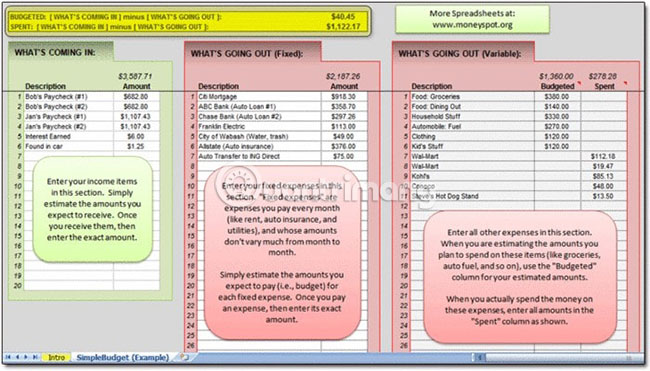
(Link to reference: http://www.mdmproofing.com/iym/excel.php)
It's Your Money is a page that provides customizable, customizable, downloadable Excel spreadsheets for certain purposes.
You can use these spreadsheets daily, weekly or monthly or combine all of these options.
You can find templates for household budgeting, loan depreciation, planning for future costs, cash flow budgets and debt tracking.
Although spreadsheets may not look very appealing, they will, in general, be very useful for budgeting. A range of free or small-cost money management spreadsheets are also available for personal use.
7. PearBocate

This free budget spreadsheet provides a template for comprehensive monthly household expenditure planning, downloadable and used with Excel. You can also use it with other spreadsheet software that supports xls file format.
PearBocate has a cost analysis tab by budget, category and month. In addition, this tab shows the difference between budget spending and actual spending.
The online update version of this budget spreadsheet is available as a 30-day free trial and requires no download.
Do you have a favorite Excel template to set a budget? Let us know in the comments below!