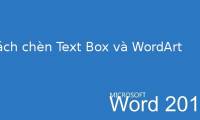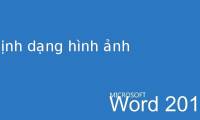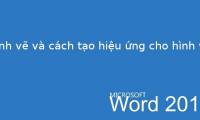
Word 2013 Complete Guide (Part 17): Drawings and how to create effects for drawings
you can add multiple drawings to your document text, including arrows, captions / speech bubbles, squares, star shapes and chart shapes. invite you to refer to drawings and how to