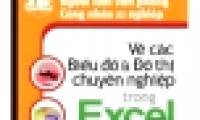
Detailed instructions on how to graph in excel
the article will help you learn how to graph in excel and help you manage the data you have.
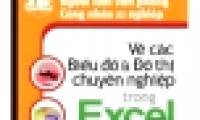
the article will help you learn how to graph in excel and help you manage the data you have.

whether you are an experienced matlab user or a novice, you may not be fully aware of matlab's graphing abilities. matlab allows you to easily customize, label, and analyze graphs,
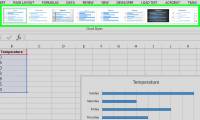
this wikihow teaches you how to make a visual representation of your data in microsoft excel using a bar graph. open microsoft excel. it resembles a white 'x' on a green

this wikihow teaches you how to create a line graph from microsoft excel data. you can do this on both windows and mac versions of excel. open microsoft excel. double-click the
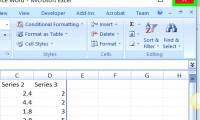
this wikihow teaches you how to add a data chart to your microsoft word document. open a microsoft word document. to do so, you can double-click an existing word document, or you

the graph paper tool is used to create hundreds of rectangles, which are grouped together as a technical drawing paper. this tool is very suitable for charting, drawing techniques