Coreldraw - Lesson 7: Charting tool
The Graph Paper Tool is used to create hundreds of rectangles, which are grouped together as a technical drawing paper. This tool is very suitable for charting, drawing techniques need precision.
Graph Paper Tool with the same group of polygon tools (Polygon Tool).
How to use Graph Paper tool:
- Click on the black triangle located in the lower right corner of the Polygon Tool icon, the selection panel spreads with two other tools (Figure 1, 2).

Figure 1
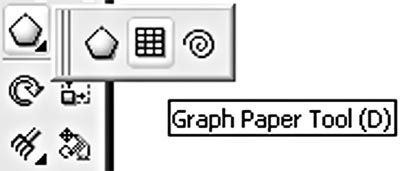
Figure 2
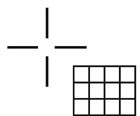
Figure 3
- Select the Graph Paper Tool, you can press the shortcut (D key) on the keyboard to select this tool. At this point the mouse pointer becomes the symbol as shown in Figure 3.
- Bar properties of the Graph Paper Tool together with the properties bar of the Sprial Tool.
In the properties bar, enter the line number and column number in the Graph Paper Columns and Rows box. Optional values in the Graph Paper Columns and Rows box allow 1 to 99 (Figure 4).
Colouration:
- Just like drawing rectangles or circles. Click and drag the mouse diagonally to create a grid (Figure 5).
- To create a grid with squares we set equal number of rows and columns in the Graph Paper Columns and Rows box and hold down Ctrl while dragging the mouse (Figure 6).
- After being created, the Graph Paper object cannot edit its properties, must set its properties before creating.
- To manipulate on each small square (or rectangle) we can separate small squares by using commands.
- Select Object - Ungroup (or press Ctrl + U to execute the Ungroup command) (Figure 7).
Then edit each square (or rectangle) as objects created with the Retangle Tool.
Lam Khe
In the properties bar, enter the line number and column number in the Graph Paper Columns and Rows box. Optional values in the Graph Paper Columns and Rows box allow 1 to 99 (Figure 4).

Figure 4
Colouration:
- Just like drawing rectangles or circles. Click and drag the mouse diagonally to create a grid (Figure 5).
- To create a grid with squares we set equal number of rows and columns in the Graph Paper Columns and Rows box and hold down Ctrl while dragging the mouse (Figure 6).
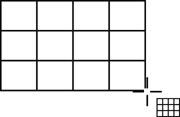
Figure 5
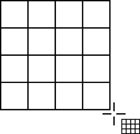
Figure 6
- After being created, the Graph Paper object cannot edit its properties, must set its properties before creating.
- To manipulate on each small square (or rectangle) we can separate small squares by using commands.
- Select Object - Ungroup (or press Ctrl + U to execute the Ungroup command) (Figure 7).
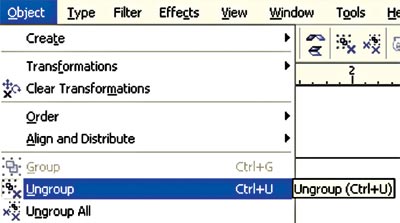
Figure 7
Then edit each square (or rectangle) as objects created with the Retangle Tool.
Lam Khe
Share by
Kareem Winters
Update 25 May 2019