
Google redesigned sharing dialogs on Drive, Docs, Sheets, Slides
google is redesigning an intuitive and easier-to-use sharing dialog for its web applications.

google is redesigning an intuitive and easier-to-use sharing dialog for its web applications.

surely many of you have yet to distinguish the similarities and differences between document and template. the following tipsmake will introduce you to how to work and use the
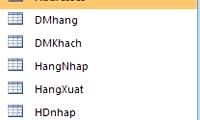
objects in the database include tables, queries (queries), reports (reports), forms (forms), ...

when wizard forms do not meet your needs, you can use the design window to create a separate form or edit an existing form.

forms provide a convenient and convenient way to represent information and import data from users.

from the beginning of the lessons so far, you have entered and edited the information in the tables. in this lesson, you will learn how to use forms for entering and editing data.