
Tags : administrator

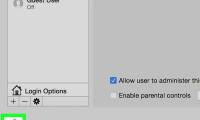
How to Find or Change My Computer's Administrator
this wikihow teaches you how to determine whether or not you're using an administrator account on a computer, as well as how to change an existing user's account to administrator

How to Set Administrator Password
your computer's administrator account allows you to adjust system settings and make changes to the filesystem. regardless of your operating system, you can change the administrator

How to Make Yourself an Administrator on Any Windows System
this wikihow teaches you how to give yourself administrator privileges on a windows computer. in order to do this, the computer in question must currently be logged into an

How to Change a Guest Account to an Administrator in Windows
guest accounts on windows can be changed to administrators, granting them full access to the software and files on the host computer. you will need to access the windows control

10 commands Windows 7 network administrators need to know
in this tutorial we will show you 10 basic commands that can be performed on the command line tool in windows 7.

Get Administrator access without a password
there are many ways to help users get back access from an administrator account that is password protected. the following article will provide you with 2 most convenient ways to

Change the forgotten password on Windows 8
if you are a user with administrator rights on your computer and unfortunately you forgot your password, your computer will be locked. if that happens, in the usual way you will

10 useful tips for work in 2011
expert hiring manager and career consultant kathryn ullrich shared some tips on managing your work in the coming months.

Connect between Windows 7 and Linux using TightVNC
in this article, i will show you how to set up the necessary servers on both operating systems so that you can log in remotely via tightvn.