Get Administrator access without a password
There are many ways to help users get back access from an administrator account that is password protected. The following article will provide you with 2 most convenient ways to get your account back without a password.
The first way is quick and easy but you can only apply to Windows XP operating system. If users use Windows 7 or Vista operating system, skip the 3 paragraphs below.
Windows XP has a back door for manager control. The way below is only applicable if the user does not know how to close later.
First, boot in Safe Mode: start the computer and then press F8 before the Windows logo appears. From the Boot menu, select Safe Mode . When the login screen appears, it only appears the name of a user you have never seen before, Administrator, without any password. Therefore, you can log into Windows under administrator rights.
Once in Windows, you can use the Control Panel of the user account to change the password on the administrator account or create a new password for yourself. In addition, you may also want to add a password to the Administrator account to be able to close the back door.
If you are using Windows 7 or Vista, or if someone has closed the back door, you can remove the administrator password using Ubuntu Linux. This is a bit complicated, so you need to be careful and correct.
If you don't have an Ubuntu Linux installation disc, you can download it from its homepage. Double click on the .iso file you just downloaded. Windows can start a program to burn Ubuntu disks for you to use. If not, download and install ISO Recorder, and try again. Simply copy the .iso file to an inactive CD.
After you've finished recording the disc, restart the computer. When asked, click on the Try Ubuntu button.

Next, you will have to install the software: From the menu in the top right corner of the screen, select System, Administration, Software Sources.
On the next screen, click on two options that are still not included: Community-maintained Open Source software (universe) and Softrware restricted by copyright or legal issues (multiverse) . Next, click Close and Reload.
After the program has finished processing, select System , Administration and then click Synaptic Package Manager in the top right menu.
In the Search window, enter chntpw . There will be a program with the above name appearing in the list of packages below. Click it and select Mark for installation . Next, click the Apply icon on the toolbar. Click Apply then wait until the installation process is complete.
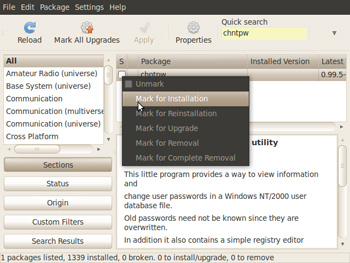
Next, you'll have to mount your drive: on the top menu, select Places > internal hard drive or Windows partition. Once successfully mounted, there will be a File Browser window appear (looks like Windows Explorer).
By double-clicking on the folder icon, go to the Windowssystem32config folder of the Windows drive.
Now you can remove the password.
From the menu at the top, select Applications> Accessories> Terminal . Next, there will be a black window that looks similar to the Windows command prompt.
Arrange these two windows so you can see the top section of the File Browser window behind the Terminal window.
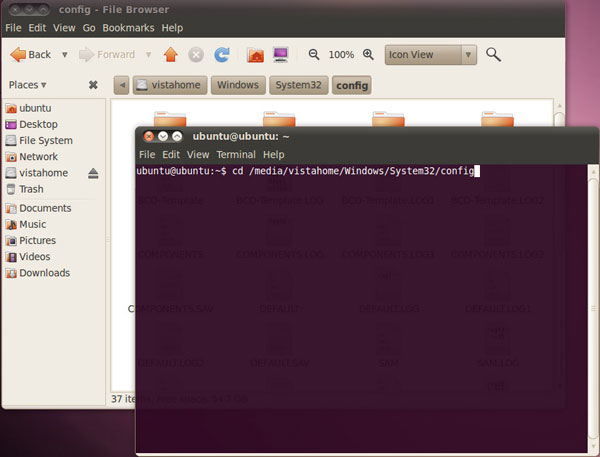
At the Terminal command window, type cd / media / (remember the way after cd) and the path to your Config folder, use the folder name at the top as a guide. We would love to simply tell you that the path is: " cd / media / windows / system32 / config " but unlike the Windows command, Ubuntu's Terminal is very sensitive to the type. Based on the version of Windows you are trying to 'tame', the path may be windows / system32 or Windows / System32, and Ubuntu will not understand if you make a mistake.
After you enter it correctly, press ENTER .
Next, enter sudo chntpw -u logon SAM . Logon will be the username of the administrator account. For example, if you are trying to take over your account, you will have to enter sudo chntpw -u SAM Quantrimang . Remember, everything that is filled out is very sensitive, including your username.
After pressing ENTER, a lot of text will scroll down very quickly. If you enter the above text correctly, the last item will be " . User Edit Menu :"
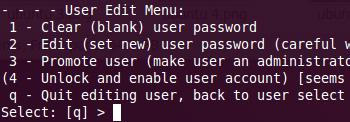
Next, press 1 and press ENTER .
In the results query, press Y.
When the program successfully processes, click the power button logo in the right corner and reboot into Windows. When booting into Windows, the account will no longer require you to enter a user password.