
Create Table (Table) in Access 2016
the objects in the database depend a lot on the table, you should always start designing your database by creating all the tables.

the objects in the database depend a lot on the table, you should always start designing your database by creating all the tables.

if you have used access 2013 or 2010 you will be familiar with the access 2016 interface: ribbon ribbon and quick access toolbar (providing commands to perform common tasks in
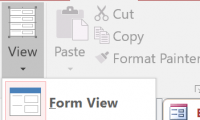
in this article, we will learn how to modify and sort queries in query design view, as well as how to use totals functions to create queries that can compute data. you will also
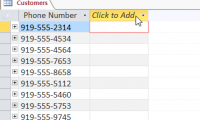
in this lesson, you will learn how to create and rearrange fields in tables, how to ensure data is formatted correctly and consistently by setting validation rules, character

before working with access, you need to start the program. starting access has many ways like starting other windows programs.