Synology NAS DS918 +: Powerful configuration, great scalability
General information
As we all know, data recovery when the hard drive has a problem is just a small activity in data backup and storage, but that is just a temporary solution, more important than us. always want the data to be continuously backed up so that when it needs to be restored immediately, DS918 + will be a powerful assistant to help us do this.DS918 + is Synology's network storage system, geared to the segment of business users or workgroups with high requirements for data preservation and backup.
Although not the fastest system in the price segment, but with the preeminent features integrated, this NAS system promises to be a great backup tool for any organization or business.Here are a few brief points about the Synology DS918 + NAS system.

Advantages:
- Elegant design.
- Very quiet operation.
- Large application store to choose from.
Defect:
- Raw file transfer performance is not as expected.
Design
DS918 + has a simple and elegant design, right 'business' quality, not colorful, dynamic like other devices.The DS918 + does not have an LCD screen or sparkling LED status bars but instead uses only conventional LED bulbs to inform users what is happening with NAS and hard disks.It also does not focus much on connections, DS918 + is only equipped with 2 USB 3.0 ports located in the front and back, an eSATA port to expand the set of 5 removable DX517 hard drives with a total capacity of up to 126TB.Two 1Gb LAN ports support Link Aggregation.The external design of the DS918 + fits in to accommodate 4 standard 3.5 "hard drives with dimensions of 166mm x 199mm x 223mm and weighs only about 2.28kg (not including the hard drive).Despite being a targeted product for many businesses, Synology still equips DS918 + fast-removable hard drive bays without using screws or screws.You simply turn on the hard drive latch and pull out the tray to attach the new drive.That's why the device's safety level will depend on where it is installed.While operating, the DS918 + is generally a very quiet and unobtrusive NAS.
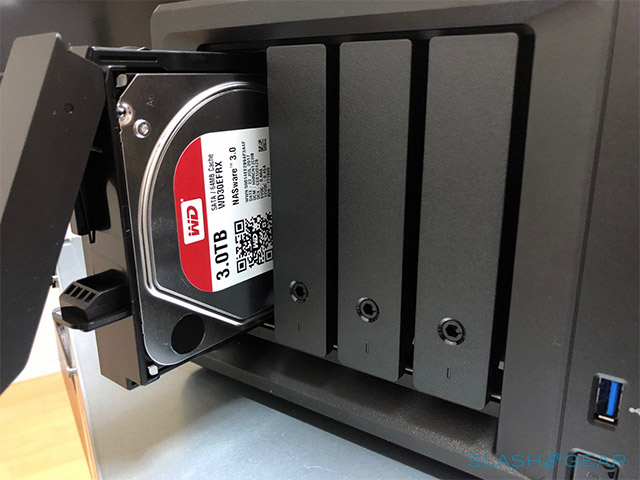
Specifications and scalability
If DS218 and DS418 reflect the value on Synology's latest product line, DS918 + wants to emphasize to users in terms of performance.While the two devices DS218 and DS418 'only' are equipped with Realtek processor based on 4 ARM cores with 2GB RAM, the high-end DS918 + model has Celeron J3455 quad-core and 4GB of RAM to be ready for operation ' delicious' in every situation.
Summary of Synology DS918 + parameters
- Processor: Intel Celeron J3455 1.5 - 2.3 GHz, 4 core 4 threads, 2MB cache
- RAM: 4GB (1 bar), 1 additional slot for upgrading 8GB total capacity
- Two M.2 NVMe 2280 trays to extend SSD for data caching
- 4 hard drives 3.5 "support up to 56TB (14TB / drive)

In addition, DS918 + can expand two M.2 NVMe 2280 SSD memory to be a cache, improving performance when exchanging data, especially where many users use to stabilize the tape. information.Remove all the drives and you can get a second SODIMM slot, allowing you to increase the pre-installed 4GB of RAM to 8GB, an impressive number!As mentioned above, the rear eSATA port allows you to connect more HDD or SSD hard drives (not including the 5 built-in DX517 hard drives) DS918 + can have capacities up to 126TB.In general, if you require some utilities such as a card reader or a fast copy button from outside like other Synology models, the DS918 + will not be the right choice.
The scalability of DS918 + only really works and makes a clear difference when you are running more intensive applications and if you want to make the most of Synology's application ecosystem, DS918 + is definitely is a very good NAS.For example, with Drive Synology, Synology Chat and Synology Office you will have a viable alternative to Google's G Suite.These tools are suitable for small group sizes, in addition, it runs on internal hardware instead of on the cloud like the G Suite.Sure, the features on Synology's office applications will be more limited than those of Docs, Sheets and Slides of the G Suite, but the security factor is much more advanced.
In addition, when using DS918 +, you will also benefit from Synology's DSM OS features, including simple browser-based settings and configurations, as well as a large collection of applications.Information and personal data sharing can be protected with AES 256-bit encryption based on hardware and software to support two-factor authentication to prevent unauthorized infringement.Synology's Hybrid RAID (SHR) technology provides a flexible, different approach, allowing you to create capacity from different sized disks, with an effective balance between maximum capacity and RAID redundancy.
In addition, you can also connect DS918 + to Amazon S3, Dropbox, OneDrive, Box and Google Drive, as well as run a virtual machine or Docker, use it as a secure PVR with Surveillance Station or set up a WordPress or Joomla CMS .Although no HDMI output or auxiliary applications act as a multimedia player like Linux computers, DS918 +'s media server capabilities are extremely stable, very rarely down stream and can easily transfer 1080p and 4K content.
If talking about disadvantages, DS918 + only has problems with its raw file transfer performance.But don't be mistaken, this is still a high-speed NAS, especially when we are moving large multimedia files, but it's not good at handling smaller files like competitors in the same segment. Asustor 6404T, Netgear ReadyNAS 422, or even junior Thecus N4810 .

summary
To evaluate a NAS, the first factor we need to consider is the intended use.If to equip businesses instead of using them at home, the DS918 + is a suitable NAS for you.It is powerful, intuitive with extremely impressive scalability.
In general, with an operating system such as a computer system, NAS can help users perform a lot of different data related tasks.For the average user, NAS is most useful in that it creates a personal cloud that lets you retrieve data from anywhere, anytime.Of course to set up and use a NAS system running at will, users must also have professional knowledge and most importantly, patience and spirit of self-learning.
See more:
- What is VRM and how does it affect the performance of the processor
- 7 mistakes easily 'kill' SSDs
- 25 interesting things about hard drives you may not know
- How to check hard drive status with SMART