Build your own simple NAS system for storage needs
Today, in parallel with the increasing quality of the Internet and the cost of gigabytes of storage, the need to download and store digital data, especially audio and video data. Ours also followed that exponentially.
Whether you are a person who likes to take photos, collect good music discs, or have a passion for movies . in general, once you have a need to store digital data in large numbers, then it will be time for you to encounter concerns. capacity, the ability to back up data in case of failure or access to your data library remotely. To solve these problems, please read the series of tutorials on building NAS (Network Attached Storage), a simple and effective storage solution with very low cost; synthesized from PCWorld, Lifehacker and some technology blogs.

What is NAS and why should build NAS system?
NAS (Network Attached Storage) box is a device, or more specifically, a computer on your home network that will be installed to serve the needs of storing or accessing data. When properly connected and configured, at the basic level every computer in the LAN system will be able to access data files on the NAS. Now the way of thinking that a device like NAS is only suitable for wealthy families with 4 or 5 PCs or laptops in the home is no longer suitable, when we can encounter smart devices with the need Regular file access (smartphones, tablets and the upcoming are wearable computer types .) everywhere. Unlike common file servers, NAS is often configured optimally for specific tasks like streaming media or backing up data. The most important is the one that you can find in every article on NAS: Low power and and low cost (we'll learn more below).

Currently, finding pre-build NAS boxes is no longer a difficult task. Going through forums such as hdbitvn or hdvietnam, we can catch a lot of experienced traders and customers with this product line, as well as seeing that using NAS is not something new. With these pre-build products - similar to a phone or laptop running the manufacturer's original operating system installed on which all necessary components including the operating system and other soft functions were Fully integrated - users only need to connect to the network is almost immediately usable, very convenient.
But if you already have an old PC in your home that is not used regularly but still works stably, or simply some components like the CPU, Mainboard, and old RAM are currently rolling; manually building it into a NAS box also has its own good - when we can customize a lot of things as we like, while ensuring the cost is kept to a minimum (Tuy However, for older sources, Noname, please advise readers not to reuse any form if you do not want to lose all your valuable data.
Depending on the number of hard drives and the hard drive port you want to use (mostly SATA today), you should also note the port number on the mainboard to see how many drives you can use. Although with family needs, 2 to 3 groups of 1 or 2TB are quite good, and the way NAS works does not require high speed SATA 3 but if you have a shift, the old mainboards with multiple ports Nor is it too expensive
PC File Server vs NAS

In terms of functionality, it is true that a familiar Windows or Linux server will beat all NAS categories, with the ability to run all kinds of services - concurrently functions multiple servers to serve all the needs of the user. think. Even if only comparing the file server's capabilities on it with NAS, our NAS boxes are still completely down-door because operating on powerful operating systems makes File Server more flexible and multitasking. so many, so much.
But in return, the "robustness" of these operating systems will squeeze the exhaustion of the old PC you're planning to use, making the performance for handling file access requests so small. . Even if compared to pre-build NAS boxes, it is often necessary to pay for a high-end mini-ATX case, of course, with a compact mainboard and fan system to achieve the ideal size of these NAS boxes.
Most importantly, if a normal indoor PC is turned on 24/7 to serve files to other devices, it raises your family's concern about the problem. when electricity is used, when we use NAS, we will get rid of this burden. Don't forget that with the usual server settings, add services on the basis of Windows and Linux operating systems (even if you find the optimal Linux servers for small family or business needs). ); A lot of energy and processing power will be spent on the components and functions that you may never need with just the usual storage needs.
Many of them are elements of graphics processing. While with these storage devices, a smarter solution would be to free them from graphic problems as well as whisker components such as mice, keyboards, monitors, etc. Then run the configuration interface on the main, more powerful PC that we often use to work. And that's the way most NAS boxes work: Users configure them remotely via the web interface. As a result, we have machines with a power consumption of only a few dozen W in idle state and rarely exceed 150W even when operating at high intensity. Even pre-build models that advertise only cost 11W when idle, while only Western Digital RED (low-speed, optimized for specialized NAS storage) costs nearly 5W.
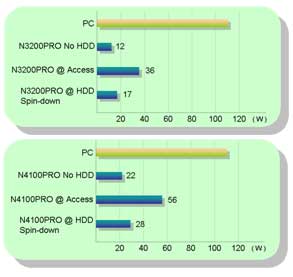
Compare the power of a common NAS prebuild and PC model.
Of course, if you have the financial ability and want a highly scalable, customized file server, it is a pity to say that a relatively configured PC running Windows or Linux Home Server will be as powerful as Convenient for a lot more configuration.
First requirements
Such theory is more than enough, now we will learn what you need to prepare to set up an in-house NAS box:
- An operating system: Not as powerful multitasking operating systems as Windows or Apple products, but compact operating systems optimized to act as NAS boxes. As many will anticipate, most of these free operating systems offered on the web are built on Linux, so there is little understanding of the basic Linux commands to use when needed. will also be very helpful. Currently, there are many popular solutions like FreeNAS, OpenFilter or unRAID. Within the scope of this article series, the instructions will be implemented primarily based on FreeNAS 7, but the configuration operation between these products is not really much different. If you already know the core of the problem, you can try a few different NAS OS types until you are satisfied.
If you search for freenas from the home page, you will only see Version 8, which requires a much higher configuration than Version 7. So please navigate to the new version 's home page as the subject of the installation file. set. If you have enough hardware, you can also download Version 8 if you want to enjoy the new features, even though according to lifehacker, this version is quite a bit of a problem.
- Basic knowledge of the home network: If you still have concerns about the concepts related to the network address, the basic functions of the network equipment in the home or similar issues, you should look through previous series about Home Networking. Genk also has an article about the most popular streaming protocol today, UPnP (often confused with DLNA certificate) if you need to stream media from your NAS box.
- An old system with a minimum RAM of 256MB (for V7) or 4GB (for V8): The components like the mainboard and the best CPU should be reused (Pentium 4 will be enough), by the price of pre-NAS boxes -build is no more than a Celeron 775 chip, and one of the important purposes here is still economical. However, it is worth mentioning that no old noname sources should be said.
- A USB flash drive is about 512MB: You can install FreeNAS in particular and NAS OS in general on the hard drive if you want, but most of these OSs are designed to run separately on these USB drives. Only install them on your hard drive if your old board does not support booting from USB.
With each of these things, we have finished the preparation. In the next article, we will go into the installation details to have a NAS box that works as expected.
You should read it
- ★ 5 best family NAS devices for home data security, priced from 4.5 million
- ★ Synology NAS DS918 +: Powerful configuration, great scalability
- ★ Build your own simple NAS system: Part 2: Installation
- ★ Data recovery from the Lion server on Lion is faulty
- ★ QNAP provides an emergency warning about NAS device attack trends, showing how to secure NAS devices