Summary of the hottest technology news in August 2
Tips for fixing errors on Windows, tips on using LG G3, some of the top free tools for SEOs from Google, the most dangerous security vulnerabilities, technology tips before many people believe But in fact . wrong and the note about facebook, how to refresh the computer is the hottest news this week!
1- The top free tools for SEO people from Google

The paid SEO tools have many new, improved and supported features for users. But in terms of being in the profession, with SEOs doing it, but needing to reduce costs, the following free tools from Google giant have helped you to be 90% effective of an SEO project.
There are now many SEO tools to support your work, there are both paid and free software.
- Google Analytics: This free SEO tool counts visitors and records user activity when they visit your website.
- Google Webmaster: it gives you a comprehensive report on the performance of robots and access indexes for your website specifically.
- Google AdWords Keyword: The free SEO tool provided by this Google giant helps you search for keywords that are relevant to your field and the site that corresponds to it.
- Google Page Speed: can know the full information about website query speed, you know the reason why website is slow and take remedial measures to speed up website access.
See details!
2- Guide to fixing 100% Full Disk error on Windows
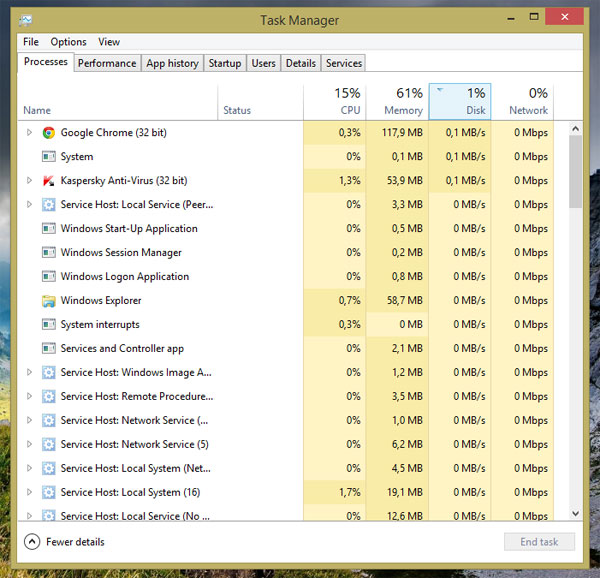
Your computer crashes, gag, does nothing, even after reinstalling Windows, and when checking Task Manager, it is Full 100% Disk. To fix the problem, you can:
- Troubleshooting the Troubleshooting section: go to Control Panel, type Troubleshooting in the search box and select the Items Troubleshooting option.
- Turn off Maintenance Open Action Center: Open Action Center by left clicking on the flag under Taskbar at the bottom right, select Open Action Center .
- Turn off Windows SmartScreen: go to Action Center , then look at the left column under Change Windows SmartScreen Settings , click on this item.
- Turn off Service Super fetch
- Turn off Service Windows Search
The following article will help you thoroughly solve this situation optimally and most effectively, help you troubleshoot the problem of full computer hard drive.See details!
3- The most dangerous security holes today
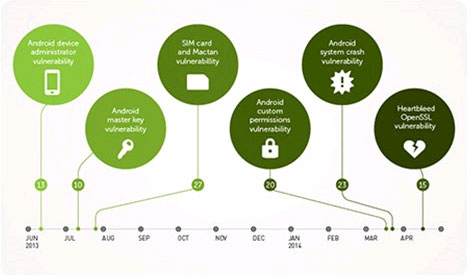
According to the latest report from Trend Micro, the following malicious codes often have a much higher level of risk than previous malicious code. The report also shows that, after personal computers, mobile phones are becoming targets for new security errors that could lead to data theft or device infection if exploited.
- Androidos_OBAD malicious code: OBAD can continuously harass users to enable device administration on their phones.
- Security vulnerability Master Key: Allows hackers to take updates containing malicious code into legitimate applications, making them standalone applications.
- SIM and Mactan card security vulnerabilities: Attackers can send a specially designed text message to cause an error on the target SIM card.
- Reboot loop: When exploited, this security error may cause the device to be unusable because of a continuous reboot.
- Heartbleed security vulnerability: All devices, regardless of platform, can be affected by Heartbleed errors if they have applications that access vulnerable HTTP servers.
See details!
4- 8 technology tips . wrong

Charging your phone overnight is very bad, not charging your iPhone with an iPad charger . that's just two of the people who advise you to hear this time and again on the newspaper, as well as from friends, even if the key Where the corpses are, they need to be reviewed.
Page Business Insider has just listed 8 common misunderstandings, the most notable of technology users at this time is that Mac computers cannot be infected with viruses; Private / Incognito web browsing mode can help you remain anonymous; Leaving the phone charged all night will damage the battery; The more dots the camera has, the more beautiful it is to take pictures; do not charge your phone unless the battery has only a few% left; with smartphones, the higher the resolution, the better the screen; Using iPad for iPhone is not good; Do not turn off your computer every day. See details!
5- 5 note to not be blocked Facebook account

Facebook is becoming more and more strict with users, so you need to control your account well so that it is not permanently locked.See details!
- Control your activities on Facebook: You may not know you have been involved in some unhappy activities on Facebook without following the Activities section every day.
- Don't make friends: Send a friend request to everyone you see as an action that takes you to a blocked path.
- Do not post bullshit, like information : Facebook is smart enough to detect scary information, information is only for blatant likes.
- Restricting account login in multiple devices, multiple locations: It has the ability to assess whether the user account is being used by hackers or not.
- Declare your real email address, real name: Make sure you are mastering your Facebook account email in order to promptly update all new information from Facebook, as well as regain your account when stolen.
6- 8 tips to help your computer run like new
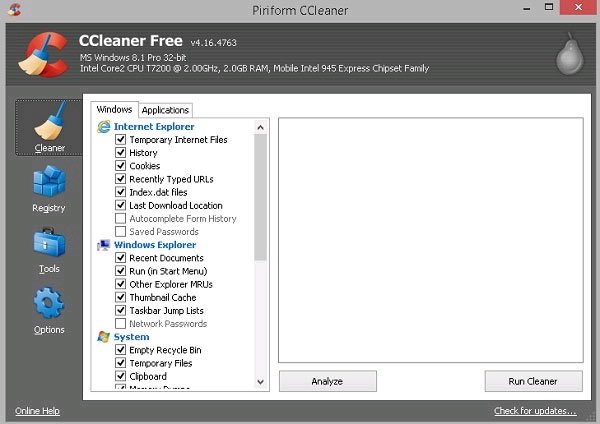
How to make the computer run the fastest is the legitimate wish of most " IT citizens ". Here are some tips to help you easily speed up your computer.
- Regularly run junk software: Over a period of use, the storage capacity on your computer starts to fill up with all sorts of different data. There is data created by you, by the application and even the operating system.
- Remove effects and animations: Effects and animations make your computer look more eye-catching. But if you own a weak configuration machine and have to shoulder a lot of heavy work, then the computer will become slow.
- Update antivirus software: Viruses or malware can be the reason your computer is not as fast as before. Please " defend more than cure ", do not let the computer become infected and then seek to kill.
- Upgrade RAM: It will be very useful for multitasking operations, needing to use a lot of resources.
- Using solid-state drives (SSDs): There are usually two types of drives on the market: traditional hard drives ( HDDs ) are usually high-capacity but with low read / write speeds and solid- state drives ( SSDs ). with faster access speed.
- Turn off applications that start with Windows: The more applications that start with Windows, the longer you have to wait. To minimize this time, we need to limit the number of programs that start with Windows.
- Eliminate resource-intensive applications: Your computer always runs many multitasking programs in the background. If you want to speed up your device, you need to limit these programs.
- Refresh Windows: On Windows 8, 2 Windows refresh tools are available: Refresh and Reset.
- Refresh: This option will install and refresh Windows 8 by the manufacturer's default but still keep the data on the computer.
- Reset: Unlike Refresh, this option will reset Windows 8 and delete all applications and files, just like you would reinstall the system.
See details!
7- What to do when Windows Update "unfavorable"
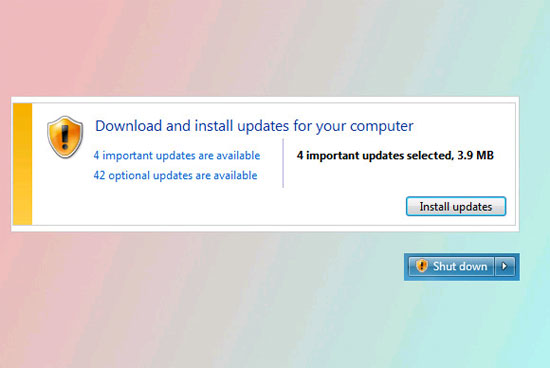
Regular Windows updates keep your system running smoothly and give you the best performance. And to do this, Windows Update is a pretty important and necessary feature for you. However, what if Windows Suddenly ' Update ' is not correct and will not work? You can use troubleshooting methods such as using the System Restore feature; checking malware; use diagnostic tools from Microsoft; proceed to reset Windows Update. See details!
8- Instructions for changing DNS for iPhone, iPad and Android phones

Changing DNS on the computer is quite familiar, but not everyone noticed that on Android phones or iPhones, iPad also assigned new DNS with the reward of higher and more stable surfing speed.See details!
- Change DNS for Android: The phone running Android must be rooted before it can change DNS. The instructions below are the basic steps to change DNS for each Wi-Fi network, and if you want to change DNS all and for 3G network, you need applications such as Set DNS .
- Change DNS for iPhone, iPad: For iPhone or iPad, if not jailbroken, users can still change DNS, but only change Wi-Fi network and have to change one network at a time. If you have jailbroken, some tools on Cydia can give you higher rights, maybe even support to change DNS for 3G network.
9- 8 ways to use the camera on the LG G3 better

The LG G3 not only has a high-resolution screen, but is also equipped with a camera with the ability to focus using laser technology. However, in order to make the most of the features that G3's 13 megapixel camera offers, you can learn how to start the camera with the volume button; add real snapshot keys; the most important settings; switch between shooting modes; quickly switch to the front camera; flash management; shooting in burst mode; Save images and videos to SD card. See details!
10- Increase the outdoor visibility of LG G3

LG G3 is the phone with the most beautiful and powerful screen today. However, the LG G3 still faces some performance issues and outdoor visibility. PhoneArena has compiled some tips from the XDA forum's stefan063 member to increase performance and improve G3's outdoor visibility. It is applicable to all versions of LG G3.See details!
You should read it
- ★ Summary of the hottest technology news of December 4
- ★ Summary of the hottest technology news for the 1st of September
- ★ Summary of the hottest technology news in the 3rd week of September
- ★ Summary of the hottest tech news in the 4th of September
- ★ Summary of the hottest technology news in January 01