Software and applications download high quality wallpapers
High quality, sharpness is always the leading factor when we search and install any image to become wallpaper on the computer. A quality wallpaper always gives users the comfort, "much easier" than a poor image. If the image is richer in content, or more artistic, it adds a new atmosphere to the computer, or smartphone. In the following article, we will introduce you some software, or applications that allow downloading high quality wallpapers completely free of charge on computers and smartphones.
1. Pixtory application:
- Download Pixtory for Android
- Download Pixtory for iOS for free
Usually choosing a wallpaper we will only need beautiful photos, quality colors. However, Pixtory brings you more than what we want, when only interested in image quality. The application possesses a high quality wallpaper repository, but hiding in each picture is every other fascinating story. From the thousands of years of anecdotes, but the fascinating story or tourist attractions "fascinated", Pixtory cleverly introduced into each wallpaper.
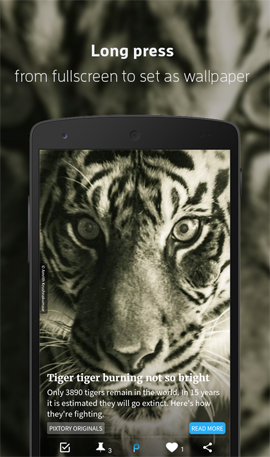

In particular, Pixtory helps you to switch to new wallpapers by tapping the screen is done. To fully enjoy the stories in the wallpapers, just double-click the screen to see the full picture, swipe through the settings and read new stories every day. And if we want to create our own story for personal wallpapers is also extremely simple with Pixtory application.
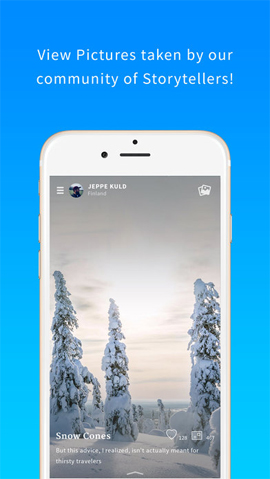
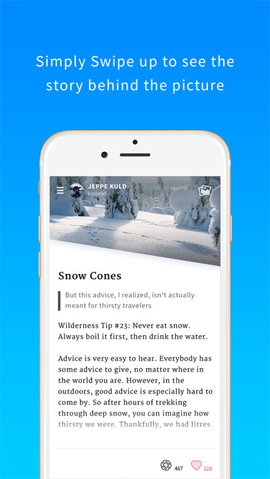
2. Splashify software:
- Download the Splashify software
Splashify is software installed on Windows and Mac operating systems that helps you install quality wallpapers for devices quickly. To install an application wallpaper, we will have to find the correct resolution of the image to match the screen size, download the image to the computer and then proceed to set the wallpaper.
But Splashify is simple when it comes to providing us with unique wallpapers. And when you like the wallpaper, you just need to click on that image to set it as your desktop wallpaper. You will not need to worry about whether the image is suitable for the computer, because the resolution of the image is completely accurate with the computer.
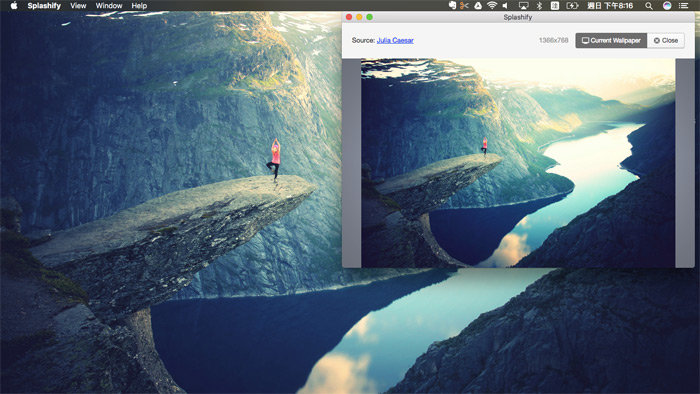
After installing the software on the computer, we will see categories browsing the wallpaper data, according to many favorites, popular wallpapers, the latest wallpaper or you search yourself.
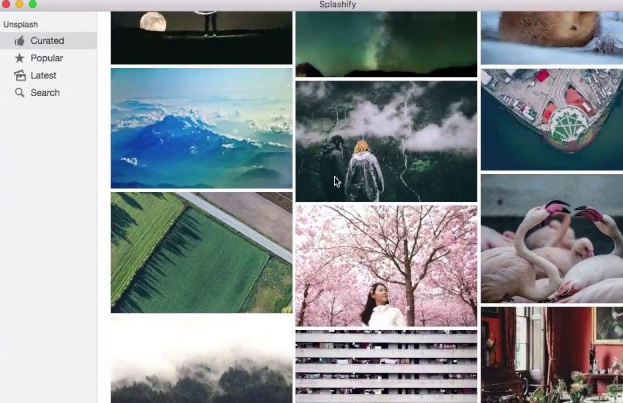
3. World View Wallpaper:
- Download World View Wallpaper Android
- Download World View Wallpaper Mac
- Download World View Wallpaper Windows
- Download World View Wallpaper Chrome
World View Wallpaper supports multi-platforms on Android, Windows, Mac devices and install add-ons on Chrome. The theme of the wallpaper that World View Wallpaper is about is life around the world, famous landmarks or simply a certain neighborhood anywhere in the world.


The software provides users with wallpapers in a large city, then automatically changes the scene over time in the location you selected. You will admire the scenery that changes with the times of the day, thereby discovering more unique beauty of major cities in the world.
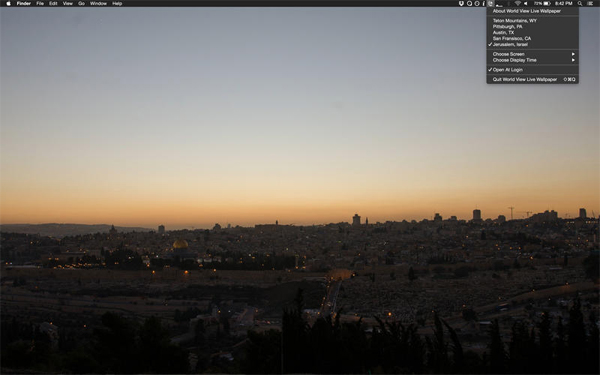
4. Psiu Puxa.com:
Psiu Puxa is simpler than the above software or applications, that is, you will download wallpapers for your computer, tablet or phone right on Psiu Puxa's homepage.

Different from World View Wallpaper when providing wallpaper of cities, Psiu Puxa will bring you to the world of aerospace. Space wallpapers on the web are provided by organizations specialized in searching for space images from around the world.
Each image will include detailed information about the area, such as sediments in the Nili Fossae ancient rock area at Mars, the longest Samara Valles valley on Mars, .
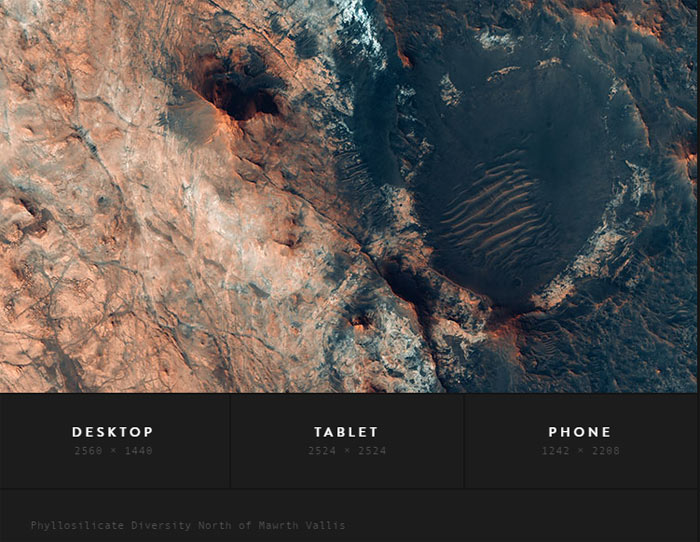
5. HD Wallpapers.net:
As its name suggests, HD Wallpapers will bring users the wallpapers for standard HD quality smartphones and smartphones. Coming to the world of HD Wallpapers, you will be able to rely on classified wallpaper lists, with rich topics like Animals, Flowers, Games, Sports, .
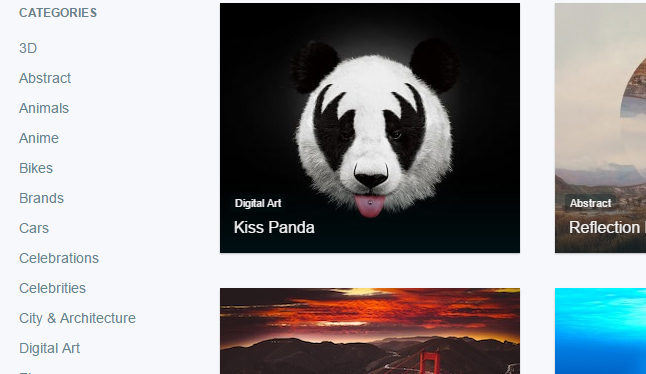
Or we can search for our own wallpaper when we type in the Search box above. HD Wallpapers offers users a variety of color wallpapers.
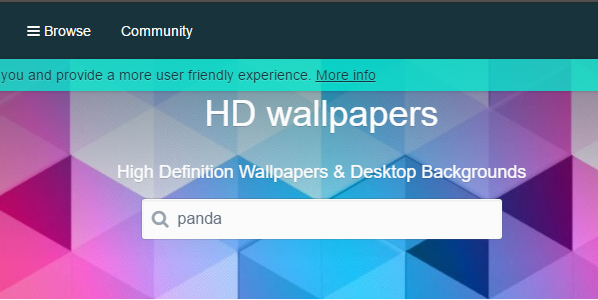
Above are some websites that help you find the best and sharp quality wallpapers for computers and smartphones. Websites all allow downloading photos for free, so you can feel secure when using them.
Refer to the following articles:
- Free software download sites are safe
- 6 websites help office people relax extremely well after stressful and tired working hours
- 39 sites gather interesting short lessons on the Internet, helping you equip your knowledge into life
You should read it
- ★ 5 free download websites with beautiful HD wallpapers for smartphones
- ★ Download free stock wallpapers of Apple devices
- ★ A unique set of wallpapers for Apple Year of the Rooster 2017
- ★ Download a set of desktop wallpapers with a 2K quality theme
- ★ Download 3D wallpapers for your phone with a wide variety of themes