Simple way to create Karaoke songs
In the previous article, we sent you the software to sing Karaoke on your computer. Today, we will share with you a small application called AV Video Karaoke Maker , to create Karaoke songs when your computer is not available and you don't want to sing online. Let's refer to offline.
Step 1 : After downloading, select English language and click OK .

Step 2 : At the introduction interface, click Next to move to the next step

Step 3 : Click Next

Step 4 : Agree to the terms of the software and click Next

Step 5 : You choose the path for the installation file

Step 6 : Click Install to install
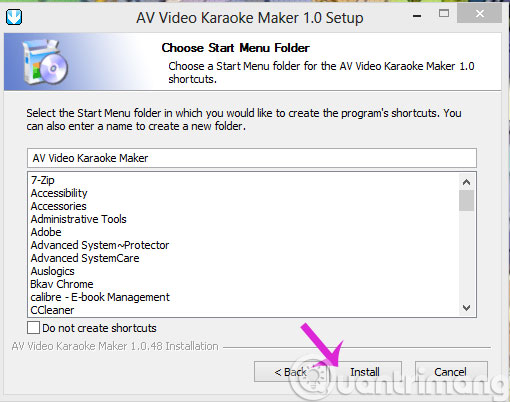
Step 7 : Installation process takes place

Step 8 : Click Finish to finish
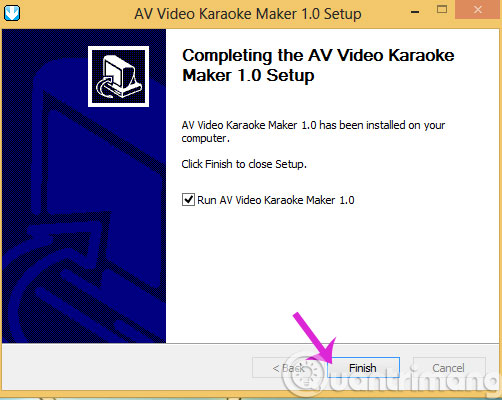
Step 9 : At the main interface of the application, click New Project to select the song

Step 10 : Next, click Add Lyric to insert the lyrics

Step 11 : Next, press Play to play the music, then press F5 to sync music and lyrics. When the song is singing to which part of the lyrics you just click on Set until the song is over, click Finish to finish.
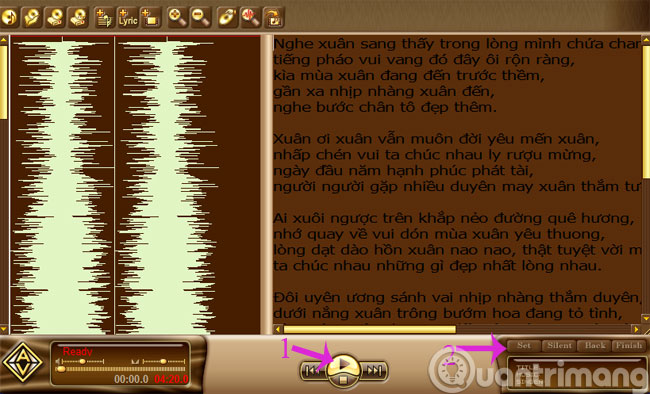
Step 12 : To listen again, click Preview

Step 13 : To export the file, click Export, there will be 2 formats for you, AVI and WMV

Step 14 : Open the finished file to enjoy the result

- 4 easy steps to extract music and audio from YouTube videos
- 4 steps to convert MP3 file into iPhone ringtone online
- How to create subtitles for videos?
Good luck!