Short link guide on UrlHum
The selection of shortened links makes it easier for users to share links on email, special messages with long links. UrlHum is a shortened link sharing service, completely free and without any limitations, making it easy for users to manage and customize shortened links according to their wishes. For those who register UrlHum account, it is easier to control the shortened links, check back whenever necessary. The following article will guide you how to shorten the link on UrlHum.
- 9 ways to shorten the link quickly, the simplest
- How to use Link Fox to shorten the website link
- How to shorten links on iPhone with Siri Shortcuts
- How to know what the shortened URL contains behind without clicking on them?
Short link guide on UrlHum
Step 1:
Users access the link below to open the UrlHum homepage.
https://demo.urlhum.com/register At the interface you should first register UrlHum account to use more features.

Step 2:
After creating an account, users can use it immediately without having to confirm the account. We will paste the link we want to shorten in the Create new Short URL box . Then click the Options button to expand the options for shortened links.

Step 3:
Below shows some additional options for users.
- Custom Short URL: set custom name for shortened link.
- Hide from Public URLs page: hide this URL from the public page on the service.
- Make this URL statistics private: set URL statistics in private mode.
Once the link is set up, click the Submit button to send the link to the server.
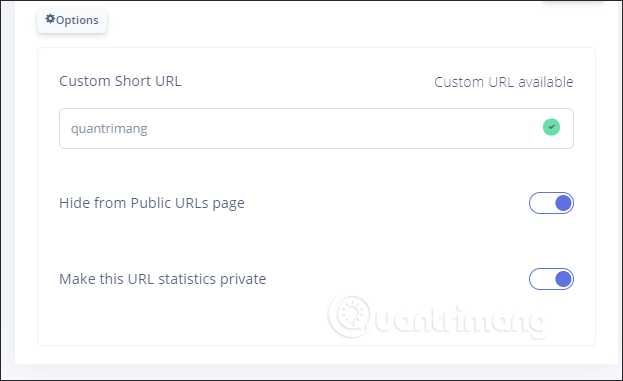
Step 4:
The results are displayed in the Success message with the shortened link as shown below. Next you proceed to shorten the other link.
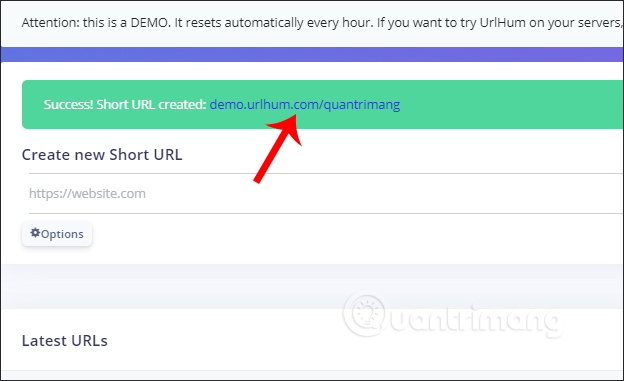
Step 5:
The links we proceed to shorten are displayed in My Short URLs . At this interface, users can edit, delete, shorten new links or view link access statistics. To edit the shortened link we click on the chart icon .
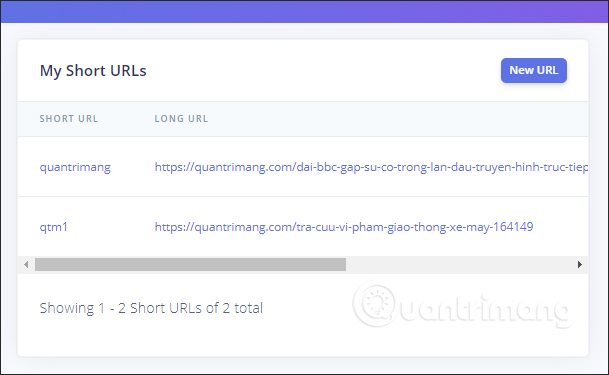
Here the link statistics are fully displayed for users to know.
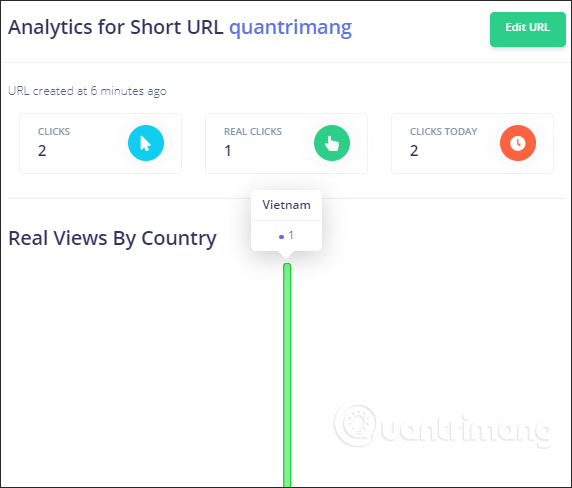
The shortened link operation on UrlHum is very simple and easy to implement. All original links used and shortened links have been created into a separate interface for easy control when needed.
I wish you all success!