Share any size file with Onionshare
Want to share files of any size or send private files with someone? Extremely simple and safe when there is Onionshare application. Onionshare allows you to use the Tor network to send multi-size files without uploading them to services like Dropbox or giving anyone access to your personal cloud storage.
Onionshare works by creating a temporary '.onion' web address, enabling you to share files with someone. When you are finished, stop sharing, the address is no longer active.
Install Onionshare
Download Onionshare
The installation process of Onionshare is extremely simple. If you use Windows, you only need to download the application and install, but if you use Debian, Ubuntu or Fedora, follow the instructions below. In case you do not use any of the above distributions, you can still install Onionshare because this is an open source application.
Ubuntu / Debian
If you are using Ubuntu, open the terminal (terminal) and type:
sudo apt-add-repository ppa: micahflee / ppa apt sudo update sudo apt install onionshare
Fedora
If you are using Fedora, install it from Software or open the terminal and enter:
dnf install onionshare
Share files with Onionshare
Onionshare is a simple graphic program with a basic interface. You can open it with the Start menu or the app launcher.
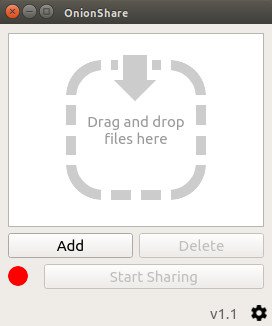
Now that the Onionshare interface window appears, you can drag the file you want to share here or click the Add button to add the file. Once you've selected the sharing file, simply click Start Sharing .
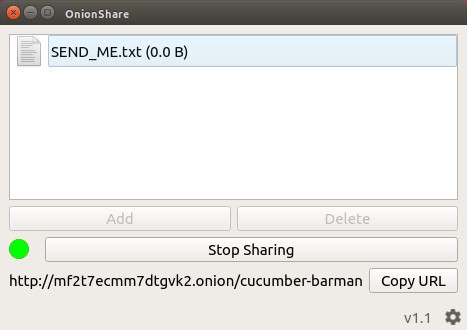
It will take a few seconds for Onionshare to set up. When everything is ready, it will display the URL for you to send the link to the recipient. Click Copy URL and send it to a friend. Once completed, simply click Stop Sharing and the '.onion' site will be gone.
Get files with Onionshare

After you receive the URL containing the Onionshare file, you can navigate to that address using the Tor browser. The website you find is quite simple and has a link to download a .zip file containing shared content. Click on the link and download the .zip file. It is done.
As you can see, both receiving and sending files with Onionshare are much simpler than other sharing services. If you want to send a large file or don't want to send the file publicly, Onionshare is a worthwhile option.
You can consult:
- Trick to create a copy of text for recipients when sharing a Google Drive file
- The best "cloud-based" data storage services available today
- Trick to clear cache Dropbox, OneDrive and Google Drive