Samsung Series 5 ChromeBook 'Dam box'
Computers running Samsung's Chrome OS and Acer will start selling today.
Starting today, users can purchase Acer and Samsung Chromebooks on Best Buy and Amazon in the US as well as a variety of online stores in other countries like England, Germany, France, Italy and Spain. and the Netherlands.
Samsung Series 5 ChromeBook is currently priced at $ 429 for Wi-Fi and $ 499 for the 3G version. Meanwhile, the price of Acer ChromeBook will be more than $ 349 for the version with 3G connection.
Samsung Series 5 ChromeBook equipped with Intel Atom dual-core Atom N570 processor clocked at 1.66GHz, SSD drive of 16GB capacity and battery standby all day or 8.5 hours of continuous use. This clamshell design owns a 12.1 inch screen with a resolution of 1,280 x 800 pixels, a brightness of 300 nit, weighing 1.47 kg and only 2 cm thin.
The device comes with Wi-Fi, 3G-enabled global band, 2 USB 2.0 ports, a HD standard webcam and a slightly changed trackpad compared to the previous Cr-48 model. The battery of this model introduced can charge 1,000 times
Here are some real photos of Samsung's Series 5 ChromeBook model.
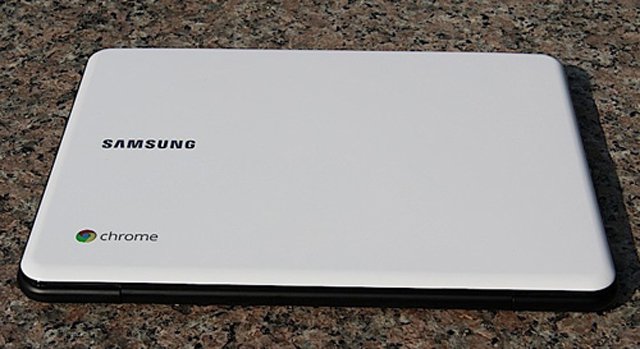
In addition to the Samsung logo on the outside, the machine has a Chrome OS logo.
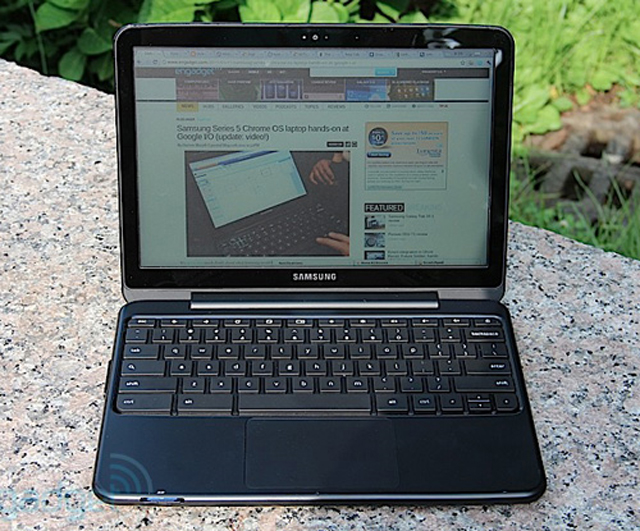
12.1 inch screen.

The machine is quite thin.

Side edge with radiator slot .

USB connection port.

Next to the machine.

Right next to the USB port.

Chiclet keyboard
>> See more details of Samsung Chromebook Series 5

The device can expand memory with SD card.

Connection switch.

Charging the device is quite small.

Below this model.
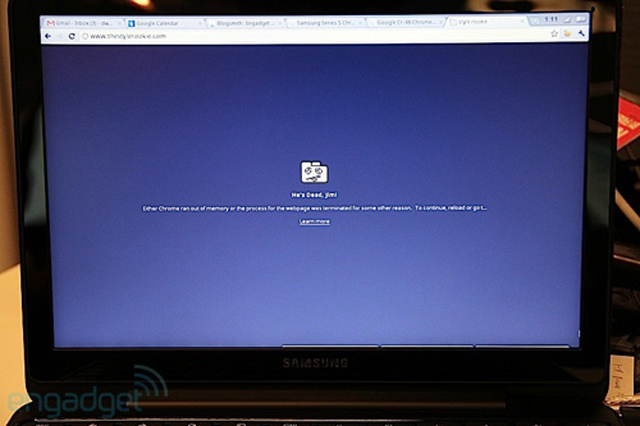
All features are fully usable via the browser.