Review Asus K43E
Asus K43E is quite thick and heavy but reasonable design makes the heat sink better.
Asus K43 is aimed at young, dynamic users with a variety of colorful covers. The machine uses Intel Core processor with a powerful second generation and high quality Altec Lansing speaker system. However, this model has a slightly heavy weight and glossy plastic cover is easy to get dirty.

Asus K43E is colorful for young people.
Asus K43E equipped with 14-inch screen resolution of 1366 x 768 pixels, optical read / write DVD drive, Altec Lansing "brand name" speaker system, carved plastic shell still sinks and weighs 2.44 kg.
Asus K43E has many configuration options in Vietnam. The cheapest models are Intel B940 processor with 2 GHz speed, 2GB RAM, 500GB hard drive, Intel GMA HD graphics chip costing 9.7 million. Next are models using Intel Core i3-2310M processor with 2.1 GHz speed, 2GB RAM cost 11.6 million.
This is also the model used to evaluate in the article. Finally, models costing 12.4 million VND with higher RAM of 4GB but also using Intel Core i3-2310M chips clocked at 2.1 GHz.
Asus K43E has 7 colors to choose from including blue, light green, pink, red, yellow, black, dark brown.
Here are some summaries, detailed reviews of this form (click on each section to see details):
Part 1: Design, keyboard, Touchpad
Part 2: Screen, performance
Part 3: Sound, heat sink, battery life
Part 4: Compare with some other models.
General assessment:
* Advantages
- Good heat dissipation ability
- Many colors to choose from
- Attractive price compared to the configuration
* Disadvantages :
- Thick and heavy
- Limit connection port
- Glossy plastic cover is easy to get dirty
Design.

Plastic shell still sinks.
Asus K43E plastic ball etched outer shell still sinks. This type of design is no longer popular in this year's versions at other brands like Toshiba or HP. The downside of the glossy shell is that it is easy to stick fingerprints, dirty and scratched but is more fashionable and younger. The small, still-grained design according to the curved lines also contributes to the modern definition of the machine.
Asus K43E is quite thick and heavy. Although only equipped with 14 inch screen, but this model weighs 2.44 kg while the average for laptops and screen size is only 2.2 kg or lower. When holding in hand, K43E is also quite thick and quite difficult to carry around.

Right next to the machine.

Left edge.

SD card reader at the front edge.
As entertainment line, K43E is equipped with typical connection ports like HDMI and VGA, in addition to USB 2.0 port, LAN, SD card reader, microphone, headphone. However, unfortunately there is no appearance of USB 3.0 port and eSATA high-speed data exchange.
The power switch is located in the middle of the left edge. The design is different from many other models that may cause problems when used.
Keyboard, touchpad.

Asus K43E keyboard.
Equipped with chiclet keyboard is popular now but the keyboard quality of K43E is only average. The keys are quite light, but the short-key journey feels like it's not real. Users will take a while to get acquainted. In return, the keys have a reasonable size and distance, a large navigation key for better web surfing.
Another shortcoming in K43E is the lack of multimedia shortcuts, even though this is entertainment.

Touchpad.
Compared to the keyboard, the touchpad of the device has a better quality. Sensitivity is quite good in combination with two sharp-touch keys that make this mobile operation very comfortable. At the bottom of the two mouse buttons is a series of signal lights on the hard drive, battery life, wi-fi .
Part 2: Screen, performance
Part 3: Sound, heat sink, battery life
Part 4: Compare with some other models.
Screen.

Mirror screen on Acer Aspire 4750G.
Asus K43E equipped with 14 inch screen resolution of 1366 x 768 pixels. Due to the use of a universal mirror screen, the display image is quite sharp but has a lot of shadow if used outdoors or has a strong light source behind. The screen quality of the K43E is not much better than other laptops of the same range. The viewing angle is not about 60 degrees above the screen perpendicular and much narrower at the top or bottom.
Performance performance.
Asus K43E equipped with 14-inch screen, Intel Core i3-2310M processor clocked at 2.1 GHz, 2 GB RAM memory, integrated Intel HD graphics chip and 500 GB hard drive speed of 5,400 rpm .

Scoring with Windows Experience Index.
With hardware like this, this model reaches 4.5 points (get low score is clicked due to graphics capabilities) when marked with Windows Experience Index system on Windows 7 Ultimate (64bit) operating system installed. On a scale of detail, the processor reaches 6.5 points, RAM memory is 5.5 points while the graphics capability is 4.5 points and the graphics for the game reaches 6.0 points.

Scoring with PC Mark Vantage.
Continuing to use PCMark Vantage program to evaluate the overall power, Portégé scored 3,186 points, the score is not really high compared to other laptops of the same range. Even 2010 models using Intel Core 2 Duo processors and integrated graphics chips also achieved similar scores.
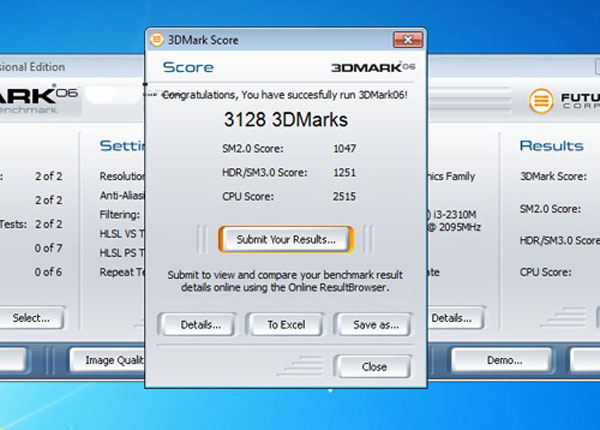
Score with 3D Mark 06.
Not using discrete graphics card but K43E still reached 3,128 points when evaluated by 3D Mark 06 program. This score is nearly equal to the popular models equipped with second generation Core i3 chip but with discrete graphics card of Nvidia as Acer 4750G. This score is approximately the average of over 3,000 points in the aptopts using Core i3, i5 chips and no other discrete graphics cards.
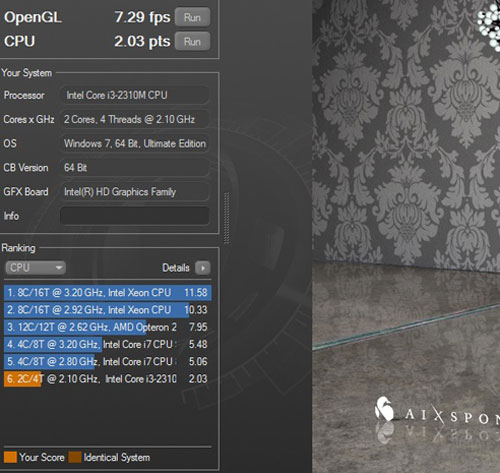
Microprocessor scoring.
Continue using the Cinebech 11.5 program to evaluate the processor and try OpenGl. The result is a microprocessor that achieves 2.03 points and an average graphics with 7.29 frames per second.
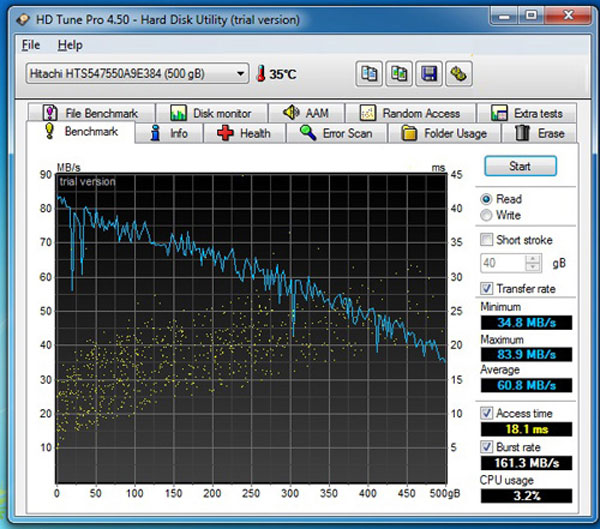
Large hard drive.
The hard drive that K43E uses is 500GB of 5,400 rpm, manufactured by Hitachi. In fact, the average read speed of data on the drive is 60.8 MB / sec, which is about 60 MB / sec on hard drives at the same speed and capacity.
Part 1: Design, keyboard, Touchpad
Part 3: Sound, heat sink, battery life
Part 4: Compare with some other models.
Radiators.

Machine heat sink slot.
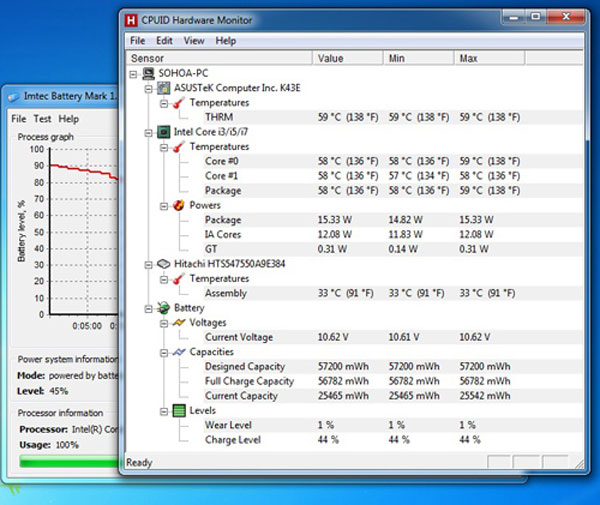
Temperature when starting the machine.
Thick and heavy is a drawback in Asus K43E design but this has helped the machine have better heat dissipation. When the device runs Full load (CPU works 100%), the microprocessor temperature also only increases to about 60 degrees C, the hard drive temperature is about 33 degrees C while the general temperature is about 60 degrees Celsius.
When operating, the machine cover is also less hot, the heat dissipation is quite good to help users feel very comfortable to use.
Battery life.
Using the popular 6 cell battery, K43E takes about 3 hours to fully charge if not in use and more than 3 hours and 30 minutes if both charging and using.
Experimental open Firefox loads 10 web pages and automatically reloads every 15 minutes, opens an online music player page and gives continuous playback, using headphones instead of the speakerphone and leaving the volume level at 70%. 50% light for the machine to run until it turns itself off (to 5%), this time reaches 3 hours and 10 minutes.

It uses 6-cell battery included.
While testing the device to run a standard 720p HD movie and play it back continuously until it is off, turn off the Wi-Fi connection, use a headset instead of the speaker and put it at a volume of 70% (negative Windows Media Player program bar to 100%), 50% brightness for the device to run until it is turned off (with 5% battery level), this time reaches 2 hours 56 minutes.
The battery life is much better than the 2010 models but approximates the line with Intel Core i second generation processors.
Sound.
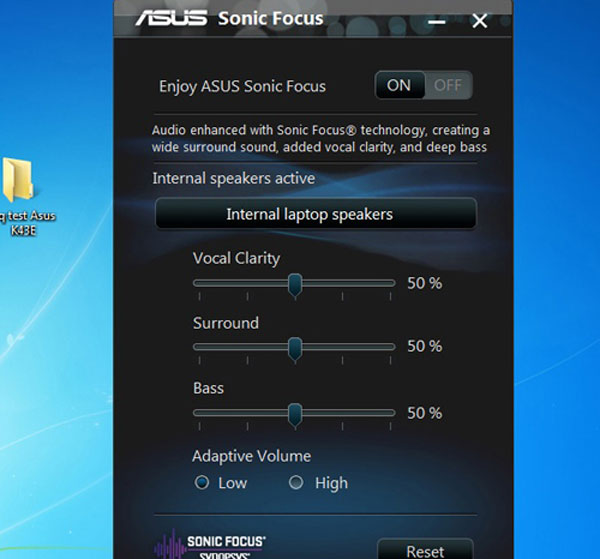
Sound adjustment software with the device.
Equipped with efficient Altec Lansing speaker system, the sound quality of K43E is quite good. More than most laptops with the same money. The volume of the loudspeaker is quite large, enough to hear in the room about 25 m2. The sound is more pronounced in treble tones, but the bass is slightly more suitable for light music. When screwed up, the sound is a bit cheap.
Part 1: Design, keyboard, Touchpad
Part 2: Screen, performance
Part 4: Compare with some other models.
Compare with models of the same price range, screen size.
Model Asus K43E Acer Aspire 4750G 14 inch 14 inch screen Intel Core i3-2310M chip speed 2.1 GHz Intel Core i5-2410M speed 2.3 GHz RAM 2GB DDR3 2 GB DDR3 Intel HD Graphics Graphics NVIDIA GeForce GT 520M 500GB hard drive (5,400 rpm) 500GB (5,400 rpm) The port connects 3 USB 2.0 ports, HDMI, card reader, VGA. 2 USB 2.0 ports, USB 3.0, HDMI, card reader, VGA. Weight 2.44 kg 2.2 kg Highlight color, good heat dissipation, Alteclasing discrete graphics card, USB 3.0 portPart 1: Design, keyboard, Touchpad
Part 2: Screen, performance
Part 3: Sound, heat sink, battery life