Replace Domino with Exchange 2007 (Part 1)
Network administration - Exchange 2003 integrates many separate tools that allow users to use or combine with Lotus Domino. These separate tools are Microsoft Connector tools for Lotus Notes, Microsoft Exchange Calendar Connector and Exchange Migration Wizard.
Introduce
Each connection tool always includes two main purposes: to transmit information between two systems and to support directory synchronization. The Calendar Connector , according to its name, allows users to check free / busy information whether a user is logged into an Exchange or Domino server. Meanwhile, the Migration Wizard extracts data from Domino's Mail Database and imports it into the Exchange mailbox. These tools help admin a lot during the transition from Domino to Exchange.
Now, with Exchange 2007, we can use Microsoft Transporter Suite for Lotus Domino with many updated tools and add some new tools in one convenient application. Like Exchange 2007, the Microsoft Transporter Suite also integrates the Transporter Management Console to make it easier for the admin to use it because of a familiar interface. In addition, Microsoft Transporter Suite also integrates Exchange Management Shell like Exchange 2007, whereby admin can use very powerful shell commands to perform many tasks such as migrating mailboxes from Domino to Exchange 2007 with commands. .
The Transporter Suite consists of five components:
1. Directory Connector: This component synchronizes objects between the Domino Directory and the Active Directory very similar to the Microsoft Connector method used to connect Lotus Notes in Exchange 2003.
2. Free / Busy Connector: Like the same component of Exchange 2003, this tool allows users to launch Lotus Notes and Outlook clients to execute free / busy queries via two systems.
3. Directory Migration: The Directory Migration tool allows users to create new Active Directory user accounts for Domino Directory users.
4. Mailbox Migration: This tool performs a real conversion of user data from Domino's Mail Database to an Exchange 2007 mailbox.
5. Application Migration: Helping to bring applications from Domino to Microsoft SharePoint server.
One thing you can immediately see on the list is the absence of information transfer tools between Domino and Exchange 2007. This is because the information exchanged between Domino and Exchange 2007 now uses the tool. SMTP replaces the traditional Microsoft Connector tool for transmitting information between Lotus Notes.
In this series of articles, we will focus on the first four tools in the list above (except for Application Migration), and configure some of the Domino external document domains needed for the Free / Busy Connector.
Conditions of support
In cases where the same operation on a system or switch, the specific version of the source system information supported by the migration tools is of primary concern. The first thing to note is that the Transpoter Suite version will be used on two systems. Microsoft recommends that Transporter Suite requires the version of Lotus Notes 6.x or 7.x for workstations to be installed on the server using the Directory Connector (will be created after the Directory Connector).
There are also many other things to keep in mind about some Microsoft support for Lotus Domino versions. Only Lotus Domino 6.x and 7.x are supported to perform interoperability. In other words, users cannot use Lotus Domino 5 for directory synchronization, free / busy checking, or navigating information with SMTP. However, Lotus Domino 5 supports users and email conversion process will be implemented in this series of articles.
Conversion situation and combined use
This article will set out a situation with two systems including Contoso and Fabrikam . Contoso is using Exchange 2007 and Fabrikam is using Domino 7. Contoso has an SMTP domain contoso.com , and Fabrikam also has an SMTP domain name called fabrikam.com. Contoso decided to use the combination with Fabrikam because it was impossible to immediately migrate all Domino users to Exchange 2007 immediately. There are four main actions to take to be able to use and replace Domino with Exchange 2007, including:
Install Transporter Suite
Before working with Directory Synchronization and moving, we need to install Transporter Suite on an Exchange 2007 server. Remember, you must also install Notes client on an Exchange 2007 server. show the following actions:

When you are done installing, you will see a new folder appear in Programs called Microsoft Transporter Suite for Domino containing Console and Shell management.
Directory synchronization
In this hypothetical situation, the first operation Contoso acquired Fabrikam is to create a GAL between the two systems. In other words, all users can see other users on Exchange or Domino systems.
Domino users will be synced in Contoso 's Active Directory , like mail contacts, to help create a specific Organization Unit (OU) for this purpose. There can only be a single target OU defined as the import information store. Suppose this repository name is Domino Users. Similarly, Exchange-related Active Directory objects such as users, groups and contacts will be synchronized in the Fabrikam Domino system specified in the default NAMES.NSF directory. You will then see a number of check boxes to help you configure whether the mailing list and active mail list in Active Directory are synchronized, so these options are optional.
First, let's start the Directory Connector to enable this synchronization process. In order to successfully complete this process from Exchange, the user account must be an Exchange server administrator.
In fact, the process of creating the Directory Connector is quite simple because there are no configuration options available. You can use the Transporter Command Shell or Transporter Management Console to initialize. Here are the steps to initialize the Directory Connector in the Transporter Management Console :

Conclude
In this section, we found out through the Transporter Suite application for Lotus Domino, some criteria and installation. This section also introduced some steps to deploy directory synchronization between Exchange and Domino. In the next section we will perform the directory synchronization process.
Introduce
Each connection tool always includes two main purposes: to transmit information between two systems and to support directory synchronization. The Calendar Connector , according to its name, allows users to check free / busy information whether a user is logged into an Exchange or Domino server. Meanwhile, the Migration Wizard extracts data from Domino's Mail Database and imports it into the Exchange mailbox. These tools help admin a lot during the transition from Domino to Exchange.
Now, with Exchange 2007, we can use Microsoft Transporter Suite for Lotus Domino with many updated tools and add some new tools in one convenient application. Like Exchange 2007, the Microsoft Transporter Suite also integrates the Transporter Management Console to make it easier for the admin to use it because of a familiar interface. In addition, Microsoft Transporter Suite also integrates Exchange Management Shell like Exchange 2007, whereby admin can use very powerful shell commands to perform many tasks such as migrating mailboxes from Domino to Exchange 2007 with commands. .
The Transporter Suite consists of five components:
1. Directory Connector: This component synchronizes objects between the Domino Directory and the Active Directory very similar to the Microsoft Connector method used to connect Lotus Notes in Exchange 2003.
2. Free / Busy Connector: Like the same component of Exchange 2003, this tool allows users to launch Lotus Notes and Outlook clients to execute free / busy queries via two systems.
3. Directory Migration: The Directory Migration tool allows users to create new Active Directory user accounts for Domino Directory users.
4. Mailbox Migration: This tool performs a real conversion of user data from Domino's Mail Database to an Exchange 2007 mailbox.
5. Application Migration: Helping to bring applications from Domino to Microsoft SharePoint server.
One thing you can immediately see on the list is the absence of information transfer tools between Domino and Exchange 2007. This is because the information exchanged between Domino and Exchange 2007 now uses the tool. SMTP replaces the traditional Microsoft Connector tool for transmitting information between Lotus Notes.
In this series of articles, we will focus on the first four tools in the list above (except for Application Migration), and configure some of the Domino external document domains needed for the Free / Busy Connector.
Conditions of support
In cases where the same operation on a system or switch, the specific version of the source system information supported by the migration tools is of primary concern. The first thing to note is that the Transpoter Suite version will be used on two systems. Microsoft recommends that Transporter Suite requires the version of Lotus Notes 6.x or 7.x for workstations to be installed on the server using the Directory Connector (will be created after the Directory Connector).
There are also many other things to keep in mind about some Microsoft support for Lotus Domino versions. Only Lotus Domino 6.x and 7.x are supported to perform interoperability. In other words, users cannot use Lotus Domino 5 for directory synchronization, free / busy checking, or navigating information with SMTP. However, Lotus Domino 5 supports users and email conversion process will be implemented in this series of articles.
Conversion situation and combined use
This article will set out a situation with two systems including Contoso and Fabrikam . Contoso is using Exchange 2007 and Fabrikam is using Domino 7. Contoso has an SMTP domain contoso.com , and Fabrikam also has an SMTP domain name called fabrikam.com. Contoso decided to use the combination with Fabrikam because it was impossible to immediately migrate all Domino users to Exchange 2007 immediately. There are four main actions to take to be able to use and replace Domino with Exchange 2007, including:
- Directory Synchronization : This is where Contoso and Fabrikam share documents between the two systems.
- Free / Busy Lookups : Configuring Free / Busy Connector allows users of either system to check the presence of other users on the remaining system.
- Move user accounts into Active Directory : This process ensures the email addresses of Domino users appear in the Exchange Global Address List (GAL).
- Move mail to Exchange : When Fabrikam is ready to move all Domino users to Exchange. This process will move all mailboxes in those mailboxes to Exchange 2007.
Install Transporter Suite
Before working with Directory Synchronization and moving, we need to install Transporter Suite on an Exchange 2007 server. Remember, you must also install Notes client on an Exchange 2007 server. show the following actions:
- First download Transporter Suite here. Transporter Suite has two versions, Transporter.msi version for 64 bit systems, and Transporter32.msi for 32 bit systems. You need to check the system information before downloading.
- After the download has completed, on the Exchange 2007 server run the relevant MSI installer and you will see the Welcome window, followed by the License Agreement.
- At the Select Components and Install Location window, click Microsoft Transporter Tools (do not select Free Busy Connector Add-Ins Task for Lotus Domino). Then set the installation address. The default installation address is C: Program FilesMicrosoft Transporter Tools .
- Then click Next to move to the next window and click Install .
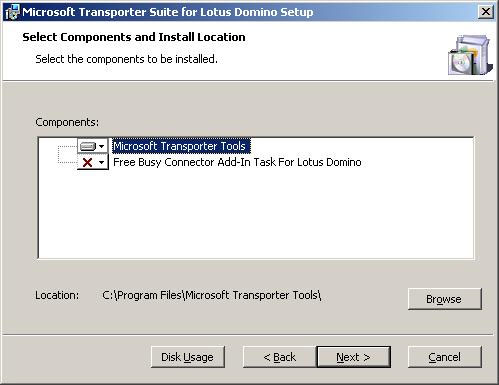
Select Transporter Suite Component.
When you are done installing, you will see a new folder appear in Programs called Microsoft Transporter Suite for Domino containing Console and Shell management.
Directory synchronization
In this hypothetical situation, the first operation Contoso acquired Fabrikam is to create a GAL between the two systems. In other words, all users can see other users on Exchange or Domino systems.
Domino users will be synced in Contoso 's Active Directory , like mail contacts, to help create a specific Organization Unit (OU) for this purpose. There can only be a single target OU defined as the import information store. Suppose this repository name is Domino Users. Similarly, Exchange-related Active Directory objects such as users, groups and contacts will be synchronized in the Fabrikam Domino system specified in the default NAMES.NSF directory. You will then see a number of check boxes to help you configure whether the mailing list and active mail list in Active Directory are synchronized, so these options are optional.
First, let's start the Directory Connector to enable this synchronization process. In order to successfully complete this process from Exchange, the user account must be an Exchange server administrator.
In fact, the process of creating the Directory Connector is quite simple because there are no configuration options available. You can use the Transporter Command Shell or Transporter Management Console to initialize. Here are the steps to initialize the Directory Connector in the Transporter Management Console :
- Open Management Console , select the Option option from the Console tree.
- Then right-click the Connect option and select Create Directory Connector from the context menu, or select the option with the same name in the Action table.
- Next you will see the Create Directory Connector wizard. Click Next and then click the Create button on the Progress window. Then click the Finish button.
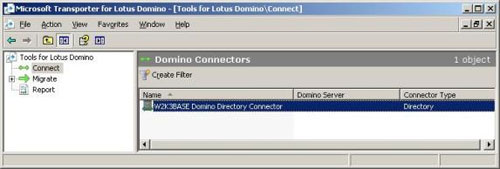
The Directory Connector has just created
Conclude
In this section, we found out through the Transporter Suite application for Lotus Domino, some criteria and installation. This section also introduced some steps to deploy directory synchronization between Exchange and Domino. In the next section we will perform the directory synchronization process.
Share by
Jessica Tanner
Update 26 May 2019