Refreshing smartphone backgrounds with 'my living quarters' map is extremely interesting
In the previous posts, we have sent a series of extremely unique wallpapers for phones to readers, such as Antique Wallpaper Set for Phone Display, 2018 Tet Holiday Wallpaper for Extreme Phones beautiful, Download a set of funny wallpapers and quality for smartphones If the above wallpapers are still not enough to satisfy your personality, then change the wind and make yourself a unique image, don't worry about touching goods with pictures map area you live map.
With this wallpaper, you will design and use it on your smartphone. If you're interested in this set of wallpapers, join the Network Administrator to learn how to do it.
This application, provided by the Alvar Carto website, allows users to create a wallpaper in the style of the map where they live or anywhere else in the world as a wallpaper.
In addition, this website also supports exporting images in different resolutions on smartphones such as iPhone X, Galaxy S8 / S9, . After selecting the right location and resolution, you just need to click on Generate button to get the wallpaper.
Now let's get started with implementing Network Administration.
First, visit the link below on your phone. Access the link below to download (This download link is for both smartphones and computers).
- alvarcarto.com/phone-background
After accessing the link above, click Start designing to start designing.

At this point, the system will take you to the map section where the wallpaper is created for the phone. With Alvar Carto users can create random maps or maps according to specific addresses.
How to create random maps
Creating random maps is quite simple, you just need to select Random , where the system will automatically select random locations on the map. Your job now is to click Generate> Download to download and use.
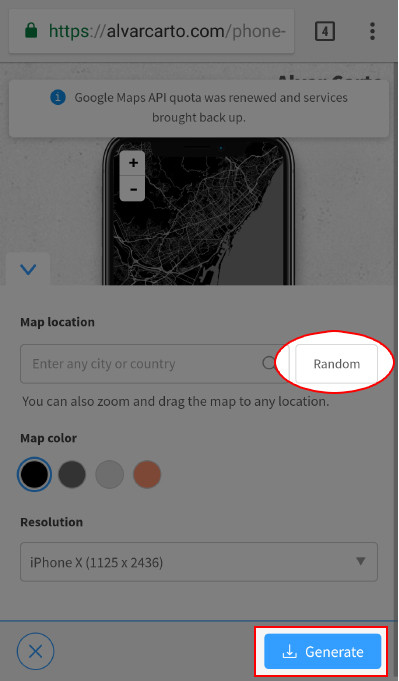
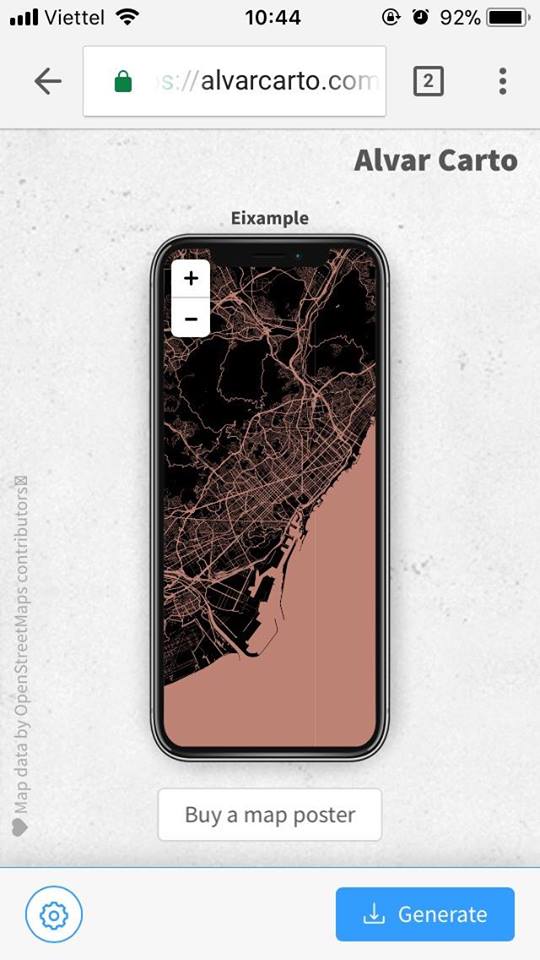
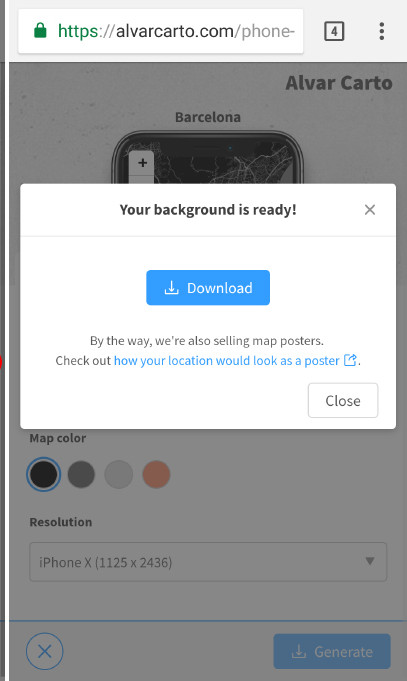
In addition, Alvar Carto also has Map Color , where users can change the color of their maps to suit their interests.
Depending on the smartphone line you choose the map size accordingly.
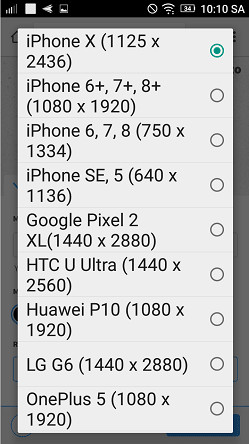
How to create maps in each specific area
At the website interface, instead of clicking Random to create a random map, you enter the address of the area you live in the "Map location" frame, then select the map color at "Map color" and the map size at "Resolution". Then select "Generate"> Download to download the map.
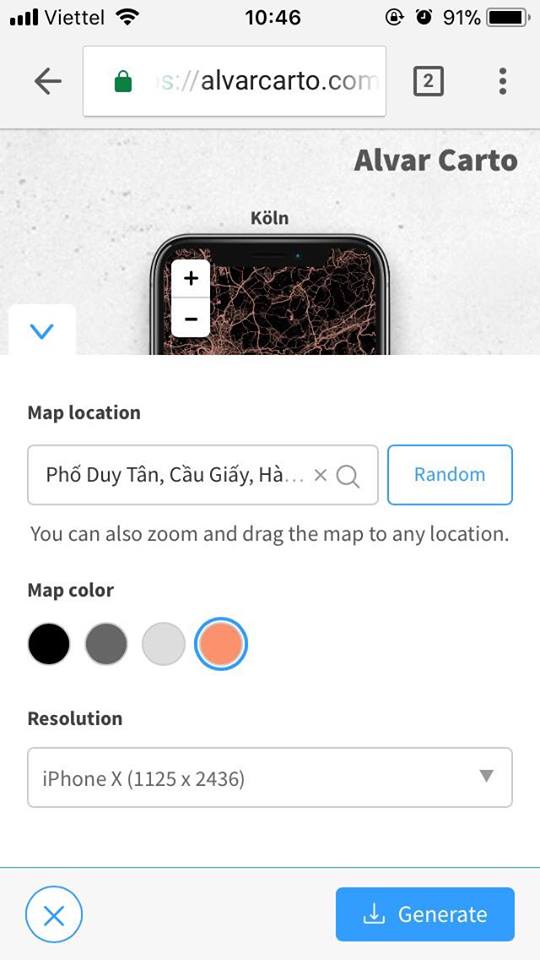
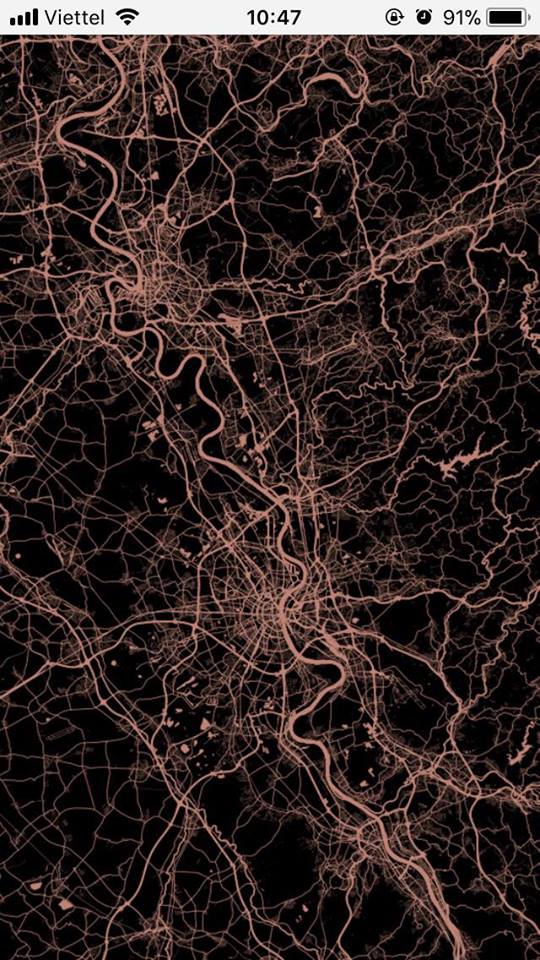
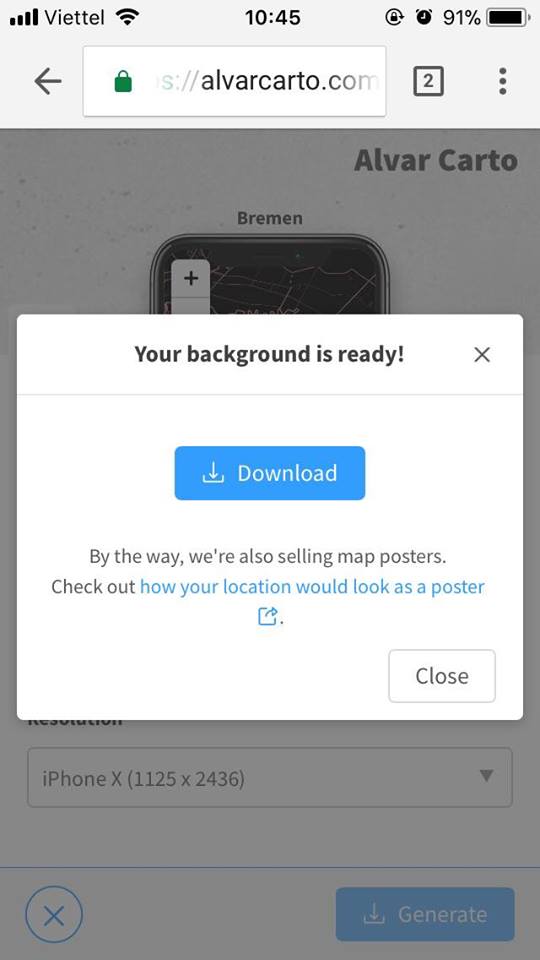
After downloading the image to your device, you can go to the image gallery on your phone and use the image to set up the wallpaper as below.
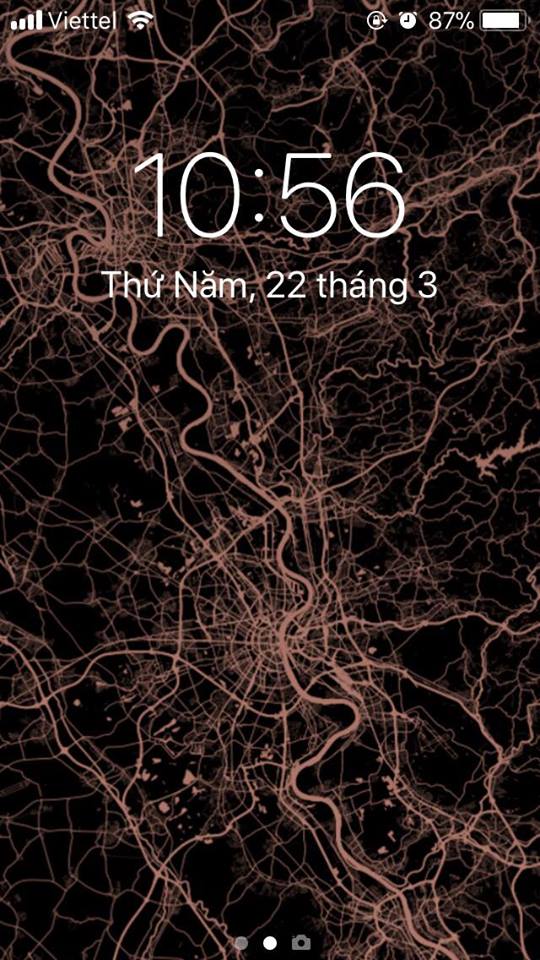
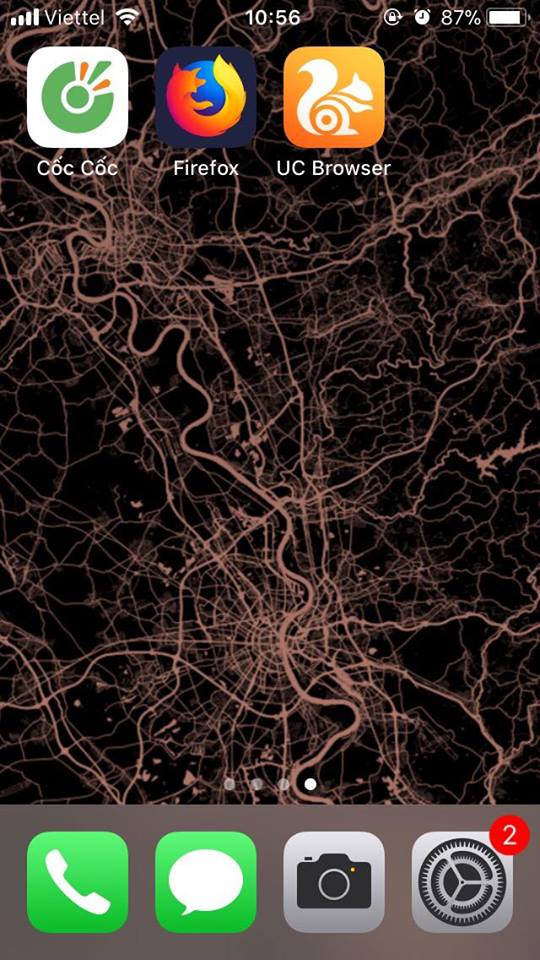
Wishing you a successful operation and don't forget to share with your friends if you find it useful!
See more:
- Collection of the best peach blossom flower wallpapers for computers
Facebook cover photo greeting Spring Mau Tu Spring 2018- Guide to turn videos into beautiful wallpapers on Android phones