'Wind change' for smartphones with extremely vivid 3D wallpaper
- Change Android phone wallpaper with just a shake
- Instructions on how to create 'big heads' on iPhone
- Refreshing smartphone backgrounds with 'my living quarters' map is extremely interesting
Setting up your phone wallpaper is a way to show your personality. But sometimes you get bored with the default set of wallpapers on your computer or the wallpapers that are available on the Internet. You want to have a more unique and vivid background set. So don't worry too much, the application that the Network Administrator will introduce below will meet your most demanding requirements.
Hologram Background is an application that allows you to own extremely unique 3D wallpaper frames. In addition, 3D wallpaper also changes according to the user's eye corner to create extremely strange effects for smartphones.
- Download the Hologram Background here | Support Android 4.4 and above.
Here we will guide you how to install this useful application. Please follow us.
Step 1:
Download and install the application to your phone, after downloading, you will see the application's interface appear as below. In the interface of the 3D wallpaper application with a lot of unique images, you can download the device and install it as a wallpaper.

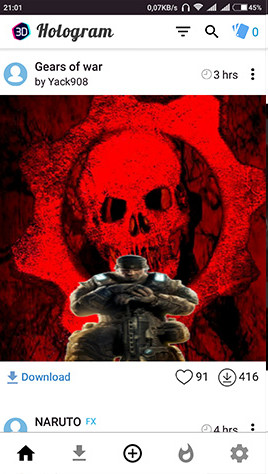
Step 2:
There are a lot of themes to choose from such as Recent (Latest wallpaper), Premium (select wallpaper set), Top This Week (Top week) and Top All-Time. To select these topics, click on the 3 dashes at the top right of the screen. Also you can search for custom backgrounds with the magnifying glass above.
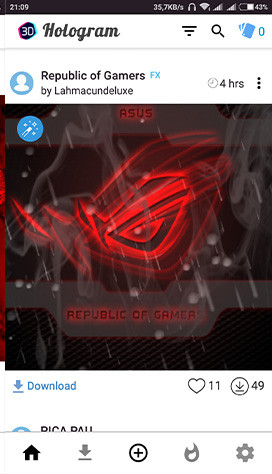
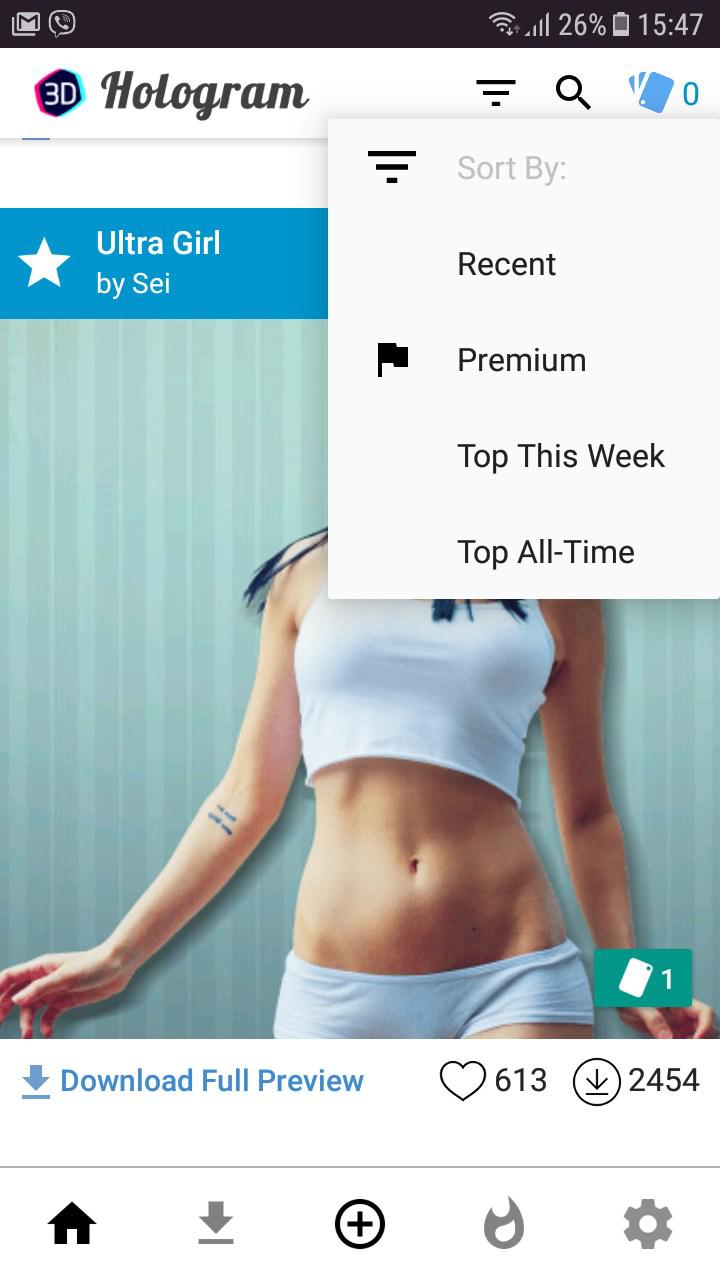
Step 3:
Depending on the preferences of each person, choose a suitable wallpaper, then click the Dowload button below to download. Wait for the wallpaper to finish downloading, click the tab loaded below the screen to use the wallpaper.
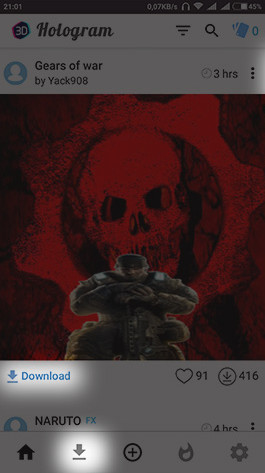

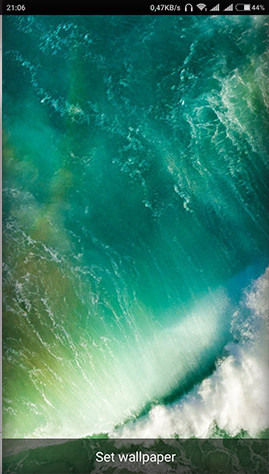
Immediately your smartphone screen will display the 3D background you selected. Turn the phone and feel the difference.
To see the most downloaded wallpapers, simply click the Pros tab, the list of the most popular and used wallpapers will be displayed at the Top Liked Last Week tab or Top Download.
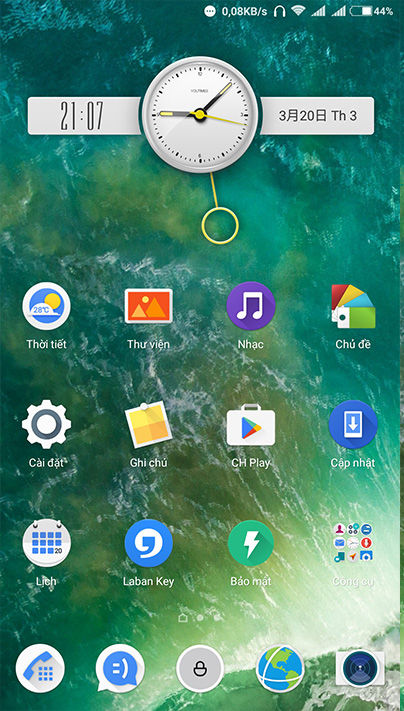
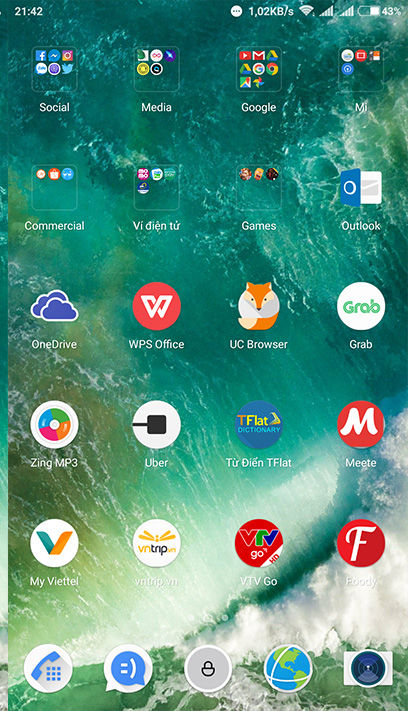
Only with extremely simple operations, you have helped your smartphone become much more interesting right. With Hologram Background, forget the flat wallpaper and experience the unique 3D space.
Hope you are succesful.
See more:
- Set of antique background pictures for phone screens
- Wallpaper of the Lunar New Year 2018 for beautiful phones
- Download now a set of funny wallpapers and qualities for smartphones