Reasons to try Claude's Artifacts
Artifact allows you to view, manipulate and interact with the content Claude creates for you in ways previously impossible. If you haven't experienced it yet, it's time for you to try it.
How does Claude's preview window work?
Claude's preview window is simply a separate space that appears when Claude AI generates specific types of complex content. Enabling this feature is very simple. After you sign up for Claude and start chatting, you will see a pop-up window to activate Artifacts.
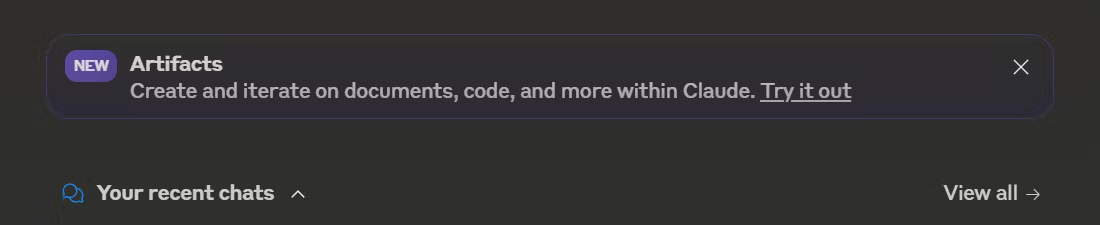
If there is no ongoing conversation (something in Your recent chats ), you won't see the pop-up. Click Try it out and you will be taken to a new window where Artifacts can be enabled.
Once the switch is turned on, the new settings will apply to your future conversations. For example, the author of the article prompted Claude to help design a website. This request triggered a window where the designed web page could be previewed.
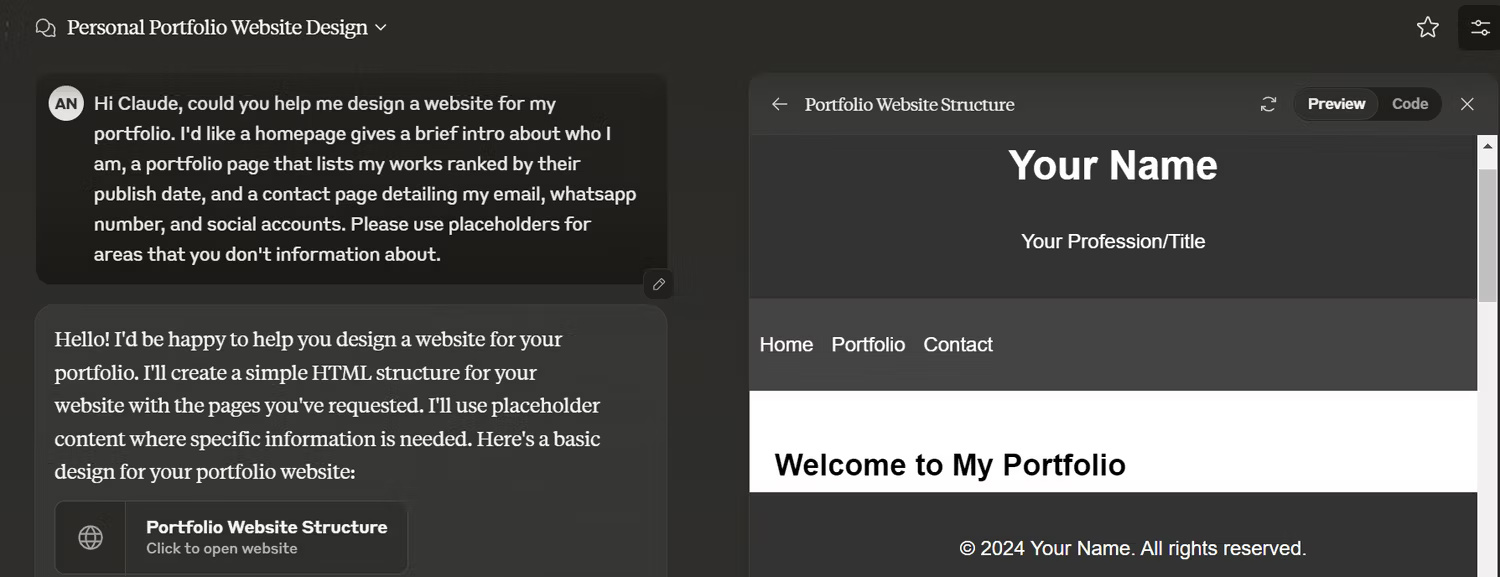
In addition to previewing what your website will look like, you can click Code at the top of the preview window to see the underlying code of the Artifact - in this case, the portfolio website.
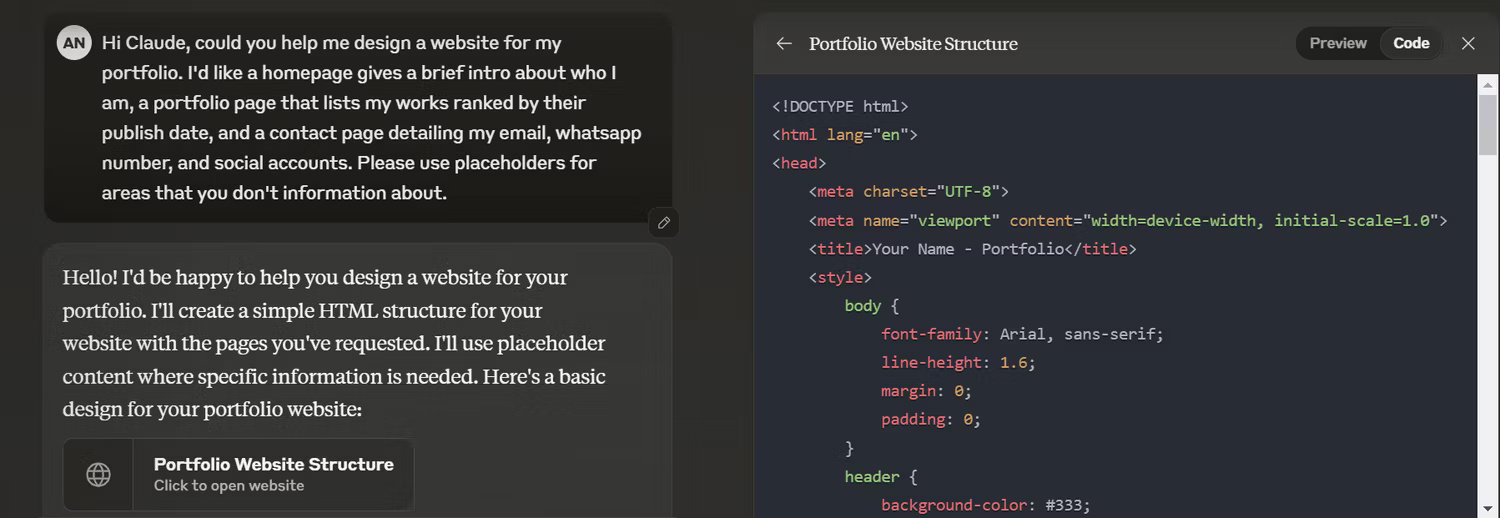
You get Preview and Code options for all non-document Artifact content = images, code snippets, etc.
Note that not all of your prompts will automatically trigger the Artifact preview. Claude often creates Artifacts for content:
- At least 15 lines long
- Complex or detailed in a way that it can stand alone, like a code snippet, a one-page HTML website, a diagram, or a fully structured document.
- The content must be complex and independent before activating the preview window. For example, the author asked for a list of possible interview questions and even though the text was over 15 lines long, it did not trigger a preview window.
However, when asked to arrange more structured interview questions with additional content, a preview window appeared.
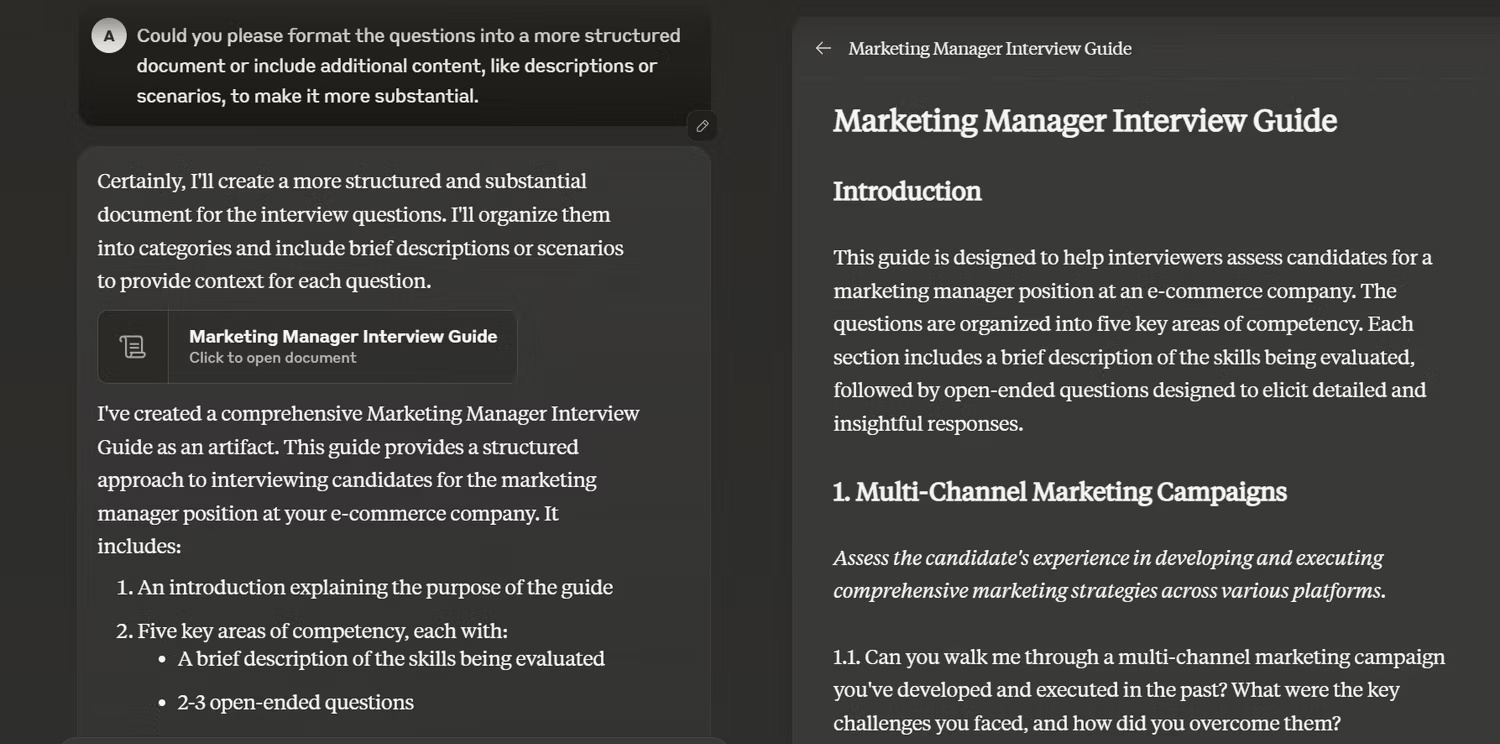
Artifacts are only created when they make your interactions with Claude more accessible and workable.
Why is Claude's preview window a game changer?
Here are three ways Claude's preview window can change the way you work with AI-generated content:
1. Enhance the way you collaborate with others
Claude's preview window makes it easy to share specific, actionable parts of a conversation. There are several options:
- Copy : For documents, this option allows you to transfer Markdown or plain text content to your clipboard quickly. For other Artifact content, this option allows you to copy the underlying code to your clipboard.
- Download : Save the Artifact as a file (.md, .tsx, etc.) for easy reuse outside of the chat.
- Publish : Share a link with anyone - even those without an account - showing only the preview, not the code.
These options, located in the lower right corner of Artifact, make it easy to share or integrate Claude's output into your projects.
When you share a link to view an Artifact, viewers have the option to refine the Artifact. Clicking Remix Artifact with their Claude.ai account allows them to integrate the Artifact into the new chat and adjust it as desired.
2. Can open and manage multiple Artifacts in one conversation
You are not limited to just one Artifact per conversation. In one conversation, the author asked Claude to design both an interview guide and a chart of related email campaign metrics.
Switching between your Artifacts is as simple as clicking the chat control icon in the top right corner of the page.
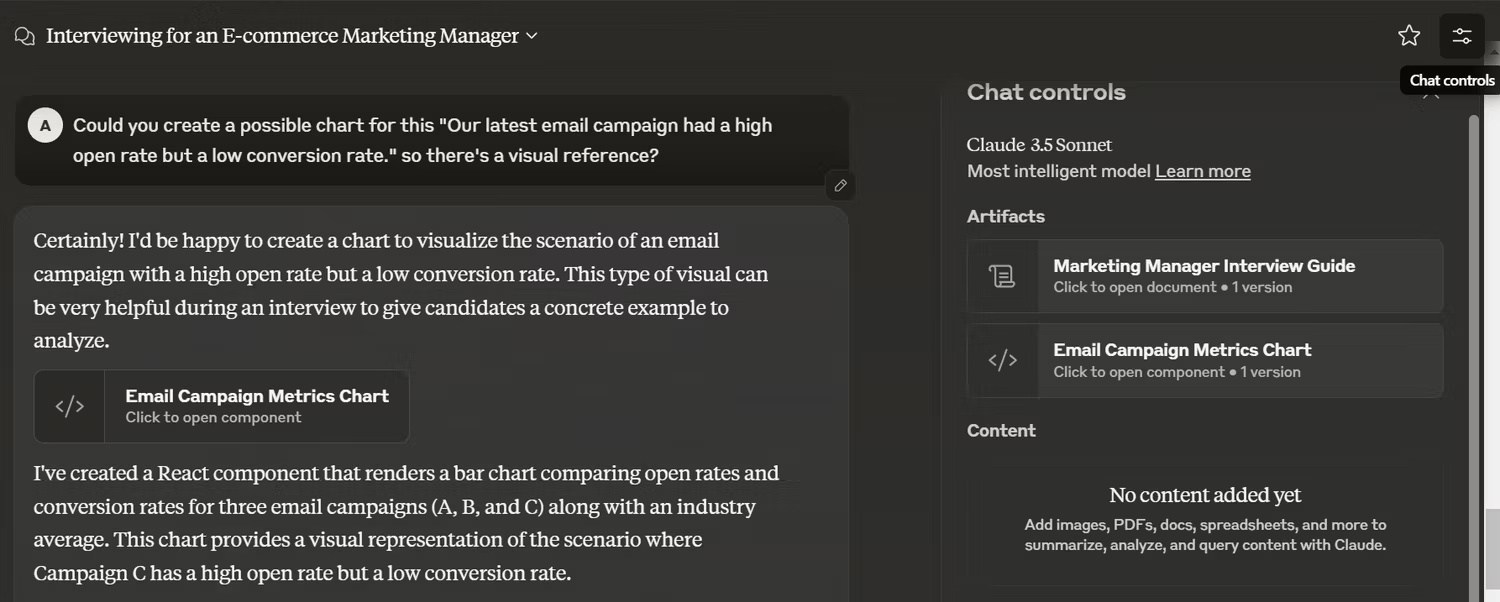
This feature allows you to manage a complex project with multiple parts in a single conversation.
3. Easily control Artifact versions
The preview window allows you to update existing Artifacts while keeping previous versions intact.
For example, the author prompted Claude to redesign the portfolio section of a website as a grid; Initially, it was designed as a list of projects. Once updated, authors can switch between the two designs using the version buttons in the lower left corner of the preview window.
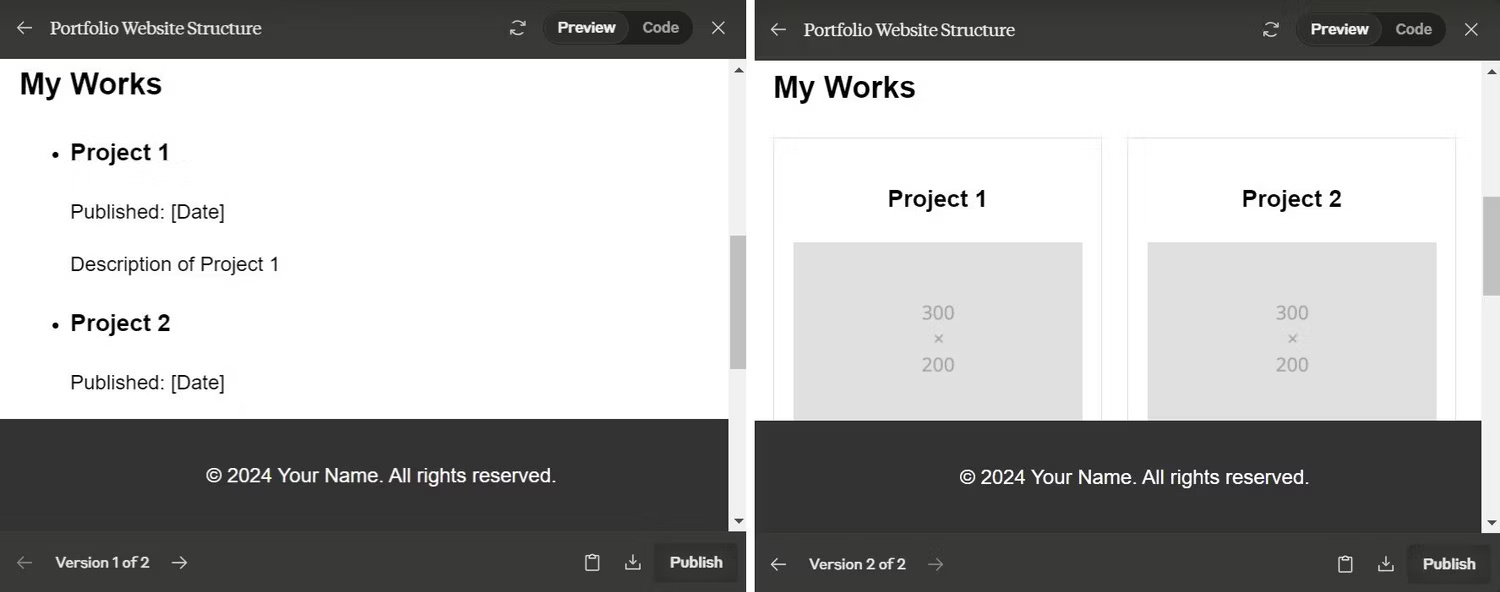
This feature ensures you don't lose previous versions, so you can experiment and tweak as much as you like.
Thanks to Artifacts, Claude is now a dynamic workspace that enhances the ability to create, edit, and share AI-generated content. This is a game changer whether you are designing a website, preparing a guide, designing a logo or anything else.