3 reasons to give up ChatGPT to switch to Claude
Here are the 3 main reasons why many people make the switch!
1. Claude really understands what you say

Intermediate users know the response they want, but aren't always sure of the correct prompt to get that response.
ChatGPT often makes users feel like they need to learn more about prompt writing techniques or use specialized GPT to get the type of response requested. Many people have to write longer prompts and sometimes ask them to impersonate a character before receiving a satisfactory response.
Claude writes better creatively than ChatGPT. Claude is currently an AI chatbot commonly used for drafting emails and other creative writing tasks.
2. Claude's programming experience is more interactive
One area where Claude really shines is its interactive programming environment, thanks to its Artifact feature. Let's say you want to create a basic Tic-tac-toe game using JavaScript. With ChatGPT, you will receive a piece of code that you must copy and paste into your own environment to see the results.
However, Claude offers a much more seamless experience. With Claude, you can see a live preview of the game right in its Artifact window.
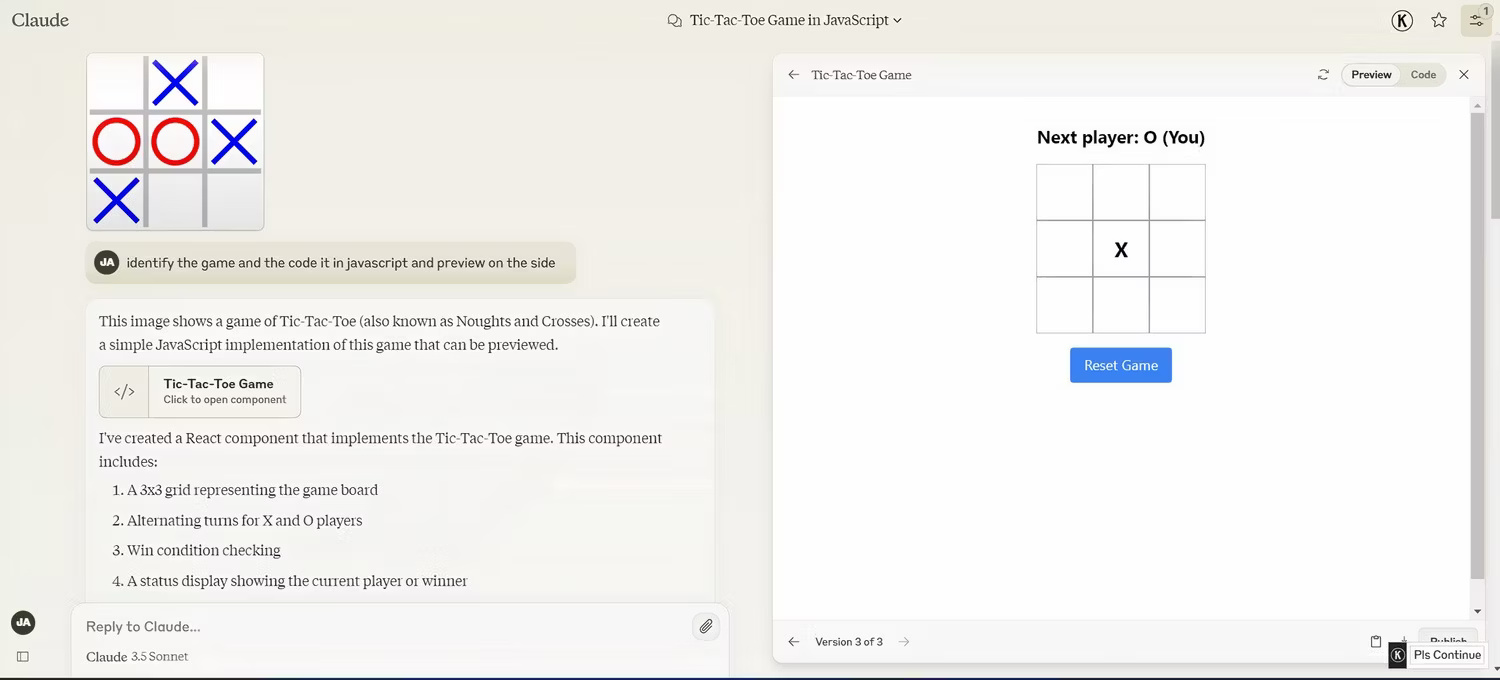
If I want to change the victory warning to something more interesting, add a Reset button, or modify the game logic, just ask Claude to make those changes. It is also possible to switch between preview and code display modes to test before using in the project.
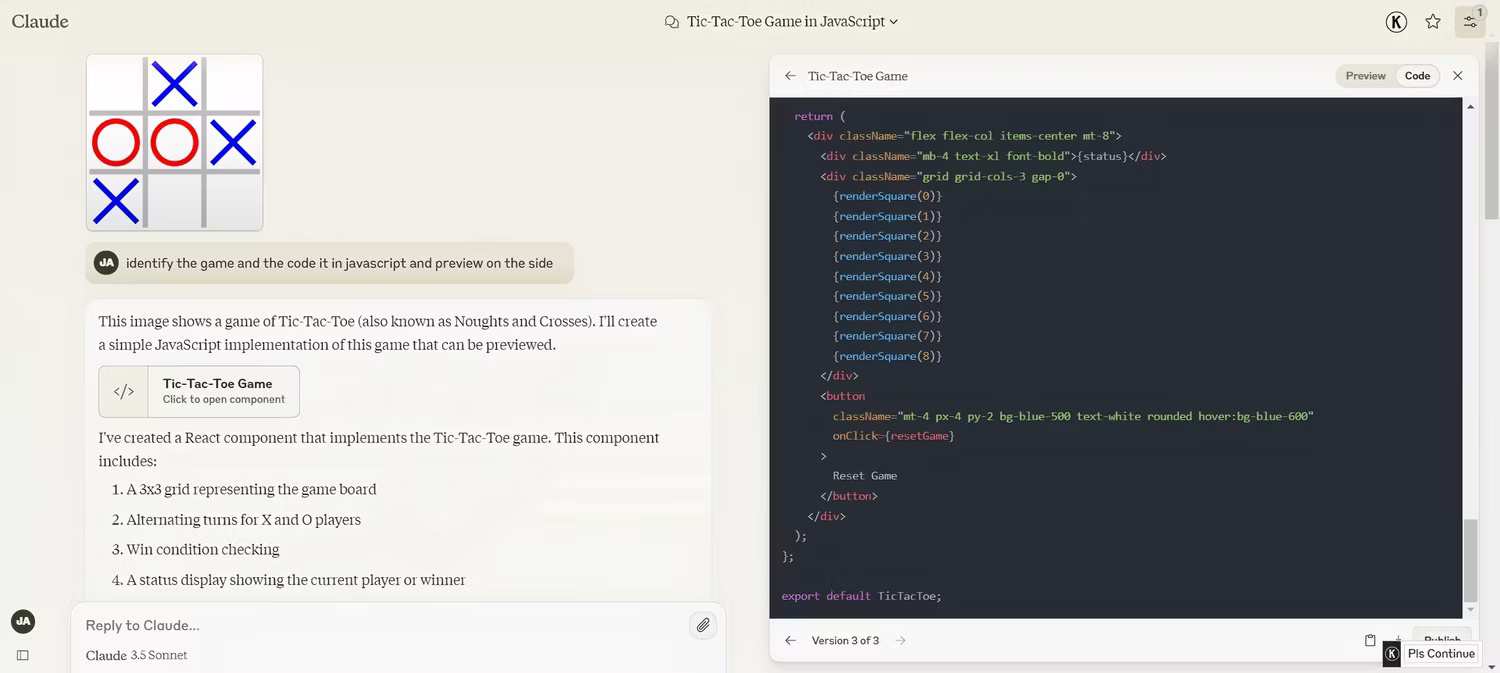
This real-time interaction is not only handy for programming but is also great for understanding how different parts of the code work together. You can also ask Claude to explain any part of the code and it can show the effects of the changes immediately.
3. Claude supports document preview
If you often have to export summaries of your conversations in PDF or doc format for reference, when using ChatGPT, you must first download the export file and then open the file locally to see what it looks like.
However, the experience with Claude will be different. Instead of just providing a download link, Claude previews the file in its Artifact window. Here, you can see what the exported file looks like.
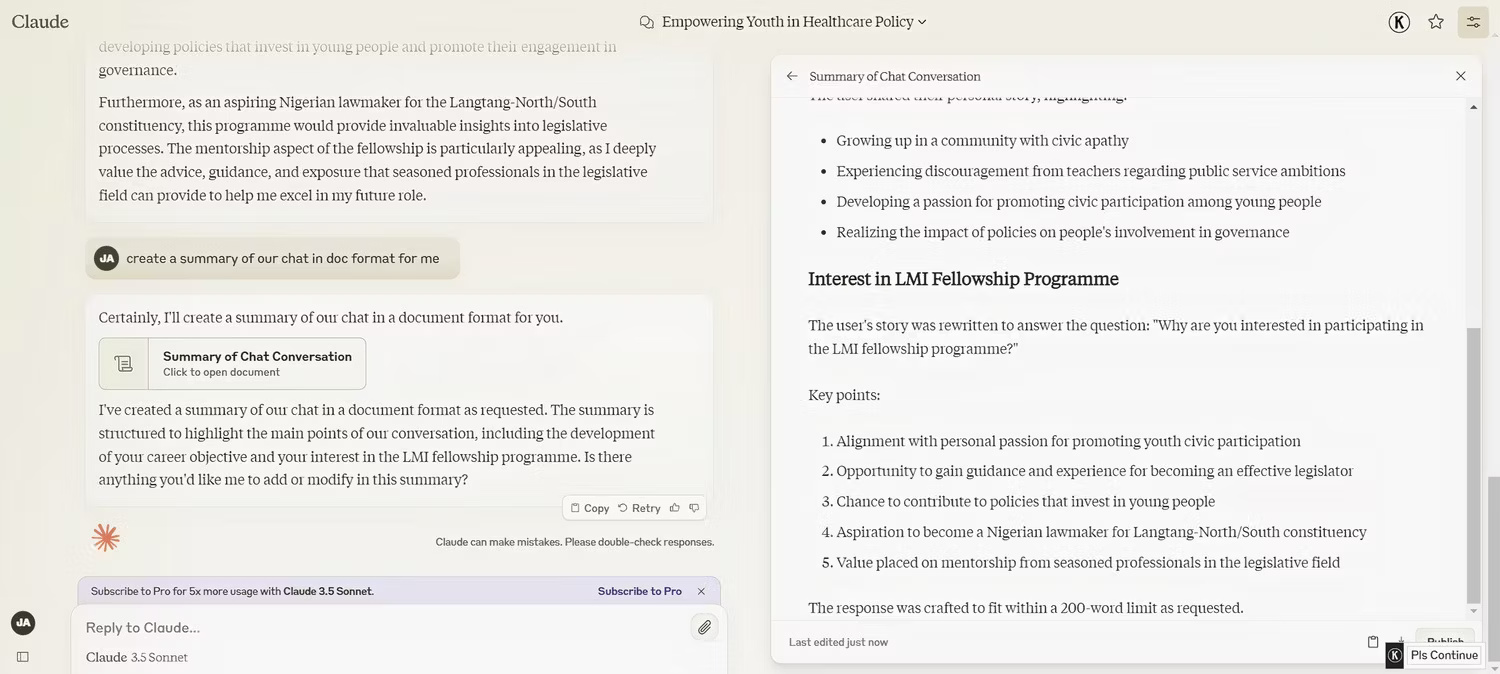
Here's what I get when using the same prompt on ChatGPT:
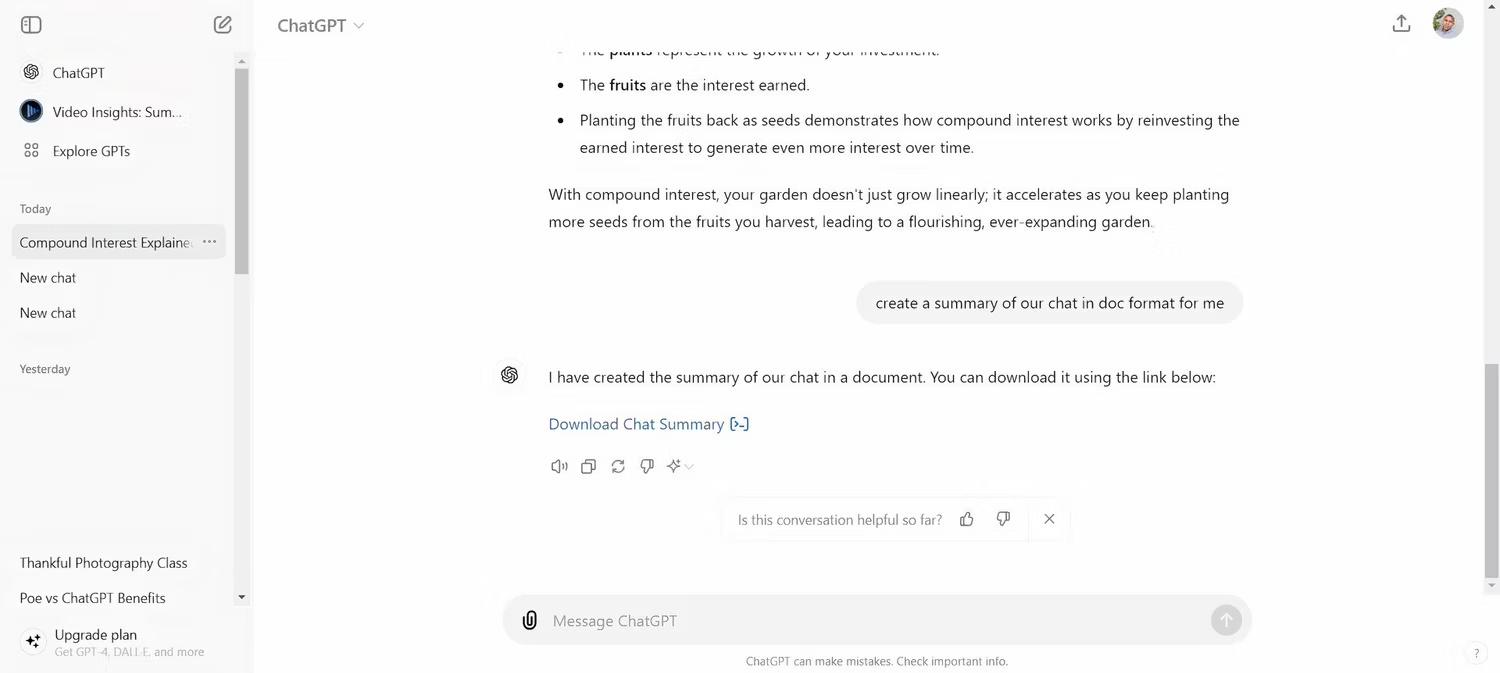
Say you want Claude to include more details about a specific section, just tell it to do so and Claude will create a new version of the document.
The ability to preview and tweak documents without leaving the chat window saves a lot of time and is the main reason why many people stick with Claude. At least for now.
ChatGPT is still a powerful tool. But for everyday needs, Claude is used more often. It seems to better understand the nuances in requirements, help write more interactive code, and streamline the way ideas are captured and organized.
Is Claude perfect? Of course not. It has its own limitations. But for people who regularly use AI tools, Claude has proven to be more suitable than ChatGPT.