Photoshop beta 25.0 supports creating AI images in Vietnamese
Recently, Adobe released update 25.0 for Photoshop Beta with a number of small improvements, especially features such as Generative Fill or Generative Expand that allow users to enter commands in Vietnamese. .
Generative Expand feature
Generative Expand is a new feature that allows users to expand photos in a smart, natural and extremely simple way. Users just need to use the Crop tool and drag outward to create empty space, Photoshop's AI will automatically fill that space seamlessly by creating content suitable for the context and object. in the photo.

Global language support for Generative Fill and Generative Expand
Photoshop beta 25.0 also has global language support (about 100 languages) for features supported by Firefly, an AI technology from Adobe. This feature allows users to describe what you want to add or remove from the photo in your native language. For example, you can write 'remove electricity pole' or 'add sun' for Photoshop to follow.

Photoshop beta 25.0 has support for Vietnamese, but currently it can only use a few simple things and can create unexpected results when expanding the image, not like with English. Therefore, if you use this feature, you should carefully check the results before saving or exporting to a file.
Currently, users can download Photoshop beta 25.0 for free from Adobe's website to experience these interesting features.
What is Photoshop Beta? What can Photoshop Beta do?
Adobe Creative Cloud offers more than 20 apps for your creative exploration. Not included are some beta apps you might not know about. These applications include Photoshop Beta as part of the downloadable beta software.
Beta apps are not listed in the list of available apps under any Creative Cloud plan you may subscribe to. So what is Photoshop Beta, how can you access it, and what does it offer?
What is Photoshop Beta?
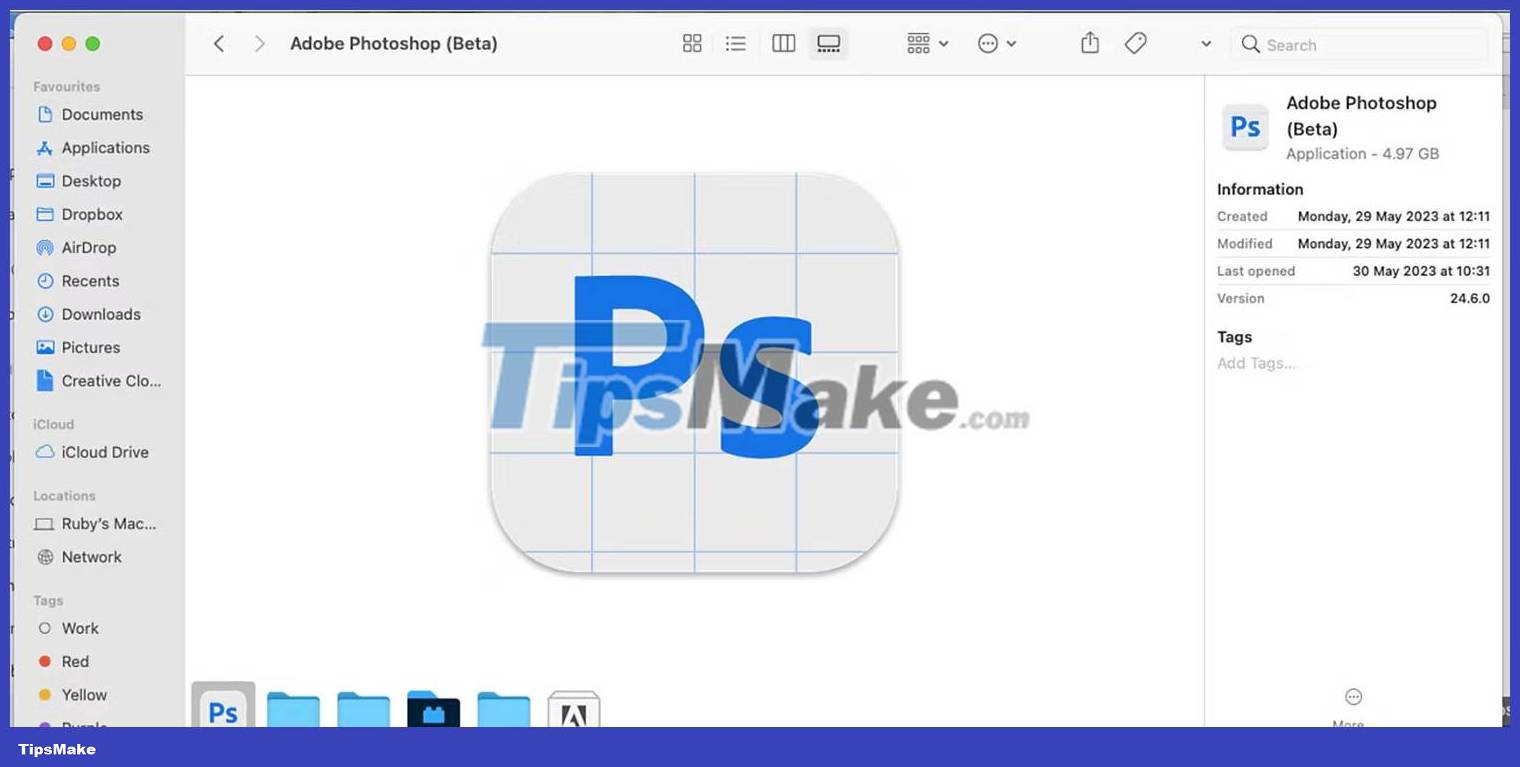
Photoshop Beta is a separate app from Adobe Photoshop - one of many Creative Cloud apps - that allows users to test new beta features directly in Photoshop.
Although Adobe, at the time of writing, is running beta features using the web-based Adobe Firefly, the beta app for Photoshop allows users to test new features virtually implemented directly in the Photoshop app .
Photoshop Beta works just like the Photoshop app found in Creative Cloud. It simply has a different logo, presents wireframes on a white background, and allows users to test - and give feedback on - upcoming features.
What's in Photoshop Beta?
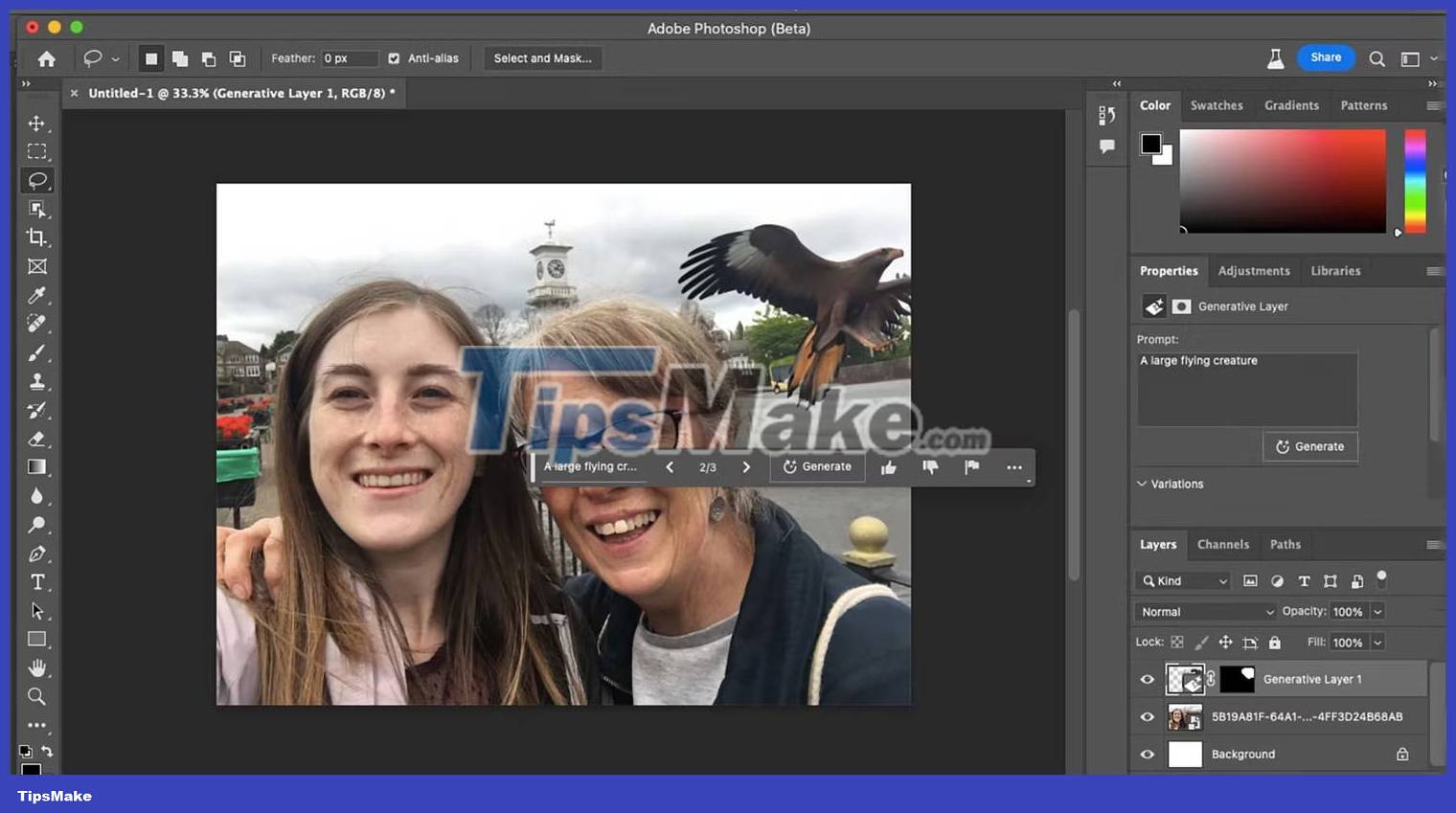
You'll find all the same Photoshop tools in the Beta version but with some added features.
Adobe regularly tests new features. They are not tested in the same way. Some features are installed into the software as beta features, such as Neural Filters included in Photoshop - you can see how to add a smile using Neural Filters to add a smile in Photoshop. Therefore, those features are available as beta features in the full version of Photoshop as well as the Beta version.
You can use Photoshop Beta instead of Photoshop - it offers no fewer tools, features or capabilities than the full program - or run both simultaneously on your system.
Because it is beta software, new features change frequently. In May 2023, Photoshop Beta added Adobe's AI Generative Fill tool to the toolbox. The tool is also available in Adobe Firefly during web beta testing. There is also a Content Credentials Beta feature available for future credit and watermark options.
Since Generative Fill is the newest beta tool to appear in Photoshop Beta at the time of writing, it's the most prominent tool you'll see when you open the Beta software. All other tools are placed in their toolbox, while Generative Fill is a floating toolbar that appears when using any selection tool, and it also comes with a help guide when used for the first time. .
When you use any of the beta tools, you can leave feedback to Adobe about your results using the thumbs up and thumbs down icons and the flag icon to report any inappropriate results. You can also share your results directly with the Adobe community.
How to download Photoshop Beta?
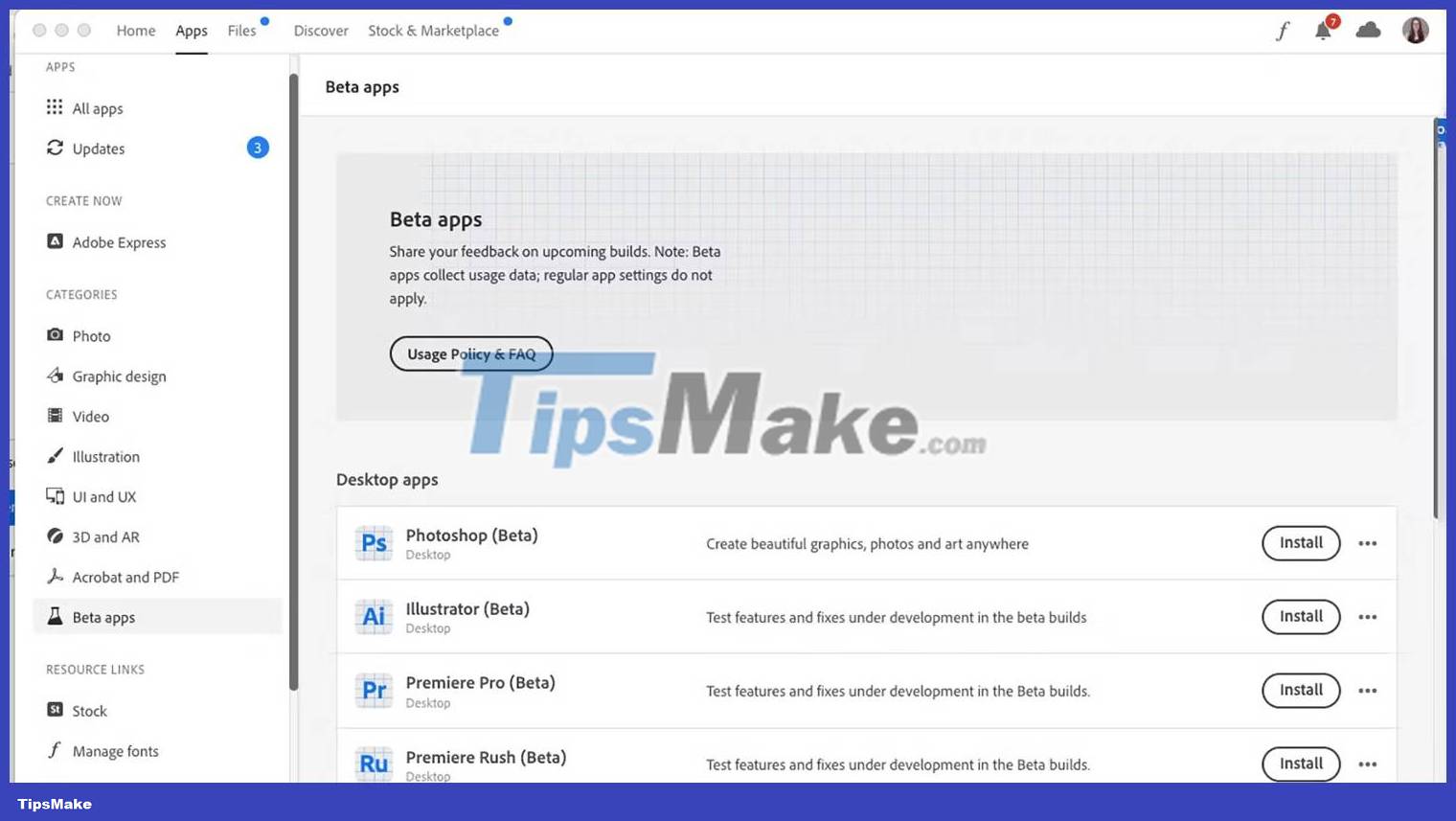
Photoshop Beta sounds great, right? So how can you access it?
If you are a Creative Cloud subscriber, you may already have access to Beta software. You just need to dig a little to find it. Beta apps aren't listed in the Apps section of Creative Cloud, but they're there and available to subscribers for free.
Beta software is only available to Adobe users, just like Adobe Firefly. Open Creative Cloud on the system and on the left, under Categories , you will find Beta Apps. You'll find that there are beta apps for most Creative Cloud software. Select Photoshop (Beta) > Install and it will download to your system.

Photoshop Beta can run concurrently with Photoshop on a system; however, the Beta program logo may stand out when you want to open Photoshop. However, if you open the file directly in Photoshop, the original application and Beta application will appear as options to use.
You should read it
- ★ Turn photos into works of art using Generative Fill in Photoshop
- ★ Compare the speed between iOS 12 beta 1 and iOS 12 beta 8 on iPhone 6S
- ★ Apple launched iOS 11.4 beta 2, users can download
- ★ Instructions for updating iOS 14 public beta have just been released
- ★ 49 smart Photoshop tips you need to know (Part 3)