WinRAR 6.10 beta update fixes Windows 11 context menu bug
This is because Microsoft designed the context menu to match the overall look of Windows 11 with rounded corners and the main menu that you see after right-clicking anywhere only shows you the most necessary options.
Winrar update fixes context menu error on Windows 11
Everything else has been grouped under Show more options , so finding some commands takes longer than it did in Windows 10. Installed apps like 7-Zip, Notepad++, and WinRAR have also been moved to the Show more options category.
However, the latest update of WinRAR, specifically version 6.10 beta, has brought all the context menu items out to the main screen, thus making it a bit easier for users to work with compressed files. There is now a new WinRAR group in the context menu and you will no longer need to click on Show more options to access the commands you need.
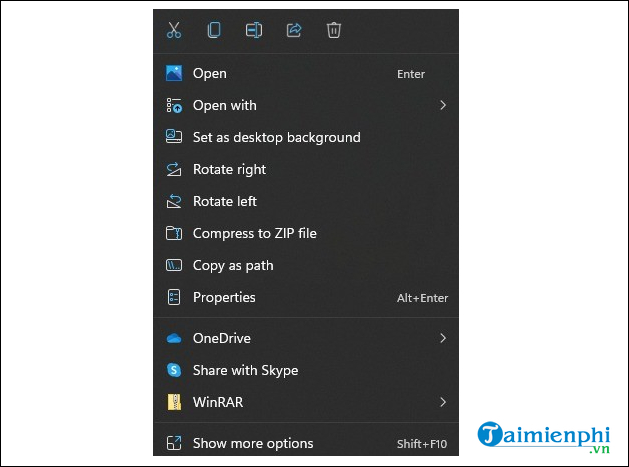
This is a big step forward for WinRAR and it is likely that many developers will follow suit and update their applications. Windows 11 is still relatively new, so it may still take time for developers to take advantage of the new context menu.
Microsoft says Windows 11 is expected to be released in the summer of 2022, so it's clear the company is taking its time to make sure all existing PCs are properly updated to the new operating system. If you want to get your hands on Windows 11 early, check out our guide on how to install Windows 11 here.
You should read it
- ★ How to delete options in the Windows context menu
- ★ How to add items to the 'Create New' context menu in Windows 10
- ★ This small application helps bring the context menu interface of Windows 10 to Windows 11
- ★ Microsoft is committed to improving the context menu experience on Windows 11
- ★ How to restore the old context menu in Windows 11