PC noise suppression solutions
Whether building your own computer or buying a pre-assembled computer, you should know how to reduce the noise it creates, especially if you intend to perform many tasks that consume resources such as high-end gaming. The tips and tricks in this article will show you the necessary ways to reduce noise from your PC, from simple changes to hardware upgrades. Please choose the right solution for your skills and finance.
1. Install a quiet computer case fan
Fan is one of the most noisy parts in the computer. It needs to work to cool other components but does not mean that they emit noise.
As standard, fans are 80mm, 120mm, 140mm and 200mm. High-performance, high-end, noise-free fans cost $ 20 or more and the difference they make compared to cheaper models is significant.

The 120mm 512 Noctua computer case fan is an outstanding model and has been tested. Switching to this computer case fan will significantly reduce noise. If you are building new computers with high performance, this is the perfect choice. But even if you're going to upgrade an old system, it's worth the extra dollars.
These fans are designed with anti-vibration pads at the corners, separate the fan from the computer case and reduce vibration transmission to the rest of the computer, all of which contributes to noise reduction.
See also: How to make a super simple mini fan radiator fan
2. Install the anti-vibration screw for the fan
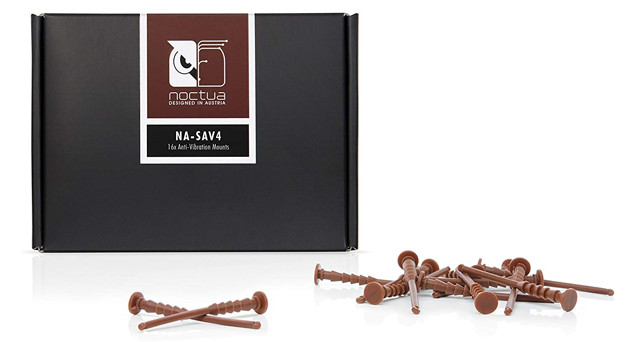
As mentioned above, some computer case fans come with anti-vibration pads, it works well but sometimes you still see vibrations between the fan and the computer case caused by fan-mounted screws. These screws are usually made of metal, mounted with a computer case. The solution for this is that you should buy anti-vibration fan screws and its price is quite cheap, only a few dollars for a fan.
3. Use fan speed controller
Fan speed controller is a component that is often overlooked when building a computer. CPU fan is controlled by the motherboard. It can speed up or reduce speed depending on system load and current temperature.
See also: Some mistakes need to be avoided when building and installing desktop computers - PC
Computer case fans are not so smart, they always run at the same speed, regardless of the system temperature. By installing the fan controller, you can control the system fan speed.

The SilverStone PWM fan speed controller is a pocket money option, which allows the motherboard to precisely control up to 8 case fans at a time that only takes up one control port from the motherboard. There are many fan controllers on the market, ranging from intelligent control to manual and heat resistant. The hardest part is choosing a color controller and your budget.
4. Buy a quiet computer case
When you have a fan that emits no noise, switch to the computer case. Many quiet computer cases have inner panels lined with special silencer material, which reduces background noise from the computer.

Corsair Carbide 100R is affordable and has good noise reduction capability. Although this case and many other cases are not always quiet because there are always places on the computer case that emit sounds like ventilation holes, fan mounts and other parts for modern computers, but the sets This part is not a problem when combined with all the tips and tricks mentioned above.
You can assemble noise reduction pads for your computer case, but for better results you should buy a case designed to prevent noise from scratch.
5. Replace other parts with quieter components
Many computer components create a lot of noise like mechanical hard drives, CPU / GPU coolers and PSU. Converting from HDD to SSD will make a big difference. SSDs produce less noise and also help you to speed up significantly.
The PSU generates noise, partly due to the heat it produces and part of its fan. However, many PSUs are designed to not generate noise and some PSUs also turn off the fan when needed.
The CPU and GPU generate a lot of heat, but don't really make any noise, but the culprit is its fan. It is difficult to change the fan on the GPU, but you can upgrade the CPU fan.
You can choose Noctua fans, which produce the best fans on the market. Other manufacturers like Coolermaster or Corsair also produce reasonable models. If you buy a high-performance CPU cooler, you can convert the fan to a model with less noise.
When buying a GPU, look for models from manufacturers that have a reputation for fan noise reduction. They usually have a quiet model to choose from. If you don't need performance, you can buy a model without a fan.
6. Use water-cooled solution
Water cooled is an extremely expensive way to cool computer components. Installing it can be a bit complicated and sometimes requires a lot of fans to cool the tank, but you can buy an all-in-one solution.

Systems like the Corsair Hydro Series H60 are low cost, and can easily cool down all compatible CPUs. It is designed with a fan without noise, you can even turn off the fan if you want.
See also: Install water cooling system for computers
7. Manage computer cables
This last tip is really simple, you just need to manage the cable inside the computer properly to increase air flow, reduce heat, thereby reducing noise.
If the cable inside the computer is not carefully managed, they may interfere with other components such as air flow, making the system hotter than necessary, leading to faster fan rotation to eliminate excess heat and causing noise. noise. You should use velcro wire, zip cord to neatly arrange these cables, away from the main airway.
These tips show that computer noise reduction is not difficult at all. Many of these tips are an easy choice when implementing a new system build, but it can be used for existing systems.
I wish you all success!
See more:
- 5 ways to cool down, cool, laptop radiator simple and effective
- Why does the desktop still consume electricity even when turned off?
- Explosion proof for computers on summer days