Norton Internet Security 2011: Fast, light and stronger
Norton Internet Security (NIS) 2011 still maintains its inherent strength as fast installation and scanning speed, many impressive features but an inherent limitation is not yet available in Vietnamese interface.
NIS 2011 is like a bodyguard that helps protect users' computers from viruses, spyware, worms, fraudulent acts, online identity theft (ID), online crimes, download dangerous content; websites infected with malicious code.
To install and use 2011 NIS, the minimum hardware requirements are: 300 MHz or higher processors for Windows XP and from 1 GHz or more for Windows Vista / Windows 7; 256 MB RAM (512 MB RAM required for recovery tools); 300 MB of free memory on the drive; CD-ROM or DVD drive.
5 minutes to install
Inheriting previous versions, the interface of NIS 2011 remains faithful to the yellow-black tones that have become familiar to users of Norton versions, but are more scientifically arranged and the icons of the services are Integration like Online Family, Online Backup or Safe Web . look more intuitive, more vivid.

The first strong impression for users at NIS 2011 is that it is very fast, from installation to performing security tasks. Time to install NIS 2011 on Dell Vostro laptop with Intel Core i3, 2GB DDRAM processor and our Windows 7 Professional OS, since the disc is inserted into the drive until the installation is completed in just 5 minutes . In particular, the time to enter the product key (product key) until the installation is completed in . 1 minute!
Fast scan
The time of conducting NIS 2011 computer protection tasks is equally impressive. We tried the virus scan and malicious code in this software and selected the entire system scan (Full System Scan) on the laptop, the first time NIS 2011 scanned about 17 minutes and filtered all 111,677 only items. But the next full system scan took just 4 minutes with 100,010 indexes scanned. Speed improvements are attributed to Norton Insight , memory technology and safe index skipping to improve scanning speed.
NIS series of " weapons " are equipped with intelligent firewall systems, anti-intrusion, email, browser protection, control of programs downloaded to the computer (Download Intelligence) or based on translation Global reputation and Norton user community . help users stay proactive against malicious code or methods that cybercriminals choose to infiltrate into computers and steal your personal information, financial information. However, the ability to affect the performance of computers in NIS 2011 is very small, since most security tasks are automatically run during the " idle " computer.
Check website safety
The remote protection capability on the Web of NIS 2011 is also clearly shown with Safe Web - an improved feature that alerts users of unsafe or unscrupulous websites in search results. (Google for example) and automatically block these sites. Besides, this feature also helps users to check the safety of a website before they access it: you just need to type this website address in the " Check Site " in Safe Web that NIS will let you connect Results assess whether the website is safe enough.
This feature is especially useful when users want to conduct shopping or commercial transactions online. For example, when we type the website www.vietcombank.com.vn of Bank for Foreign Trade of Vietnam into Check Site, NIS 2011 for an analysis list with the result that the website has "Vietnamese nationality " in Vietnam. This ensures security for access and transactions.
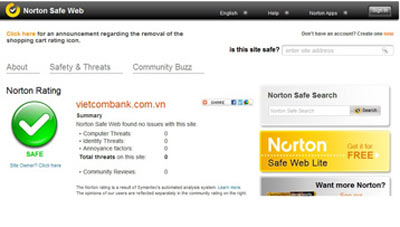
In addition to the strong and unique protection features, NIS 2011 also takes a good role in computer management with the new feature " Active performance warning ", warning users. when there is an application that slows down the computer so that users can identify it early and can actively change.
Managing children
When computer users are watching movies or playing games and do not want to be bothered by the warning that NIS 2011 offers, they can choose the " Silent Mode " mode - a smart mode that stops alerts and run tasks for a certain amount of time set by the user - to focus on watching movies, playing games (to use this feature, right-click the 2011 NIS icon, select " Turn on Silent Mode) "then choose the break period that suits you.
Computer users are parents who will also enjoy and enjoy the Online Family service that helps manage children on the Net of NIS 2011 (only NIS 2011 and Norton 360 are integrated with online services. this). Specifically, Online Family helps parents know which websites children have access to, what search (search) they have on the Internet ., so that they can understand and manage them better, avoid being sa into the dangers of the Net world.
Besides the unique features, NIS 2011 has limitations as there is no Vietnamese version and there are too many features integrated in one product. However, users also have another, less feature-rich and less-used system resource, within Norton's security suite, Norton AntiVirus software.
You can buy some antivirus software at Download.com.vn :
Norton AntiVirus 2011
Symantec
Price: VND 190,000
Market: 220,000 VND Norton Antivirus 11 For MAC
Symantec
Price: VND 620,000
Norton Internet Security For MAC
Symantec
Price: VND 980,000