Newly launched Apple Pencil Pro: Adds Find My support, better drawing capabilities
Apple announced the third-generation Apple Pencil today during its 'Let Loose' event, adding Find My support and new capabilities to adapt the stylus for a variety of creative tasks. Available to order today for $129 – the same price as the second-generation Apple Pencil – the new Apple Pencil Pro introduces features that closely resemble those found on tablet brushes dedicated, like the 'Barrel Roll' gyroscope feature and squeeze gestures to switch between software functions.
This is the first real update to the Apple Pencil line since the second generation was announced in 2018. Although the more affordable USB-C Apple Pencil released last year supported many models iPad than the Apple Pencil 2, but it also removes advanced second-generation features like pressure sensitivity and double-tap tool switching – making the pen less useful for tasks like graphic design 3D digital painting and sculpture.
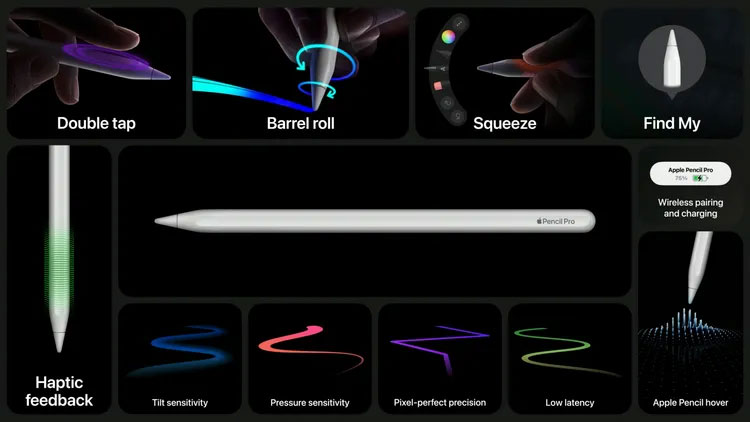
Apple Pencil Pro brings many advanced features compared to its predecessor, in addition to new features such as a squeeze gesture similar to the body on Apple AirPods Pro 2, allowing quick switching between tools and colors. different line colors and thicknesses, tactile feedback, emitting pulses when the user presses or double-taps the stylus.
The addition of support for Apple's Find My device location system is also a welcome update for users who have bad memories and often lose their stylus.
App developers can also create their own custom interactions for Apple Pencil Pro. Some examples provided by Procreate CEO James Cuda include brushes that 'respond in completely new ways' thanks to the Barrel Roll feature, or using a squeeze feature to trigger software shortcuts. The Barrel Roll feature also allows animators to move and rotate multiple objects at once while recording actions in Procreate Dreams.
One notable downside here is compatibility – Apple Pencil Pro is only supported on the newly announced iPad Pro M2 iPad Air and M4 OLED iPad Pro models, so users with older hardware won't be able to. Upgrade your stylus. While the Apple Pencil Pro offers better access to software shortcuts than its predecessor, creative professionals can see the pens on dedicated drawing tablets like the new Movink 13 from Wacom will provide better comfort and customization.