New policy: Authorized centers of Apple in Vietnam only accept warranty devices with purchase invoices
Apple has changed its warranty policy with its authorized centers in Vietnam.
Specifically, from now on, authorized centers of Apple in Vietnam will not receive warranty for its products without purchase invoices. Apple's new warranty policy applies to all iPhone, iPad, MacBook, AirPods, iMac models .
This means that if there is no genuine store invoice, Apple devices cannot support warranty in Vietnam.
However, in case the customer has previous invoice photos and if the device code or IMEI is correct, the device will still receive warranty support from the Apple authorized center in Vietnam.
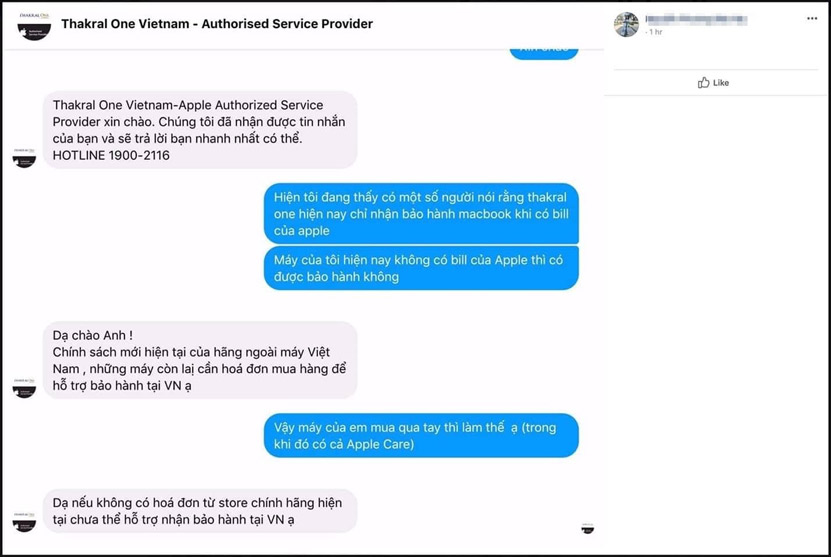
So how is the purchase of Apple equipment valid under Apple's new policy? It is a purchase invoice at stores or retailers anywhere. If you buy Apple products through e-commerce websites, only genuine (company) Vietnam will be authorized by warranty centers.
- Some Apple warranty centers in Vietnam
- 4 things to do before taking the phone for warranty
- Users forget to increase the brightness of the MacBook Pro screen, Apple thought the device was broken and spent more than $ 10,000 for warranty
You should read it
- ★ How to check the warranty of Apple devices
- ★ iOS 7.1 displays the application reminder message
- ★ 'Portable' iPhone iPhones began to be officially warranted in Vietnam
- ★ How to check the original purchase date of the iPhone / iPad on Apple's website
- ★ iOS 13.4 with CarKey and new Memoji stickers released