Mistakes to avoid when buying hardware components for PC games
The market for general computer hardware and dedicated hardware for gaming is currently very large with countless products from hundreds of different manufacturers and spread across all segments. However, diversity is not always beneficial. For newcomers or less interested in the gaming hardware market, how to choose the right products with the most reasonable price among the numerous choices is not simple, in when manufacturers are doing too well in marketing and advertising. As you can see, every product is reviewed as impressive performance in price range, great design, then long-term warranty . You can be tempted and spend a lot of money to get something. You think 'great', like a 32GB RAM running at 3600MHz just because this parameter looks very impressive, while the actual use demand is not quite that much. In fact, the level of improvement is often very small, and basically, this is a waste of money.

Just because you want to build a high-end gaming PC doesn't mean you have to pay 'crazy' bills for each component. The combination of expensive products does not always yield the best results. Here are some common mistakes that people often make when buying hardware components for PC gaming, as well as ways to avoid unnecessary mistakes.
- Ways to check computer performance
Mistakes when buying gaming hardware
- Don't rush to buy VGA with a 'Gaming OC' label
- RAM frequency is not so important in handling games
- Don't just evaluate CPUs by generation and core number
Don't rush to buy VGA with a 'Gaming' label, 'OC'
This may seem counterintuitive, because you are a gamer, you want to find the best component for your PC, you don't want to use the regular RTX 2080 Grandma, it must be the RTX 2080 Gaming OC monster. eXtreme Edition. Fine if your budget is good, but wait, sit back and analyze it a little more.
OC is an implicit term specifying that this is an overclocked version. VGA OC is VGA designed for overclocking, increasing the VGA clock speed, thereby improving overall performance. From 'Gaming', it is simply to show that this is a gaming device. Well, it sounds more powerful and 'cool'!

However, such phrases are often used as a marketing trick to make people happily pay more for a piece of hardware, but when it doesn't, it will be much cheaper. . Of course, not always a product labeled 'OC' or 'Gaming' is a marketing form, for example, gaming mice often give a better gaming experience than mice.
When the manufacturer releases a VGA model, it will be beneficial in terms of marketing hardware parameters to reach the limit. In fact, the 'Gaming' version of a VGA line is usually a slightly overclocked version of the regular version. In some cases, they may also be equipped with better cooling capacity, but there will be no difference (significantly) apart from this advantage, will you get about 5% more FPS than VGA versions often rely on better cooling.
But the price for a VGA game is usually much higher than the regular version. You may have to pay 30% more in exchange for a higher performance level of 5%, which is clearly not a smart investment. Moreover, you can absolutely overclock to a regular VGA, and will get the same or even better performance. It means that instead of paying 30% more for a VGA 'Gaming', you should use that 30% money to invest in a model in the higher segment. This model will be able to give you another 30% more performance. Thus, instead of having to spend more money to buy the 'Gaming' version and only get 5% more performance, spend that money to invest in regular version VGA but in the higher segment, and will Get 30% more performance.
- Instructions for checking the temperature of CPU, VGA, hard drive of computer, laptop
RAM frequency is not so important in handling games
RAM is one of the key components in determining the overall performance of a computer system, but in handling games it is not entirely that. Doubling the frequency of RAM does not mean that you will have twice the performance, not even 50%. For example, if you upgrade from 1333Mhz RAM to 2666Mhz, you can only get 10% more FPS, which is the best possible level. Overall, the level of improvement is much smaller than you imagine. In addition, this issue also depends a lot on how the game is developed and set up, but the actual test for most popular games now shows a negligible increase in with FPS after upgrading RAM to higher frequencies. That is simply because the video card has processed the internal frames and rarely needs to access the RAM data on the system.
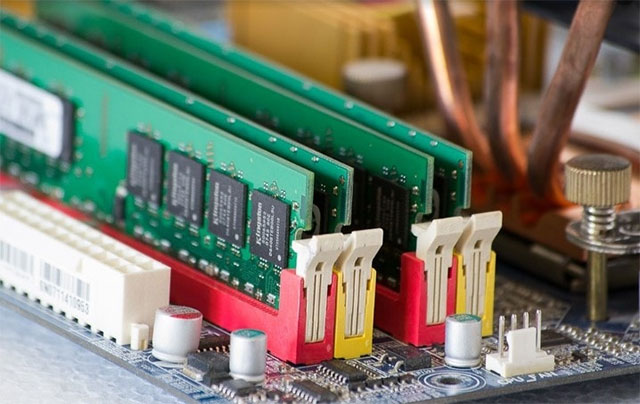
However, the good news is that RAM speed can give you significant improvements in some other areas, such as program compilation, video rendering, image editing, etc., but in short it not so important in gaming.
Therefore, when building a PC game console, you just need to choose a good RAM brand that is good, you don't need to pay too much attention to the frequency! If a RAM has a slightly lower frequency but is much cheaper, don't freak out, buy it now, save money to invest in another more important component, such as VGA 30% better than said above You will see much more significant improvements.
And, just like the 'Gaming' VGA, 'Gaming' RAM looks cool and is claimed to be optimized for games by the manufacturer, but that doesn't mean that this is a worthy investment. worth!
- Summary of tips to fix slow computer errors on Windows 10/8 / 8.1 / 7 and Windows XP
Don't just evaluate CPUs by generation and core number
In fact, there is a huge difference in performance between first-generation and second-generation Intel CPUs. But when you go from the second to the third generation, the difference will decrease quite a bit, and so on. Sometimes a low-end, new-generation CPU brings more valuable improvements, such as more power saving, or equipped with newly introduced features, for example.
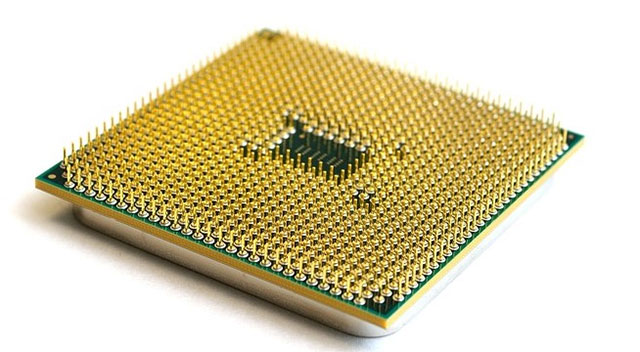
However, in terms of data processing speed, improvements between generations may be very small. It depends on what engineers try to do on that particular new generation.
The general rule will still be the same as the above 2 cases, don't pay 50% more money just in exchange for a 10% performance improvement.
Regarding the number of cores, you can completely get 60 FPS with 12-core CPU and 80 FPS with 4-core CPU, yes, you don't look wrong, this is real. When it comes to gaming, single-threaded performance will play a much more important role than the number of cores (multi-threading), because this is a real-time rendering. From the moment you click on the mouse until some action takes place on the screen, the CPU must rush to prepare the data for the GPU, and in this case, even if it is equipped to 24 cores, the cores are also It is impossible to help your CPU perform this process faster, although many cores can help in the case of games that require many things to be processed at the same time. For example, hundreds of 'enemies' are equipped with complex artificial intelligence, in a strategic planning game, for example, at this time the number of cores will be really useful.
Think of single-threaded performance like how fast the CPU can respond to requests. The faster the CPU responds, the faster the video card can recognize which images to display. On the other hand, think of the number of cores as how much CPU can do at the same time.
- Which upgrade will improve your computer's performance the most?
In this case, if you still feel ambiguous, refer to the benchmark score results to determine your CPU performance. For example: Type the keyword 'i7-7700K passmark' on google, you will find the benchmark of this CPU model. After that, search for 'ryzen 7 1800x passmark' keyword, you'll find that although this CPU has a higher overall score due to more cores, the single-threaded score is much lower than the i7-7700K. , resulting in inferior game handling.
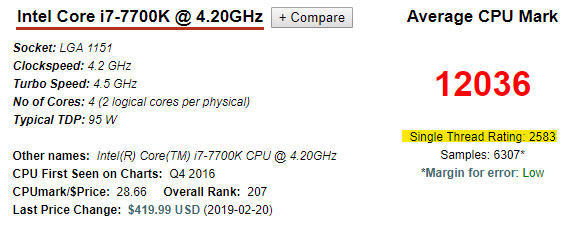
Just like the 'Gaming' or 'OC' mark, the number of threads is a very good factor for manufacturers to be a marketing tool, making customers think that more cores are better. That's why iPhones are less core but still offer smoother gaming capabilities than their Android counterparts.
Summary.
Through this article, we hope that you will become smarter 'investors', saving unnecessary upgrades and reinvesting into more important items. Good luck!