Minecraft: How to teleport in version 1.18
Minecraft 1.18 brings a whole new look to the game when adding a lot of new features and biomes. Wandering around the world to explore these biomes is a hobby for many gamers. So with the help of the teleport command, you will move to a specific location much faster and easier.
This is the command line that the player will enter into the game's console to perform certain tasks. These commands can only be inserted and executed if the player has cheat enabled in their world or if they are in creative mode.
Overall, the teleport command is a well-known operation in Minecraft 1.18 as this allows the player to reach any destination almost instantly. As follows:

Whenever a player needs to use this command in Minecraft version 1.18, it must meet at least one of the following criteria:
- - Player must be in creative mode.
- - Player must enable cheat in survival mode world.
- - Player must be operator if using it in server.
There are several ways to use the teleport command, whether the player needs biomes, structures, or random coordinates. With this command, players can also send other players to specific coordinates.
Find destination coordinates

This is the first and most important step, whereby you need to determine the coordinates to the desired biome or structure. To do this, you must use the command to locate first.
Open the chat box to enter the command, then type ' /locate' or ' /locatebiome' along with any Minecraft 1.18 structures or biomes you want to access. A list will pop up where players can choose their desired location. After they hit enter, the game will find the place and give its coordinates. With the coordinates, the player can then use the teleport command.
Teleport to biomes or structures
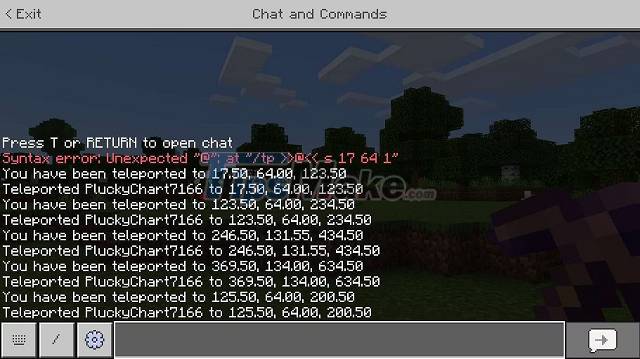
After obtaining the coordinates, the player can type '/tp', then enter the name of the player to be teleported, then enter the coordinates given by the game. Players can also simply click on the coordinates given in the chat to automatically generate commands. When the command is complete and there is no red error, the command will execute and teleport the player to the desired coordinates.
Teleport other players
With the same teleport command, a player can teleport another player to the desired coordinates or get close to another player. This works well on servers because players can teleport close to another player without having to find each other.
Simply typing the same command, but instead of coordinates, enter the player name that will teleport to the same location.