Microsoft quietly confirmed the 22H2 feature update for Windows 11
If you're using a Windows 11 device, you'll receive this update automatically and for free.
The Redmond company has also recently quietly confirmed the existence of this much-anticipated update. Specifically in the latest release notes (as can be seen in the screenshot below), Microsoft has officially confirmed that the Sun Valley 2 update will be codenamed 22H2, and is the only major feature update to update. of Windows 11 in 2022.
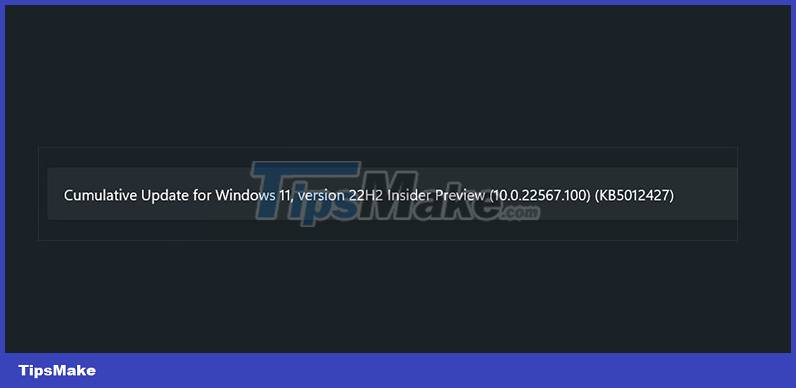
Currently, it is not clear when this update will be released. However, users may not have to wait much longer because information about version 22H2 has also appeared in many leaked Microsoft documents. Even some of the features of this update are being tested internally within the Insider community.
Sun Valley 2 is shaping up to be a major update, coming with a bunch of new features that could radically change the overall user experience. This makes sense because on Windows 11, Microsoft will only release 1 major feature update per year instead of 2 like with Windows 10. This update is expected to bring Task Manager users new, improvements to the Start Menu and Taskbar, changes to File Explorer, and some additional security-related features. TipsMake.com has compiled an article about some of the changes that are expected to be present in the Sun Valley 2 update, please refer to:
As always, you can download and install the dpreview builds for early testing of the features expected in the Sun Valley 2 update.
You should read it
- ★ How to install Windows 10 22H2 now
- ★ Windows 11 22H2 will have RTM version right in May?
- ★ Windows 11 22H2 update information was unexpectedly revealed in a leaked Insider script
- ★ How to upgrade to Windows 11 22H2 on unsupported hardware
- ★ Older PCs running Windows 11 will be faster thanks to the Sun Valley 2 update