Microsoft launches Project Newsbar beta
In early February, Microsoft revealed information about the launch of a news application platform called Project Newsbar, to help you keep up to date when working on the Windows operating system. Redmond Company did not share much information about the application at the time. However, after just over a month, the beta version of Project Newsbar was unexpectedly launched and limited to trial users in some areas, showing a more detailed view of how this application works in practice.
Basically, Project Newsbar is an application that focuses on news and absolutely nothing else. When installed on the system, it will appear as a drag and drop bar running along the right side of the screen, which contains suggestions for users. Of course this bar can also move arbitrarily to the left or bottom of the screen. You can also choose to display news sections with headlines + artwork or only images without headlines. When clicking on a photo or title, the article will open in your default browser

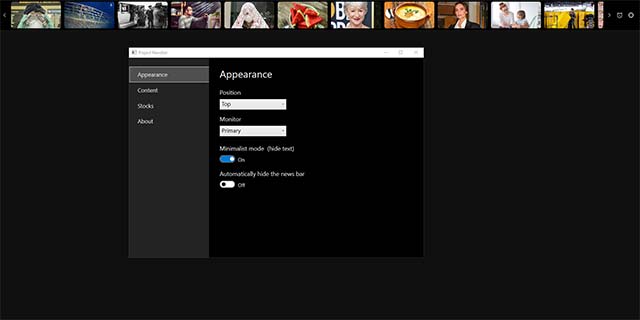
The app can also automatically launch if you want and has a feature that lets you hide the Newsbar for 90 minutes so you can get things done without being distracted. In general, there will be many different ways to customize, so that the appearance of Newsbar does not or obstruct insignificantly to the way other actions are operating on the screen.
Microsoft says the application is associated with more than 1,200 Microsoft News partners, reputable online news sites and magazines around the world. The default news will be English, but may vary by country / territory location you set. You can also follow stock market information directly with this app.
To use the Project Newsbar, your device must be at least running on Windows 10 April 2018 Update (Windows 10 1803, Build 17134.0). The application is currently available on the Microsoft Store, but has limited download area. In the near future, Microsoft plans to expand the trial area limit to more countries.
You should read it
- Instructions for activating Apple News app on iOS 9
- Summary of the hottest technology news in August 4
- Summary of the hottest technology news of May 2, 2015
- How to change the news receiving country and location of News Bar in Windows 10
- The famous news reader Flipboard updates Windows 8
- Summary of the hottest technology news in August 2
 The Polish government opened its own Minecraft server to let young people play games at home, instead of gathering in the streets
The Polish government opened its own Minecraft server to let young people play games at home, instead of gathering in the streets Microsoft pulls out of facial recognition startup AnyVision
Microsoft pulls out of facial recognition startup AnyVision Coronavirus lockdowns have lots of people playing video games
Coronavirus lockdowns have lots of people playing video games Facebook says more people are watching live videos amid coronavirus crisis
Facebook says more people are watching live videos amid coronavirus crisis The $2 trillion coronavirus relief package gives benefits to gig workers
The $2 trillion coronavirus relief package gives benefits to gig workers Google pledges $800 million to coronavirus relief, mostly in free ads
Google pledges $800 million to coronavirus relief, mostly in free ads