How to change the news receiving country and location of News Bar in Windows 10
News Bar, currently available as a beta for Windows 10, will stream top news and include customizable stock information (if you need one).
You can select the country to receive news from, place the tool at the bottom of the screen, on the taskbar, or move it to the side or top of the desktop, depending on your preference.
Note : The News Bar application must be installed from the Microsoft Store on computers running Windows 10 build 17134 or higher.
How to change the country to receive news from News Bar in Windows 10
This section of the guide will show you how to change the country you want to receive news in the News Bar application on Windows 10. Follow these steps:
1. While the News Bar application is open, click the Settings button (gear icon) on the News Bar.
2. Click News on the left side.
3. Select the country (eg "Vietnam (Vietnamese)" ) you want to receive news from the Edition drop-down menu .
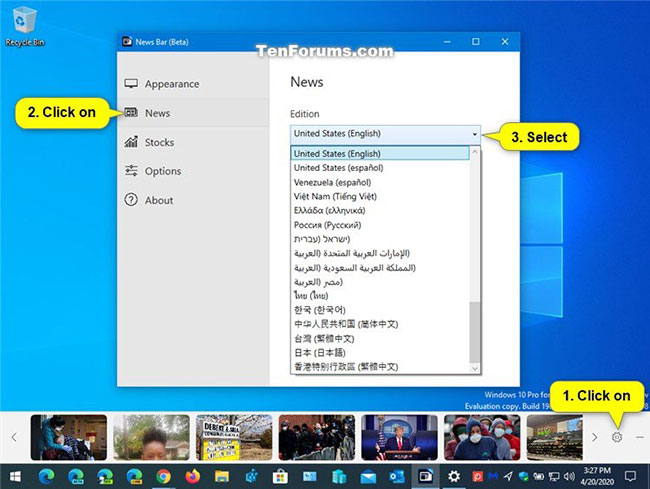 Change the country to receive news from News Bar in Windows 10
Change the country to receive news from News Bar in Windows 10 4. You can now close the News Bar settings if desired.
How to change the position of News Bar in Windows 10
Part 2 of this tutorial will show you how to change the position of the News Bar to the top, bottom, left or right of the screen in Windows 10. Follow these steps:
1. While the News Bar application is open, click the Settings button (gear icon) on the News Bar.
2. Click Appearance on the left side.
3. Select Top (top), Bottom (bottom - default), Left (left) or Right (right) in the Position drop-down menu , depending on where you want to place the News Bar.
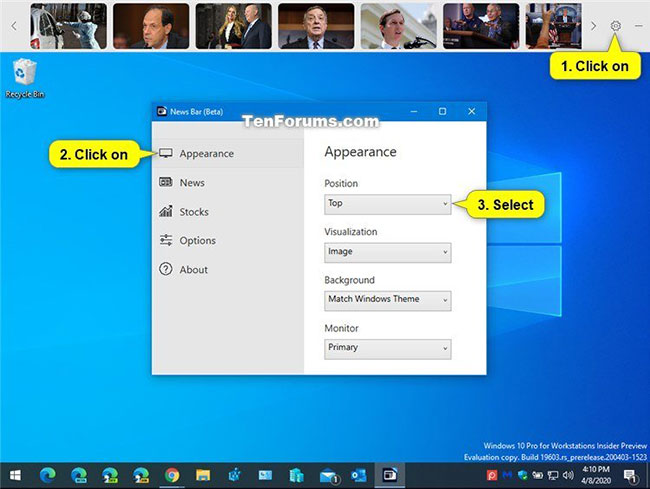
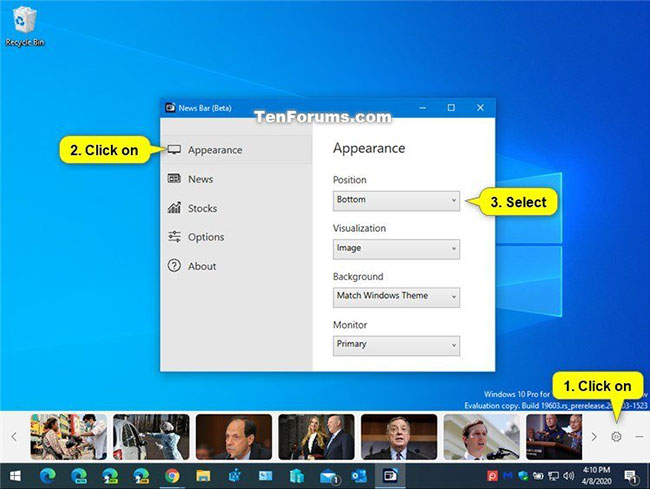
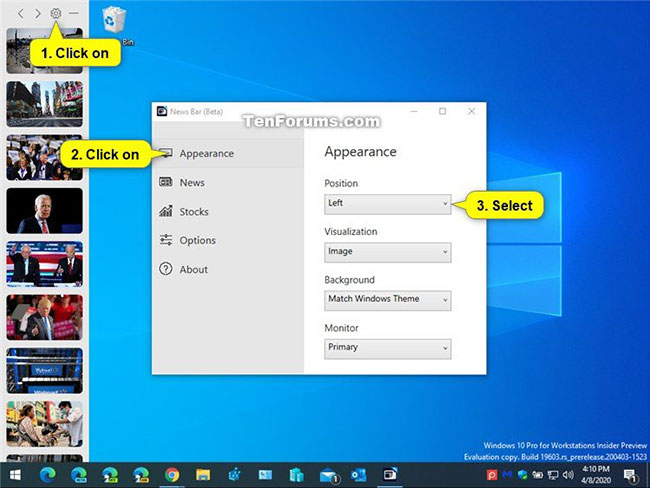
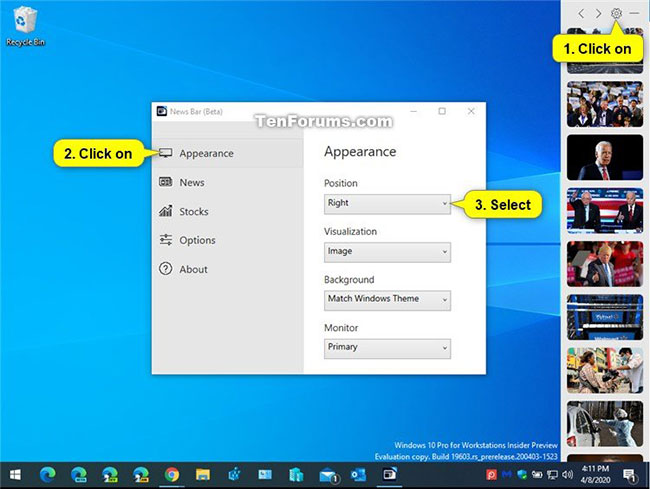
4. You can now close the News Bar settings if desired.