Instructions for activating Apple News app on iOS 9
Being rated as one of the most attractive applications on iOS 9, Apple News integrates a large number of news pages in the same source, so changing from one page to another becomes simple and easier than ever to facilitate updating information.
However, Apple New is only supported in a few countries, unfortunately not including Vietnam. But if you want to experience this service of Apple, you can follow the steps below of TipsMake.com.
Step 1 : From the main screen, go to the path after Settings > General > Language & Region .


Step 2 : At the Language & Region interface, you scroll down to the Region section and proceed to change from Vietnam to a supported country ( here we choose the United States )

Step 3 : After switching "zone", the machine will reboot in about 20 seconds and when the screen pops up again, you will see the Apple News application icon appear on the screen as below.

Step 4 : You can double-click it to view the Apple News interface. By default, Apple News integrates foreign news sites.

Step 5 : If you want to add your favorite websites for later viewing, you can do the following
Open Safari and then visit the website to view. Next, click the page sharing icon at the bottom of the screen. When a new dialog box opens, swipe the screen to the right and select More (3 dots icon)

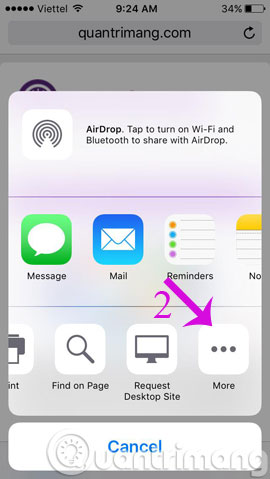
Step 6 : Here, you scroll down to find the Add to News section and turn it on ( turning green is okay ). Then, click Done to exit and select Add to News with this site, that's it! From now on, if you go to Apple News and want to access this site, you don't need to switch browsers, because it's already integrated in Apple News for you.
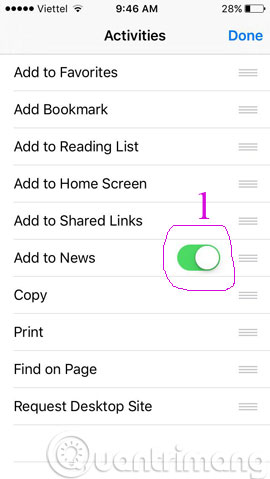
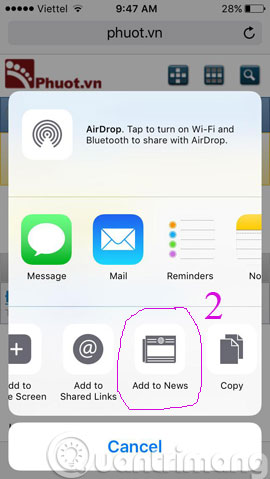
So, we've just finished showing you how to activate the Apple News app on iOS 9. From now on, you can access Apple News to follow the news you care about conveniently.
- Instructions on how to upgrade to iOS 9
- Fix iOS 9 slow and lag
- Tips to speed up and reduce battery life on iOS 9
Having fun!
You should read it
- ★ Just released, Apple News + service has been hacked
- ★ Summary of the hottest technology news of April 2, 2015
- ★ Summary of the hottest tech news of April 3, 2015
- ★ Summary of the hottest technology news of March 2, 2015
- ★ Apple launched News +, credit cards, TV + services and ame Arcade platform at the 'It's Show Time' event