Lenovo G450 - laptop or under 10 million
This version is like "makeover" in form compared to G430 and G530, thanks to the rounded corners and eye-catching appearance. Unfortunately, the configuration is still only average .

Lenovo G450 with soft rounded corners. Photo: Itechnews .
Instead of a square black boxy design of the senior, Lenovo G450 is slimmer and more compact with soft rounded corners. The case and chassis are refreshed and have a dark, glossy and eye-catching color. Lenovo logo is still only painted quite often in the upper corner outside the lid so it may flake during use.
When opening the lid, you will immediately see the rubber buffer buttons to hold the screen. These buttons are well-arranged, very revealing, instead of a firm fixed stop but lack of aesthetic before. Besides, the power key, volume-sensitive touch keys are also softer with a circular design that replaces the hard-pressed square keys. The dimmer LED touch keys under the nuggets of the green background paint - the new point in the Lenovo G450's design - is responsive and intuitive, because every time you adjust the volume, turn on / off the speaker will have an icon appear in the corner screen. In addition, a signaling LED system is placed in the middle of the front edge of the machine instead of on the left side as usual, easily distracting.
G450 retains the same keyboard design as the G430, G530 seniors with floating keys, rough surface rubbing together. However, the colors of the keys are not very well-matched with the recording tones of the case and the outer frame. The row of function keys is easy to identify with prominent orange painted symbols. But some layouts are not very reasonable, especially pushing the "Fn" key to the right of the left "Ctrl" key confuses people who often use shortcuts with "Ctrl" . In the top right corner, the "Delete" key is again placed between the "Insert" and "Prt sc" keys.
In general, the keys are moderately sensitive, use quite smoothly and are comfortable when typing long text. But it will be better if Lenovo retains the position of the keys as well as pushing the spacing keys more because the edges of the two sides still have plenty of space left. The 85 x 45 mm touchpad also has a rough surface and the same color as the frame, which is quite responsive with a very handy scroll bar. On the bottom are two polished glossy mouse buttons, a loud click.
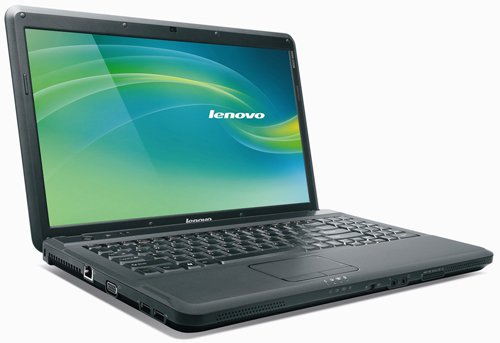
14-inch LED screen. Photo: Aczafra .
Lenovo G450 is equipped with 14-inch LED screen with HD resolution, 1,366 x 768 pixels. Although it is mirror screen, but not too glossy, giving bright color images. But with an aspect ratio of 17: 9, the vertical screen is only 17 cm quite inconvenient when browsing the web or reading long texts. The screen is designed with folding hinges with a maximum opening angle of 120 degrees.
The system of 2 stereo speakers is arranged right at the bottom edge of the screen for average sound quality, volume is large enough but not clear, loud listening is easily distorted and lack of bass. It is much better to listen to music with headphones, and actually to enjoy "top music" on a laptop, it is necessary to use headphones or external speakers instead of integrated speaker systems.
The device is also fully equipped with communication and connection ports, but most unfortunately there is no built-in SD / MMC memory card reader. The right side is the power slot, optical drive and a USB port. On the left is the VGA output port, adding 2 USB ports and a LAN port. The G450 has both Bluetooth and Wi-Fi connectivity with the on / off switch located on the front edge and two Micro / Headphone audio jacks. It has built-in 1.3 Megapixel Webcam, but has not been equipped with new HDMI video output.

Keyboard design has not changed. Photo: Longbinh .
With a price of about 10 million VND, the Lenovo G450 has a sufficient configuration for office jobs as well as meeting the demand for most popular entertainment. Includes Intel Dual Core T4300 2.1 Ghz processor, 1 GB RAM, 250 GB HDD, and Intel GMA 4500MHD integrated graphics. Although in the configuration, Lenovo G450 is sold without an operating system (PC Dos), but stores often pre-install Windows Vista Home Premium (OEM version) because the device is available with a driver disk for the system. this operator.
The Vista Index evaluates the performance of hardware on Lenovo G450's Aero-based high-end graphical interface, 3.3 / 6 - which is the average of the mainstream laptop segment, ensuring that the machine performs well. Basic application. In fact, the ability to perform multi-tasking of the device is very good, you can open up to 10 tabs at the same time (mainly test with large electronic newspapers in Vietnam) when browsing with Firefox software, in When editing text with Microsoft Word 2007, view a slide show image using Windows Photo Gallery and listen to music using Windows Media Player 11.
Benchmark results with the PCMark Vantage software suite measure the overall performance of the device by 2,410 points, significantly lower than the 3,000-point mid-range laptop with dual-core processors. This result is not outstanding but reflects the power of combining the "budget" 3 T4300 CPUs, 1 GB RAM and Intel GMA 4500MHD integrated graphics, but much higher than some models. Laptops in the same segment as Acer Timeline 4810T (1,511 points) or HP Compaq CQ60 (1,829 points).
Lenovo G450 is almost "powerless" before testing 3DMark Vantage assesses graphics capabilities when constantly failing at the last stage and unable to export scores. The main reason is that the limited RAM capacity of 1 GB is not enough for the processing of this software consuming this resource. However, Benchmark graphics with CineBench R10 are very feasible, and G450 results in 1,902. This figure proves the machine's ability to handle "decent" graphics.
With 3D Game of Three Kingdoms (Dynasty Warriors 4), a role-playing action game quite familiar to gamers in recent years, Lenovo G450 can produce smooth images, up to 30 frames per second. at 1,024 x 768 pixels resolution and 53 frames per second at 800 x 600 pixel resolution. As for the heavy-duty Alien Shooters game, the G450 still plays well with an output of 14 frames per second at 1,024 x 768 pixels and a maximum of 22 frames per second at a resolution of 800 x 600 pixels.

The left side. Photo: Hoang Ha .
Users can also be assured of the ability to handle multimedia files on the Lenovo G450. When ripping music from a CD to the computer using Jet Audio software in .wma format 128 Kb / s, the total time required for ripping 12 tracks is 10 minutes with an average speed of 5X, about 6.5 Mb / seconds and consumes about 60% of CPU "power". Meanwhile, the time to convert 12 music tracks .wma 128 Kb / s to .mp3 format 128 Kb / sec using MediaCoder takes 6 minutes, the sound quality after conversion is very good. With video files, when encode and convert format with Windows Media Encoder 9.0 software always fails "not responding" because the amount of 1 GB RAM is too limited. But if you use free software, open code Media Coder 0.7.0, time to convert .avi video file - music clip of 4 minutes in length, 60 Mb to high quality .mp4 format 2,000 Kb / s, only takes 2 minutes, and 3 minutes for .mov format files for iPod and iPhone (resolution 640 x 480 pixels, 30 frames per second, 2,000 Kb / sec).
While using only integrated Intel GMA 4500MHD graphics card (taking up to 256 MB RAM), when watching HD 720p video and Full HD 1080i (1,920 x 1,080 pixels), the Lenovo G450 still provides smooth, sound images The synchronization is completely error free "not responding", and you can still switch to other windows at the same time.
With 6-cell Lithium-Ion battery (up to 2.4 kg total weight), Lenovo G450 watches DVD movies about 2 hours and 30 minutes if setting screen brightness at 85%. When running multi-tasking, mainly Wi-Fi web surfing and writing, the device has an operation time of over 3 hours continuously.

Right side. Photo: Hoang Ha .
Currently, Lenovo G450 is being officially distributed in Vietnam and widely sold in computer stores nationwide with 2 versions of G450 (5902_3847) using 1.9 Ghz Intel Dual Core T3100 processor with VND 7.5 million price and G450 evaluation version (5902_3666) running Intel Dual Core T4300 2.1 Ghz CPU for about VND 10 million (excluding VAT).