Learn about memory card speed
When shopping for memory cards, we tend to compare cards to numbers: first card size is 256MB, 512MB or up to 2GB, 4GB; the second number we usually compare is the number ' X ', such as 80X, 150X, etc. . So the question is, what is that X number?
First, we have the shortest definition of this X number is the speed of the memory card . Below we learn more about this concept.
What does memory card speed mean?
Number of skin darkening degree8x
1.2MB / sec
12x
1.8MB / sec
20x
3.0MB / sec
25x
3.8MB / sec
30x
4.5MB / sec
40x
6.0MB / sec
60x
9.0MB / sec
90x
15.0MB / sec
133x
20.0MB / sec
150x
22.5MB / sec
300x
45.0MB / sec
In the last few years since the first 4MB flash memory cards appeared, the number of flash memory cards for digital cameras and other devices has exploded in a wide range of formats. different. Therefore, it is not surprising that ordinary users are blinded by these numbers. Not only different formats (Compact Flash CF, Multimedia Memory MMC Card, Secure Digital SD, Memory Stick MS, etc.) but they also have many different speed ratings. The 2 most commonly used memory cards today are CF and SD.
The speed of the memory card is the quantity that represents the slow speed at which data is transmitted or output. In other words, the card speed is the speed of data communication between the card and the device or the write and read speed of the card. Card speed is usually determined by a number plus X, for example 8X, 12X, 300X, etc. A memory card with a higher X number can be said to be faster. X is the original quantity representing 150KB. On this day, 20X is the standard speed, from 20X to 40X is average speed and above 40X is high speed. Below are examples of memory card speeds:
Why do we need to have different types of memory cards and speeds?
Faster cards read and write more information in a unit of time. We have many types of memory cards at different speeds because of the rapid development of digital devices, especially digital cameras, camcorders and music devices.
The more advanced devices (such as higher resolution cameras / camcorders, more functional multimedia machines, etc.) create more information to store images, movies, music, etc. This means taking more time to write data to the memory card. For example, if you use a 10MP resolution camera with a standard speed memory card (~ 20X) you can clearly see the delay from pressing the shutter button until the camera lets you take the next picture. . This delay is largely due to the low write speed; Similarly, when you copy images from the camera to your PC, it may take a long time due to slow reading speed.
The captured image is not immediately recorded on the card. Instead, these image files go into the camera's internal memory; This memory is called Buffer or buffer set. After that, the buffer writes data to the memory card at a steady speed. Often the camera's buffer is large enough to hold a significant number of image files waiting to be saved to the memory card. When the Camera's Buffer fills up, the camera will operate significantly slow.
The buffer writes data to the memory card with the speed limited by the camera's specifications. If the device is designed to record at a maximum speed of 80x (12MB / sec), even if you use a 150X speed card, the data is only transmitted at 80X speed.
Memory card for video recording
Each frame in the video is quite small, only 1 / 3MB in size with no sound video and only a little more with famous videos. Most compact cameras shoot movies at 15 or 30 frames per second. At 30 fps, about 10MB of information is recorded every second. If the camera is not equipped with an 80X or higher memory card, the buffers will fill up very quickly and the video will stop after a very short time. In addition, the audio channel also contributes to the increase in file size in general, manufacturers often recommend using the card at speeds above 80X like 120X or 150X.
SDHC memory card
SDHC stands for Secure Digital High Capacity, which can be interpreted as a high-capacity SD card. To use SDHC cards, electronic devices must be designed to be compatible with this card, but users do not need to worry much because most cameras and digital devices are manufactured from the year. 2007 can use SDHC.
SDHC has the same shape and size as regular SD cards, the difference is that these cards have a capacity of 4GB or more, besides the speed of this card is measured by 'Class' rather than using the X index as SD too. Secure Digital Association (SDA) divides the speed of SDHC into 3 ' Class ' representing a MINIMUM writing speed of the card:
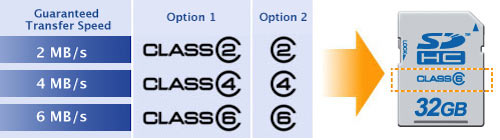
We have to emphasize the word ' MINIMUM ' because this is the problem with Class division for SDHC: Although the card has a record speed of 3.99999 MB / second, it still has a Class 2 card but not yet sorted. Enter Class 4.
In addition to SDHC, the technology industry is also known about another SD card that has a higher capacity than SDHC, which is an SDXC (Secure Digital eXtended Capacity) card that uses NAND Flash memory. These cards are up to 2048GB (2 TeraByte) and have theoretical read speeds of up to 300MB / sec. Last August, Toshiba announced the 32 and 64GB SDXC memory cards with read and write speeds of 60MB / s and 35MB / s, respectively.
So who really needs high-speed memory cards?
Many types and speeds are like that, but we also need to consider whether we really need those memory cards, thereby drawing the most appropriate shopping and usage goals. For example, if you only use a memory card for a travel camera, the use of SDXC cards must be extremely wasteful.
Professional photographers as well as users of DSLR cameras should use at least 40X memory cards. As for video cameras or digital recorders, there is also a need for high-speed memory cards. Because of the needs of different people, consideration when using a memory card is necessary. Keep in mind that if you use a 150X card for a camera designed only to communicate data at a maximum speed of 80X, both operating speeds are always lower than, 80X.
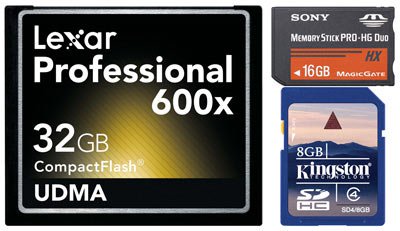
You should regularly check the parameters of the devices before purchasing a memory card. However, the trouble we have is determining the compatibility speed of the device. Most user guides and product announcements do not tell you which speed card you use, but only recommend one thing: ' Always use the memory card of our store because they always bring brand Highest results '. Therefore, we should know a general rule: first, if your camera has less than 3 megapixels, the speed of the memory card does not affect much; secondly, most modern cameras are capable of supporting speeds much higher than card speeds, so if you're interested in speed, choose to buy high-speed memory cards.
Most cell phones, PDAs and music players work well with standard speed cards (~ 20X), some higher-end products use higher-speed cards but generally don't exceed 60X. Therefore, choosing to buy an SD card with 2GB speed of 80X is reasonable, with a price of only 175,000 - 250,000 VND. If you need high capacity, SDHC 8GB or 16GB Class 6 card when shooting JPEG (Large), really need speed with Burst mode and RAW + JPEG shooting, there is another SDHC speed up to 30MB / s SDHC Extreme III, while using Compact Flash CF, has CF Extreme IV speeds up to 45MB / s.
The Internet is a great source of information to learn about the device you are about to buy the memory card for, as well as the type of memory card you need to use. Always learn about your device before deciding on any accessories for it, and especially a memory card.
You should read it
- ★ 9 things to note about memory cards
- ★ 5 What to note when choosing a memory card for the camera
- ★ Nano memory card memory card, solution for smartphones not equipped with memory card slot
- ★ What is the maximum SD card capacity that can be achieved?
- ★ Buy genuine memory cards, cheap where Hanoi & Ho Chi Minh City?