Latest Pokemon Unite Codes and Code Entry Instructions
Pokemon-themed games often have a lot of attractive gift codes and Pokemon Unite is no exception. In this article, TipsMake.com will bring you a series of available game codes of the game along with detailed instructions on how to enter the code to receive gifts.
Summary of the latest Pokemon Unite codes
Below are the available Pokemon Unite game codes that TipsMake.com has collected and compiled. Note that they can expire at any time, so players should enter them as soon as they receive the code. Once the giftcode expires, you will no longer be able to use it.
| Giftcode | Award |
|
|
|
|
|
|
Pokemon Unite Giftcode Expired
In addition to the available codes mentioned above, you should also note the expired codes below to avoid wasting time entering the wrong code.
- WORLDS2022 - Get a Special T-Shirt as a reward.
- unite2022 – Gift Code for x1 Battle Point Boost Card for 7 days, x1 Glaceon license for 3 days, x1 Max Grade Trial Card for 7 days, & x1 Pikachu Set Rental for 7 days
- unite1st – Gift Code for x1 Battle Point Boost Card for 7 days, x1 Glaceon license for 3 days, x1 Headband Corphish for 30 days, & x1 Max Grade Trial Card for 7 days
Instructions for entering Pokemon Unite game code
Players need to follow the steps below to enter the game code.
Step 1: Access Pokemon Unite on your device.
Step 2: Click on the calendar icon in the right corner of the interface.

Step 3: Here select the Daily Events tab
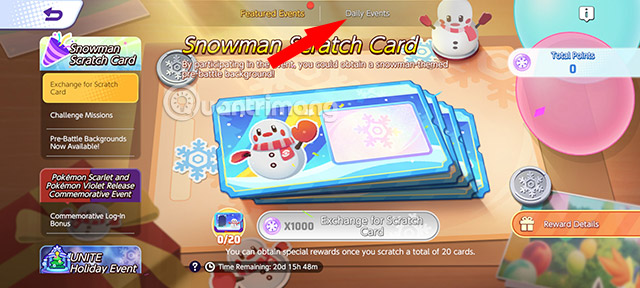
Step 4: Next, scroll down to select the Gift Exchange section and click the Exchange button.

Step 5: Enter the game code into the new blank box that appears and press Exchange to complete the code entry process.
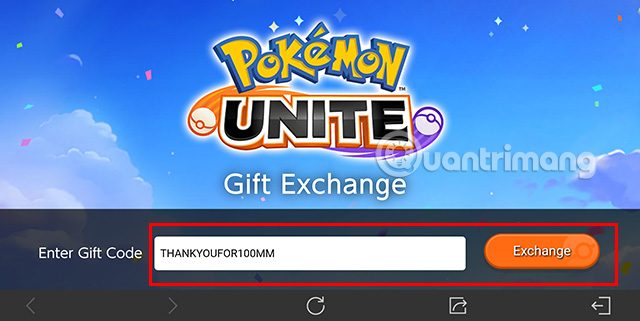
After entering the code successfully, the gift will be sent to your mailbox. Please go to your mailbox and collect the gift.

Why is the giftcode you entered not successful?
There are usually several reasons why your giftcode entry fails, such as:
- You entered the wrong game code: During the input process, you may have entered characters or extra spaces, causing the game code to be incorrect. So please try to enter it again correctly.
- You have received a gift from a game code: If you have already received a gift from a game code once, re-entering that gift code will no longer work. Try new game codes.
- Giftcode has expired: As mentioned, Pokemon Unite codes only have a certain expiration date, so you need to enter them before they can no longer be entered due to expiration.
How to collect new game codes
Players can follow the game publisher on social platforms to get the latest giftcodes released. The platforms you can follow include:
You can also save this article to get the latest giftcodes that TipsMake.com regularly updates.