Laptop with headphones plugged in still plays external speakers? Weird, how to fix?
Headphones not only help us feel the sound more vivid and realistic, but also help us not to disturb people around us when listening to music, watching movies in public places. But sometimes, even though the headphones are plugged into the laptop, the sound still comes from the external speakers. So what is the cause and how to fix this situation?
Dirty headphone port, defective headphone
Dust is inevitable in the climate of Vietnam. Especially with small details that are difficult to clean such as the 3.5mm audio port, it is easier to get dirty and difficult to clean. If you encounter a situation where your laptop plugs in headphones but still plays the external speakers , first check and clean your headphone jack. Is it dirty? Is it stuck with foreign objects that cause poor contact? You can use a toothpick to remove some of the dirt inside, then use a small cotton swab to wipe the headphone jack to clean it.
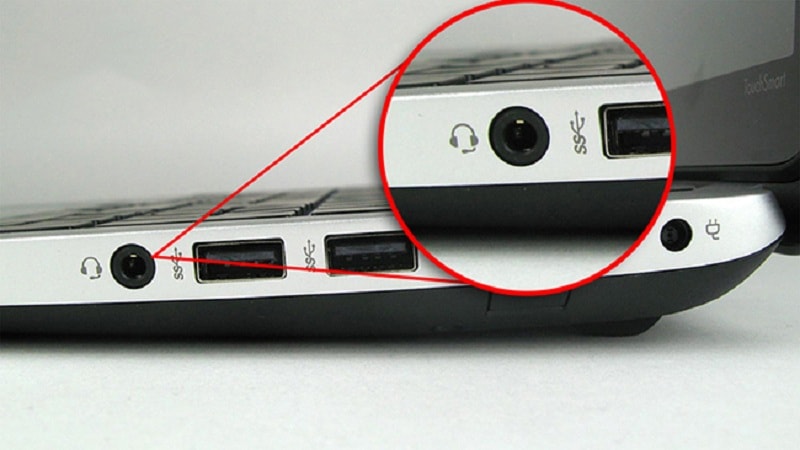
In addition to the headphone jack problem, sometimes your headphone is faulty, causing the problem of plugging the headphone into the laptop but still playing through the speaker. Try plugging the headphone into your phone or other devices to see if the headphone works normally. If after cleaning the headphone jack and making sure your headphone is still working normally but still having the same error as before, we will move on to another method below.
Reinstall Audio Driver
As you know, the driver is a device manager as well as a language that helps the computer communicate and help the devices operate. If the headset still works normally on other devices, but when plugged into your laptop it does not work, then your driver is definitely faulty. What we need to do now is to remove and reinstall the audio driver.
Step 1: Right-click on the Window icon in the left corner of the screen and select Device Manager

Step 2: Go to Sound, video and game controllers > right click on Realtek High Definition Audio and select Uninstall device .
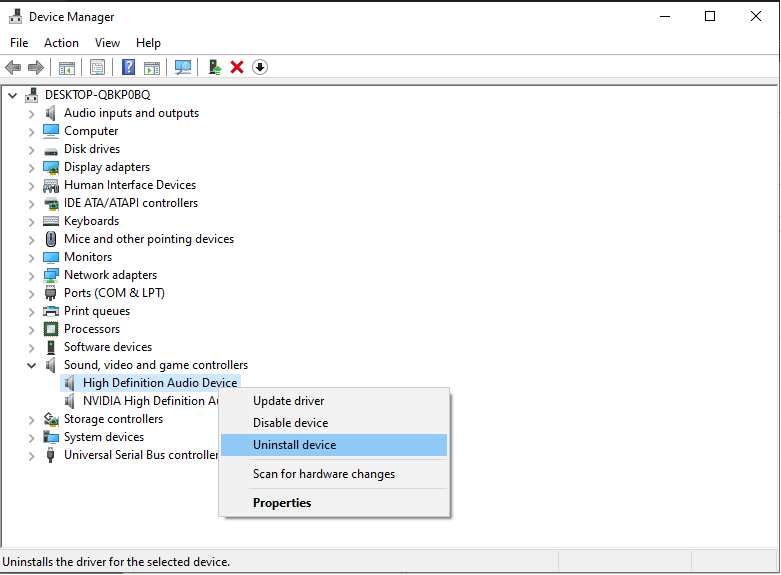
Step 3: On the toolbar, select Update device driver to reload the audio driver. After installation is complete, you can reset the computer to check.
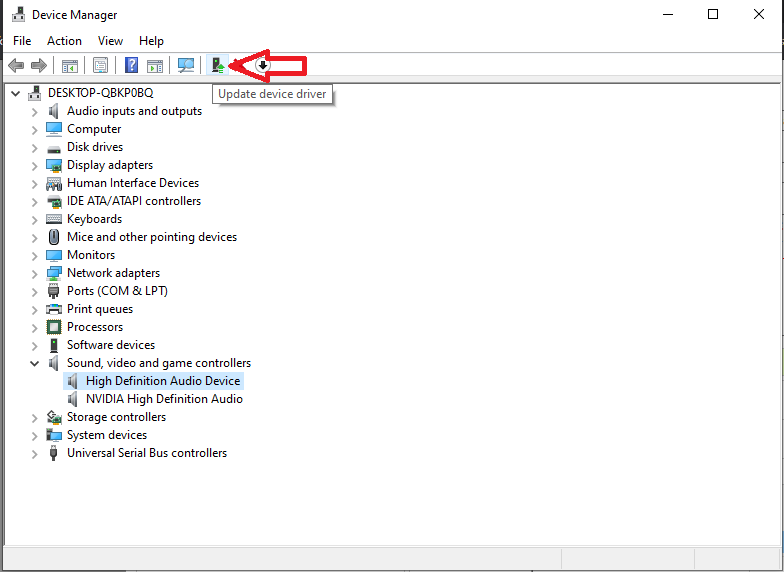
After performing the above 2 methods, most of you who encounter the problem of your laptop still playing the external speaker when plugged in with headphones will be fixed immediately. But if unfortunately, your laptop still does not cooperate and still has errors, please bring it to the warranty center for timely handling.
You should read it
- ★ Frustrated by losing Windows 10+11 audio driver? Apply effective fixes
- ★ Fix Install Realtek HD Audio Driver Failure, Error OxC0000374 on Windows 10
- ★ Update driver, the software automatically finds driver for the computer, Laptop
- ★ Fix a sudden loss of video when watching videos on Windows
- ★ How to update and reinstall Realtek HD Audio Manager