Fix a sudden loss of video when watching videos on Windows
When did you fall into the situation of losing your whims while watching a movie, when transferring songs or listening to a song? The article will show you how to fix this problem.
First of all, check the power to the external speaker and see if it can be heard from the speakers on the laptop. If you can't hear anything on the laptop speakers, there's a problem with the laptop (hardware or software).
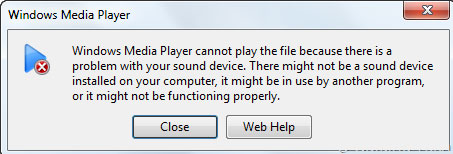
Next, check the installed drivers and output sources. To do this, open Control Panel -> Sound . First, check the installed audio driver. Sometimes the problem lies in the fact that Windows is connecting to services such as Bluetooth audio if the user has configured the previous service so the audio is transferred to the Bluetooth port.

If this item does not display any device in the list, the problem is with the device driver. Download the latest audio driver and install it to fix the problem.
However, if not in both situations, it is very likely to be located in Windows audio service.

Windows Audio Service is a Windows service that allows audio notifications for Windows-based programs. If this service is completely stopped for any reason, the audio device will not work correctly anymore. To fix, open the Run box and enter services.msc . In the service window, navigate to Windows audio and right-click it, select Start to launch the service.

Conclude
If one of the above does not work, the problem may not only be related to drivers and software but these are the most likely situations for ordinary computer users. Good luck!