K-Lite Codec Pack Full - The best movie software for watching all types of Video formats
Currently to watch movies on the computer we have a lot of different software. But today TipsMake.com would like to introduce to you a software that helps you watch movies in the best, smoothest way and supports all types of Video formats. That is the K-Lite Codec Pack Full software .

K Lite Codec Pack Full is known to be a software that supports watching videos as well as listening to music in many formats ever. The software does not need the support of complex plugins. Allow users to customize the quality of each song, video, or create a playlist, a movie list to enjoy freely without interruption.
More specifically, the software is designed with an intuitive interface, easy to use, and always updated with the latest codec versions. Users can watch many videos at the same time with K Lite Codec Pack Full with beautiful quality and read almost 99.99% of all video formats on your device such as MP4, MOV, FLV . Software The design is relatively light and simple during the installation process, compatible with all operations on current operating systems.
You can download and install the K Lite Codec Pack Full software at:
https://codecguide.com/download_k-lite_codec_pack_full.htm
How to install K Lite Codec Pack Full software
Step 1 : After downloading the installation file, proceed to open it
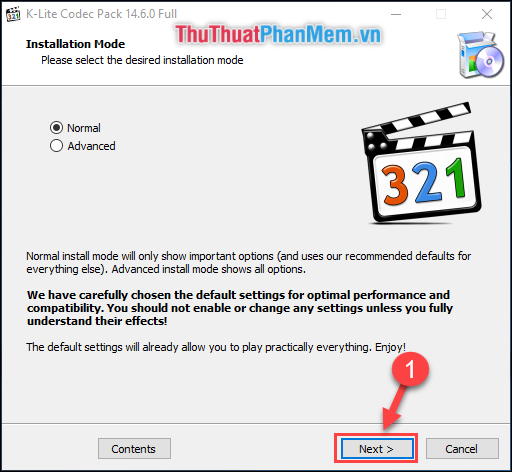
There are 2 options for you:
- Normal mode: is the normal installation mode, users perform all the steps of an installation process.
- Advenced mode: is a more advanced installation mode, which requires users to manually set and customize parameters of video and audio codecs to install on the computer.
If you are someone who does not have a high demand, or not much experience, select Normal mode . Then select Next .
Step 2 : The next step is to choose your favorite player. You click Next .

Step 3 : Select video image parameters.

Step 5 : Select sound parameters.

Step 6 : Display the last parameters for you to check again. If it is okay, select Install to install the software.

Images when using the K-Lite Codec Pack

After installation is complete, open the movie with the software and enjoy it. Wish you have a relaxing time, watch movies and listen to music very comfortable. Thank you for watching the article!