Free video watching software on computers
You don't always have time to watch videos or watch online movies, watch movies online or experience jerky, lag when Internet connection problems. Many people will choose to download videos and movies to their computer to watch whenever they want. And the software for watching movies on computers is an essential tool. Currently there are many free software for watching videos or watching movies on your computer, so sometimes you get confused in choosing. The following article will summarize the video watching software completely for free.
- 12 high quality movie watching software for Android phones
- 10 best free video playback apps for iOS devices
- 7 best video editing apps for iPhone
Free video watching software on computers
1. Windows Media Player
- How to download and install Windows Media Player 12 on Windows 10
- Windows Media Player disappears on Windows 10? This is how to bring it back
Windows Media Player is the default video player software on Windows, so users will no longer be familiar with this software. The user interface of the software is very simple, pre-installed without any other program. You can watch videos or listen to music on Windows Media Player.

However, Windows Media Player does not play all video formats, so users need to install additional codecs to listen to many different music formats. We can download the codec under the link below.
- Download the K-Lite Codec Pack Mega
Also with computers Windows 10 has multimedia player available Movies & TV.
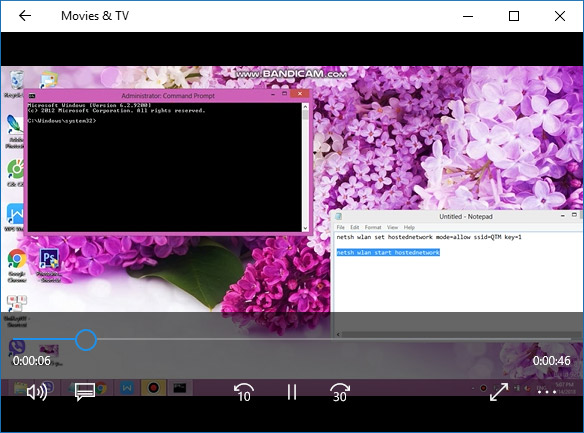
2. VLC Media Player
- Download VLC Media Player software
This is the famous software in today's video and audio playback. In addition to the basic video free feature, with VLC Media Player we can convert video formats, cut videos, download YouTube videos right on VLC, . There are many other extremely useful features readers can take Check out the link below.
- How to record a screen with VLC Media Player?
- Guide to watching videos and 360-degree images on VLC Player
- Instructions for rotating videos are inverted and inclined by VLC Media Player

3. Gom Player
- Download Gom Player software
Gom Player can run many popular video and audio formats today. Gom Player interface is also relatively simple, not too complicated to use. GOM Player also has a number of other support features such as screen capture, video effects, video playback speed, .

4. KMPlayer software
- Download KMPlayer for your computer
KMPlayer supports watching videos in 3D, 4K or UHD quality, can run many video formats today, but users do not need to install additional codecs for computers.
During the video playback, users can take screenshots to save interesting moments.
- Adjust the speed of watching videos in KMPlayer
- 4 simple ways to block ads in KMPlayer
- How does KMPlayer not open MP4 and FLV files?
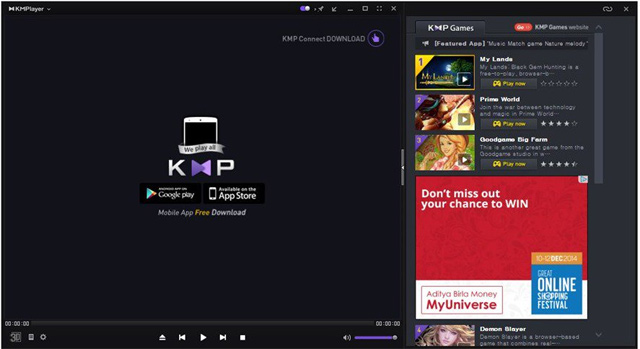
5. Media Player Classic
- Download Media Player Classic software
Media Player Classic has extremely light capacity of more than 12.5 MB. The interface of Media Player Classic is relatively simple and basic, there are not too many other features or customizations when watching videos on a computer.
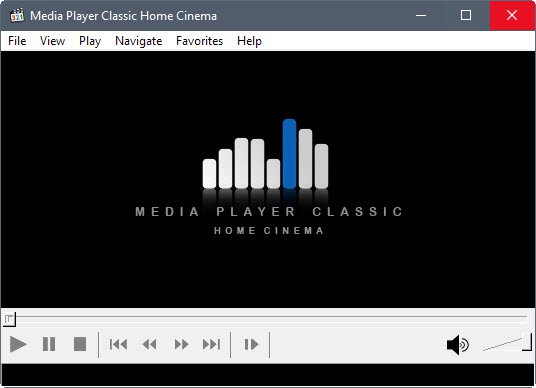
6. iTunes software
- Download iTunes software
Normally when it comes to iTunes we will immediately think of the uses such as making ringtones on iPhone, copying music from computer to iPhone, converting audio to MP3 format on iTunes.
However, iTunes is also a music player, watching movies for free. However, the usage on iTunes is quite complicated. For devices with weak configurations, using iTunes will be relatively slow because the software is heavy.
Above is a combination of popular video watching software, watching movies. Each software has different uses. Depending on your needs, you can choose the right software. For example, if you do not want to download the software, you can use available Windows Media Player, or if you need more features besides watching videos, choose VLC Media Player.
See more:
- 2 steps to help users view subtitles on YouTube
- Fix a sudden loss of video when watching videos on Windows
- How to watch movies and videos with subtitles on Windows Media Player
Hope this article is useful to you!
You should read it
- ★ How to Choose a Good Movie to Watch
- ★ K-Lite Codec Pack Full - The best movie software for watching all types of Video formats
- ★ Get 3 months of free movies on iflix with Viettel sim
- ★ How to watch YouTube, movies online with friends far away with MyCicle, Watch2Gether
- ★ Summary of high quality movie viewing websites in Vietnam