iPhone Does Not Show Maximum Battery Capacity – Solution
iPhone does not display the maximum battery capacity, causing you to not know the battery status of your phone, especially when encountering battery problems.
The battery is considered the power source for all features on the device to operate to meet the user's experience needs on the device. Furthermore, the iPhone is a device that is considered to have a modest battery capacity. Therefore, from iOS 11.3 onwards, Apple has added a new feature ' Battery Health' to help users check the current maximum battery capacity on the device. With this feature, you can diagnose the battery condition after a period of use to have optimal remedial measures.
However, during the update and use process, some of you encounter the error that the iPhone does not display the maximum battery capacity, causing many iFans to be unable to check the battery status and battery level on the device.
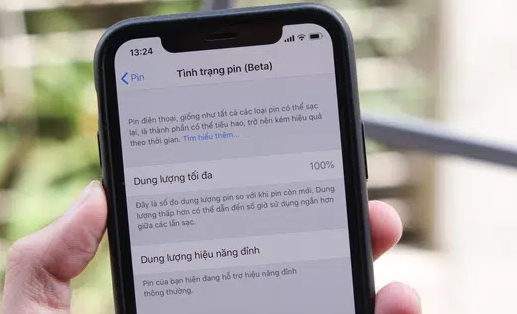
iPhone identification does not display maximum battery capacity?
The condition of iPhone not displaying battery capacity will be very easy to recognize. Normally, to check the device's battery status, you will go to Settings > Battery > Battery status to check the maximum capacity of the device. But when the battery status error occurs, you will no longer see the maximum battery capacity displayed in the Battery Status section .
In some more common cases, you will no longer see the Battery Status section appear. Instead there is a warning line ' This iPhone cannot determine the battery status.'. So what causes the iPhone to not be able to determine the battery status ?

Why can't iPhone determine battery status ?
The iPhone's inability to determine battery status often comes from the following reasons:
✪ The battery on your iPhone may have been set incorrectly during installation, so it is normal for the iPhone not to display the battery status.
✪ Have you ever taken your device to have the battery replaced, but it was not a genuine Apple product at an unreliable address, so it was replaced by a fake battery of poor quality or a 3rd party battery that is not compatible with the device. This is the reason why the iPhone battery cannot be verified.

What to do when iPhone does not display maximum battery capacity
When you encounter an error on your iPhone that does not display the battery capacity, you do not need to worry too much, because it does not affect the performance and other features of the device. However, if the battery is damaged or worn out, the device experience time will be shortened. Therefore, you can do the following solutions:
❖ Use an application to check the number of battery charges and iPhone's wear level such as: Battery Life for iOS or iBackup or 3uTools (you must install it on your computer) to check the battery level on your device. With this application you will check the current maximum battery capacity on your device accurately.
❖ In case the experience time is shortened, the battery drops quickly, or the battery is below 80%, the cause may lie in the battery, main unit or software. At this time, it is best for you to replace a new genuine Apple iPhone battery for your device to have it fixed. This is an effective way to restore the iPhone battery's maximum capacity .

In addition to the iPhone error not displaying battery status, you also encounter battery maintenance status on iPhone . This is a sign that the battery is aging. To overcome this situation, you need to replace a genuine new iPhone battery at a reputable facility.
So with the above information that TipsMake shares, it will help you not worry when encountering the problem of iPhone not displaying the maximum battery capacity. Check out more tips on my blog for more information!
You should read it
- ★ See only the battery status of the iPhone if you replace the original battery
- ★ Energy Bar - Change the way of displaying battery status for Android
- ★ iPhone using non-genuine battery will not be able to check battery status on iOS 11.3
- ★ Apple overcomes battery problems for the 5.5-inch iPhone 6
- ★ How to change the battery display percentage on iPhone