How to change the battery display percentage on iPhone
To show the battery percentage on iPhone, users only need to turn on Battery Percentage mode. However, from iPhone version X, XS, XS Max, XR, this item has been removed. If you want to see the battery percentage on iPhone X, users must see indirectly via Cotrol Center or via Siri. So to show the percentage of iPhone battery X, XS, XS Max, XR in Status bar, how do I do it?
Tweaking BatteryPercent12 will help you know the battery percentage on iPhone X or above and install iOS 12 jailbroken. Besides, users also have many other customizations such as adjusting color for battery percentage on iPhone. The following article will guide you how to create battery percentage on iPhone.
- How to adjust the iPhone X unlock icon
- Instructions for displaying battery percentage on Taskbar bar Windows 10
- How to create battery saving shortcuts on iPhone
- How to create folders on iPhone Dock
Instructions to show battery percentage on iPhone
Step 1:
Users access Cydia and go to BigBoss to search for tweaks, or click the link below to install.
- http://apt.thebigboss.org/onepackage.php?bundleid=com.dpkg.batterypercent12
Step 2:
After the installation is complete, tweak us to Settings, then click on tweak to change some settings. This interface will show you some settings with different functions, such as:
- Enable in SpringBoard: Activate in SpringBoard.
- Green Body While charging ?: Display the green battery icon while charging.
- Disable charging indicator: Disable charging indicator so that the battery percentage is not cleared when the device is charging.
- Hide stock percentage: Hide the battery percentage.
- Color with percentage: Choose color battery percentage icon.
Set for the battery percentage icon and press Respring above to apply the change.

Step 3:
The battery percentage results are displayed in the battery status bar. The battery colors vary according to user selection.
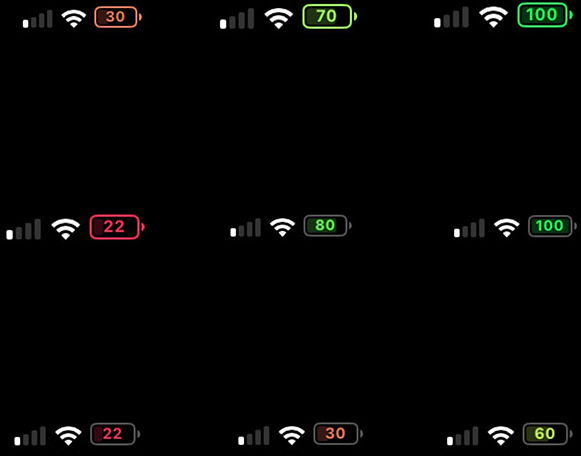
We can refer to some different battery display images according to the battery level used below.
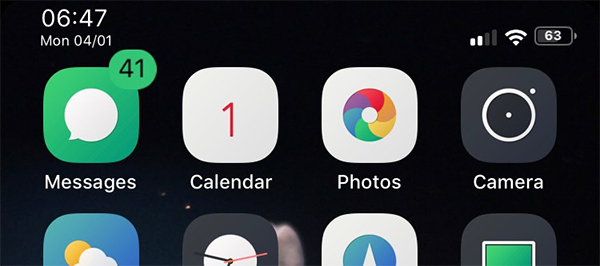
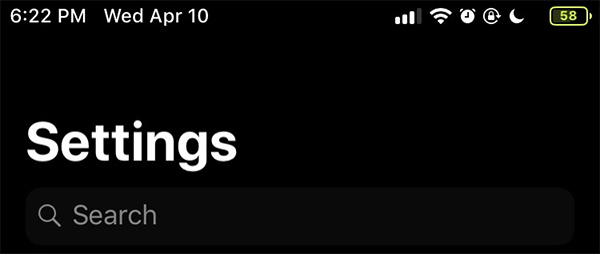
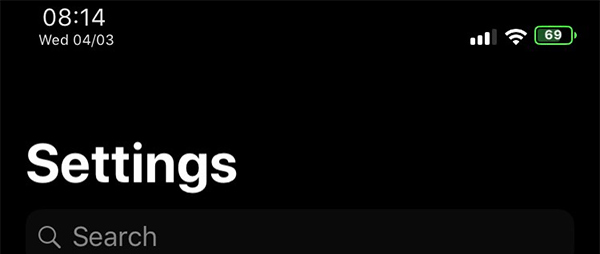
When installing BatteryPercent12, the battery percentage on iPhone X, XS, XS Max, XR is displayed in a completely different way from Apple's default battery percentage interface. Users have many color correction options if they like.
I wish you all success!
You should read it
- ★ How to show Apple Watch battery percentage on iPhone screen
- ★ How to transfer iPhone battery notice to banner
- ★ Error charging iPhone battery lagged percent - Causes and solutions
- ★ Finally there was information about the battery capacity of three iPhone Xs, iPhone Xs Max and iPhone Xr
- ★ 8 ways to save iPhone battery, increase battery life when using iPhone