Instructions to get links to download movies directly from Google search results
If you are a movie lover, then perhaps you will often search for direct download links of your favorite movies.Today, almost everyone likes to watch the latest movies and sometimes do not have time to go to the cinema and they often download movies and watch it on a computer or smart mobile device.However, the difficult thing we often face is when clicking on the download link on the page but not actually downloading the movie.So, this article will introduce you to great ways to find the direct download link for any movie you want.So, see the complete guide below to know how to do it.
- Websites that get / Get High Speed VIP Link
The method is quite simple and you just need a great Google trick to get the download link of any movie by taking the exact URL of the movie host using the perfect query to the robots of Google and you can find the direct download link of any of your favorite movies.

Method 1: Get the link to download movies directly using Google search tricks
Step 1. First, launch the web browser on your device.

Step 2. Now enter the name of a movie you want to download and after the name, copy and paste the code below with the movie name.
Movie Name -inurl: (htm | html | php | pls | txt) intitle: index.of 'last modified' (mp4 | wma | aac | avi)
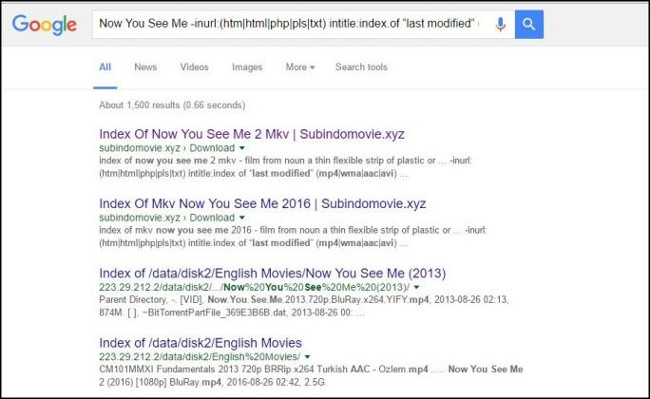
For example, if you want to download the movie Now you see me: -Now You See Me -inurl: (htm | html | php | pls | txt) intitle: index.of 'last modified' (mp4 | wma | aac | avi )
Step 3. You will receive Google results, click on the first or second result and you will receive the direct download link of the movie.
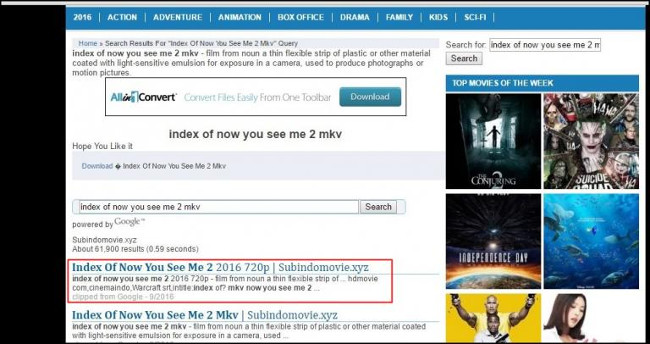
With this tip, you will get the direct download link of any movie and download it with your favorite download manager.
Method 2: Get the link to download movies from Google with code
Step 1. First, copy the code below:
intitle: index.of? mkv

Step 2. Now open google.com in your browser and paste the code above into it and after this code, you must enter the name of the movie you want to download.
For example, if you want to download Avengers movies, the search results will look like the picture below:

Step 3. Click that and now you will see a lot of search results, they may or may not contain the name of the movie you want to download. Press CTRL + F and search for your movie.Simply click on the link and download the movie.

Now when you open, you will see the PHP page containing the movie file that you will download.In addition, you can also search for any favorite format to download movies by replacing Mkv in your desired format.
Above are the ways to get the link to download any movie directly.The best and easy way to get your favorite movies over the Internet without searching in a lot of websites and wasting your precious time.In addition, this method also works with music by replacing mp4 into mp3 in the code in the first method.Hope you enjoy this great Google search trick, don't forget to share it with others.