Instructions to fix Face ID error not working on iPhone
Face ID is a feature built into Apple iPhone X and onwards. And so far this feature has become the standard iPhone unlocking. With Face ID, your iPhone has an extra layer of security to overcome the weaknesses of Touch ID. But sometimes your iPhone has problems with Face ID, do not worry and refer to this article.
First go to Settings (Settings) then select Face ID & Passcode, then enter the iPhone unlock password.
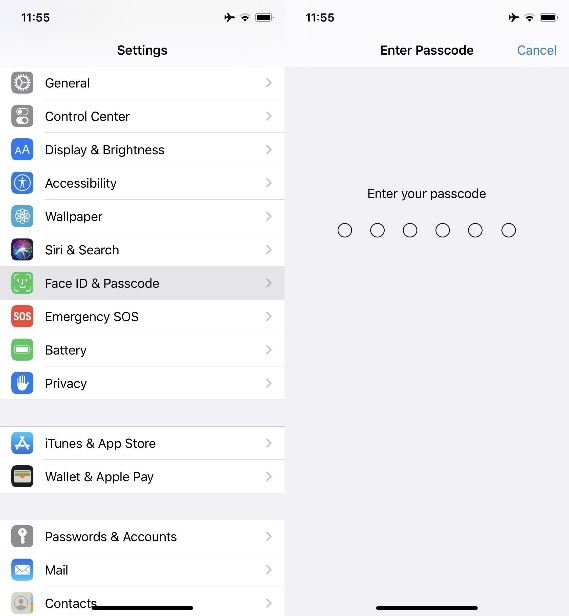
The next step is to move down and turn off the switch next to the Require Attention for Face ID option.
Finally, click the OK button in the security warning dialog box.
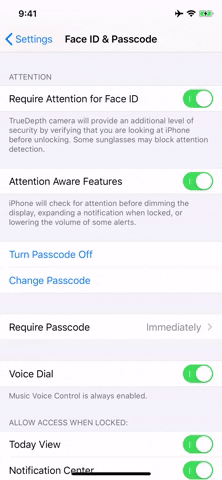
Now, check the face unlock feature on iPhone again to see if Face ID is working properly.
So I have shown you how to fix Face ID error on iPhone with just a few taps. Thank you for referencing the article. Good luck.
You should read it
- ★ Face ID on iPhone X stopped working due to the following camera error, Apple agreed to change the device
- ★ What is Face ID? How to use it?
- ★ With paper, pizza, olive nuts and bottle caps, you can still fool Face ID on iPhone X
- ★ Apple suggests how to prevent the thief from unlocking the iPhone X with your face
- ★ What will your face actually look like when you look through Face ID?