Instructions on how to remove multi-platform malware on Facebook Messenger
You can use Facebook Messenger to stay in touch with friends and family, chat with colleagues after work and track favorite bands, TV shows or even children's toys on Facebook, but This is not the safest online environment.
With privacy issues, censorship and what is called 'hate speech' (hate speech), Facebook is not an online environment that you can trust. And then there are malware.
- Watch out for the risk of spreading the virus from Facebook Messenger on Windows, MacOS and Linux
Malware is nothing new, but in the summer of 2017 a new variant appears targeting users via Facebook Messenger and notifying them of installing adware or Trojan software. How can you detect these malware and how to remove them?

How to detect malware on Facebook Messenger?
Once you know what the malware distribution messages look like, you can stop it.

The messages are really simple, it will take the form: your name, the word "Video" followed by an emoji, along with a link.
Island fire has used your name, based on Facebook account. By using your name, the scam control software automatically creates a connection with you. After you click the link, you will be taken to the Google Docs file, some "interesting" things will happen.
Here, you will find a deliberately blurred photo that is removed from your Facebook account, presented as a video. However, clicking on this image will not play the video. Instead, your User Agent data is detected, and the fraudster will navigate the connection to another site and prompt the software to download to "fix" the problem.
Scammers are very smart when using User Agent here. By relying on this data (basically your browser and operating system), scammers can take you to a related website.
Which website?
Users of Firefox browsers will see a fake Flash update message, prompting you to install a malicious program. Google Chrome users will see a fake YouTube site with fake error messages to trick you into installing malicious Chrome extensions. Meanwhile, MacOS users on Safari are notified to download a malicious DMG file.
There is a bit of a change here, for example, while Windows Firefox users receive EXE files, Linux users will have PPA installed (unofficial software, often useful, but sometimes dangerous).
So what happens when your computer is attacked? In short, you will receive unwanted advertisements, and all proceeds go to scammers. It is also possible that you will install the Trojan, perhaps a keylogger or a remote control tool to link your computer to a botnet. [ What is a botnet , who does it use to attack, and how can you prevent botnet?]
How to remove malicious software on Facebook Messenger
If you accidentally clicked on the link containing the malware of Facebook Messenger, fortunately the problem solving is relatively simple.
- How to prevent malicious blackmail JPG code via Facebook Messenger
Google Chrome
If you use Chrome, you can reset your browser, disable all installed extensions. Do this by opening the menu and clicking Settings> Advanced> Reset and confirming your choice in the box.
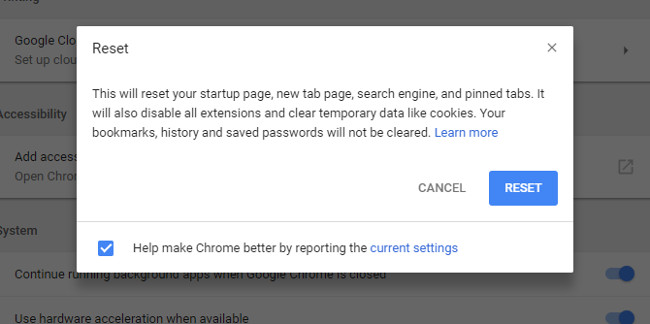
This option will work regardless of which operating system you are using.
Run antivirus software
Whether you are running on Chrome, Firefox or Safari, you should scan your computer to detect malware such as adware, Trojans and other malware that may have been installed via Facebook Messenger. Don't miss this step, because this is extremely important.
- 9 most effective antivirus software for Windows today
Check out the app and web link on Facebook
The final step is to deal with Facebook. The risks from applications and websites linked to your account are real, so you should remove applications that you do not want to link. At the very least, this will help you focus on Facebook activities with topics of interest.
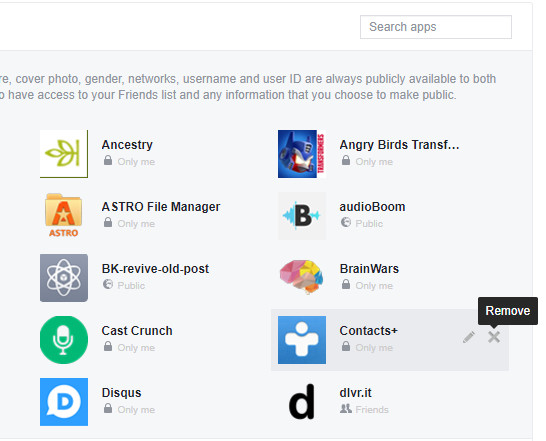
Open the Facebook menu, then find Settings> Apps . Here, you will find applications and websites that you can Remove . Old websites you may have visited, old apps from mobile devices and platforms that you no longer use, these are all things scammers can use to attack you. .
Check out a turn, remove applications and websites that are no longer important or relevant. If you see any information you don't remember, check them with a quick web search and remove them if necessary.
Do not click on strange links!
You should keep your account away from strangers, only provide status updates to your friends and regularly check which mobile apps, desktops, and browsers have access to your records. And most importantly, do not click on the links you feel suspicious of.
- 5 Facebook privacy settings you should know
You should read it
- ★ Remove root malware (malware) on Windows 10 computers
- ★ A new kind of malware is spreading through Messenger and Skype spam messages
- ★ How to prevent .SVG images containing new malware on Facebook
- ★ How to fix Facebook catch virus scan, tell the computer to be infected with malware
- ★ Instructions for removing malware from Steam