How to enable lock screen space scene on iOS 26
In addition to Liquid Glass on iOS 26 completely changing the device interface, Apple also added a 3D effect to your lock screen wallpaper with extremely unique Spatial Scenes. When you tilt the phone, the wallpaper also has extremely unique movements. Below are instructions to enable space scenes on iOS 26.
What is Space Scene in iOS 26?
Spatial Scenes is a new feature in iOS 26 that adds depth and movement to still photos. As you tilt or move your iPhone, the image shifts slightly, making it look like you're looking at a 3D scene instead of a flat photo. It separates the foreground and background and animates them based on the movement of your phone.
Apple uses on-device AI and the Neural Engine to analyze the depth of a photo. Interestingly, this feature doesn't rely on the new Apple Intelligence system. So even if you don't have the latest iPhone with the full AI suite, you can still access this feature if your device supports iOS 26.
How to enable space scenes on iOS 26
Step 1:
We click on the photo we want to set as wallpaper and then click on the share icon below. Next, click on Use as wallpaper .

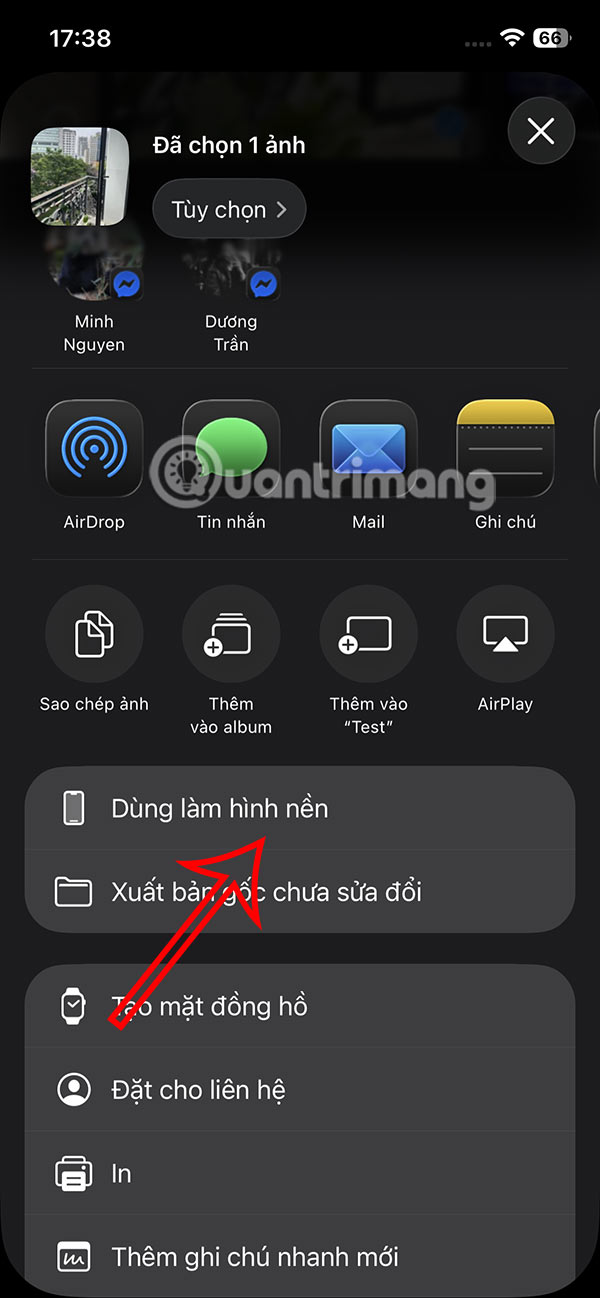
Step 2:
In the wallpaper customization interface, click on the space scene icon to activate it. Immediately after that, the process of creating Spatial Scenes on iOS 26 is carried out.

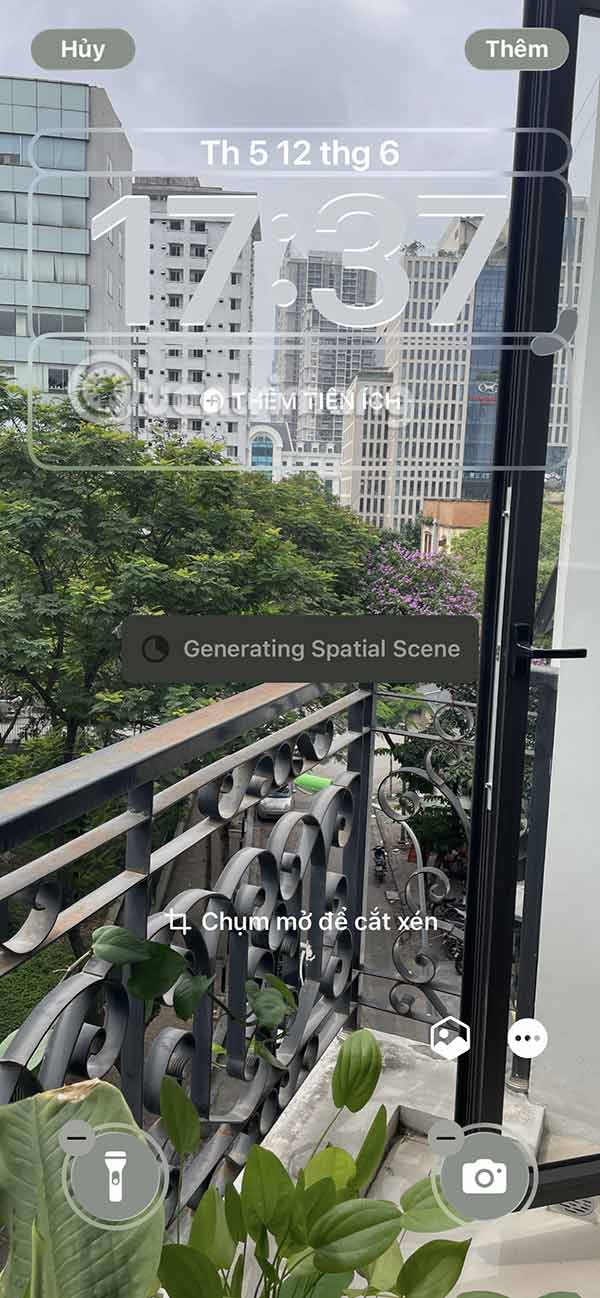
Step 3:
Once this process is complete, try tilting the screen and you will see the wallpaper moving as well . Tap Add to save the new effect and set the wallpaper for the lock screen on your iPhone.

You should read it
- ★ Appeared 'ugly' virtual live application, automatically removing all human images from the scene taken
- ★ Watch the journey of 'throwing' the ship into space at a speed of 1,600km/h using a mechanical arm
- ★ Instructions for developing ScratchJR animation scenes
- ★ 11 interesting facts about ISS International Space Station not everyone knows
- ★ Terrified, watching the gruesome black liquid 'creep' into its skull