Instructions for playing Auto Chess Mobile for newbies
So, Auto Chess Mobile has officially launched the Chinese version for gamers, gamers can download and play on their Android devices. Still the same gameplay as on Dota Auto Chess PC. But there will still be certain differences that gamers do not know. With the instructions in the article below, you will get to know faster than Auto Chess Mobile.
- Dota Auto Chess: The most effective tips for making gold and using gold
- Dota Auto Chess: Combine more than 10 tactics to help you get into the Top 3 easily
- 5 mistakes to avoid when playing Dota Auto Chess if you want to win TOP 1
How to play Auto Chess Mobile on your phone
In the main interface of Auto Chess Mobile, click Start to start the battle. The original interface is in Chinese so change the Auto Chess Mobile language into English.

The total number of players in a match is 8, similar to the number of participants in each match in Dota Auto Chess.
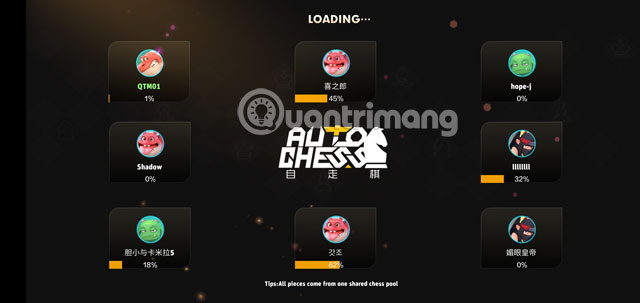
Still the familiar chessboard interface but this time the player list has been moved to the left.
On the right is a level display and an EXP purchase, and Recruit Pieces is a display of pieces you can buy, and you will only be able to buy 5 familiar chess pieces just like on the PC version.

You can click and hold on the chess pieces you just bought and drag them to the altar position. At the same time you will see the information of that chess piece in the right small board.
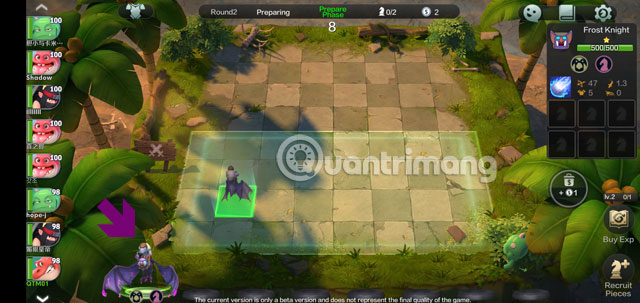
When entering the round, you will see your opponent through the list on the left, the opponent will be "clamped" with you.

If you win, you will have the opportunity to receive a gift box, each gift box will contain auxiliary items.

If you want to know what items are picked and used, click on the armor icon as shown above, the list of items will be displayed.

If you have a lot of money you can re-roll by clicking on the rotating arrow icon as shown below.

Before entering the battle, you can "look" through the "neighbor" to see how your opponent is doing, then want to return, press Return on the right.

There are three icons in the upper right corner that will turn into chat icons, game handbooks and installers.
While playing, you can learn the chess pieces in the Illustration section in the upper right corner, click on the book icon and you will see a list of chess pieces with Class and Species. The left includes items such as Equipment, Encyclopedia and instructions.

In the middle status bar, there will be items such as predicting gold income, number of chess pieces to be put on the table, match status, ongoing rounds . Click and hold each item if you want. know details.

Want to chat, just click on the smiley icon as shown below.
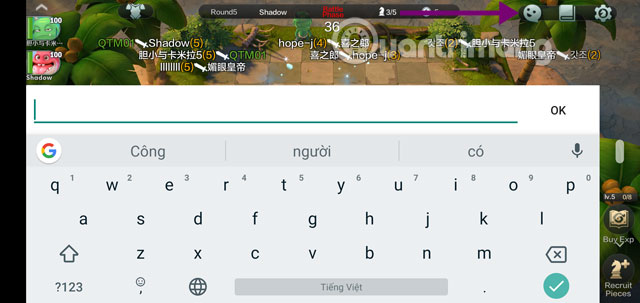
The gear icon will help you customize settings such as sound, configuration, frame rate .

At the end of the game, the game will tell you how much your rank increases. How is the score achieved .

Then there is a detailed statistics table of match stats like the number of kills achieved, number of hits, rounds of participating. Click Quit to exit.
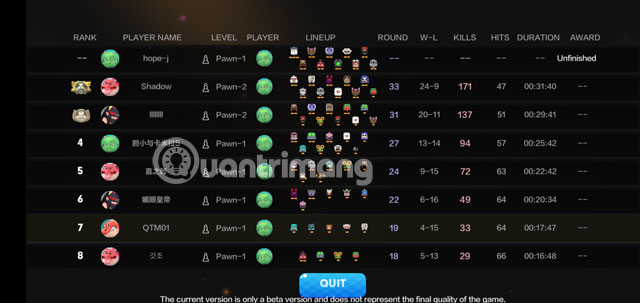
Above is the guide for Auto Chess Mobile for newbies with the basics. We can see that Auto Chess Mobile's gameplay is not much different from the Dota Auto Chess version on a computer, just a few points from the gaming interface and gameplay-related features.
You should read it
- ★ How to register an Auto Chess Mobile account without a phone number
- ★ How to download and install Auto Chess Mobile on your phone
- ★ Gold farm tips and choose Auto Chess Mobile
- ★ 5 mistakes to avoid when playing Dota Auto Chess if you want to win TOP 1
- ★ Dota Auto Chess: Rank the up line combo currently the most meta